Cookie Clicker seems like a straightforward enough game. You just have to click the cookie to generate points, right? It might not be one of the best mobile games out there but, after that first click, you just can’t help clicking more and getting upgrades to beat your high score.
It’s a great way to pass the time, especially while waiting for your teacher before class or de-stressing during a work break. Unfortunately, many schools and workplaces block the game from being played online. But don’t worry; there are ways to unblock Cookie Clicker so you can enjoy your time clicking away.
How to play Cookie Clicker on your phone
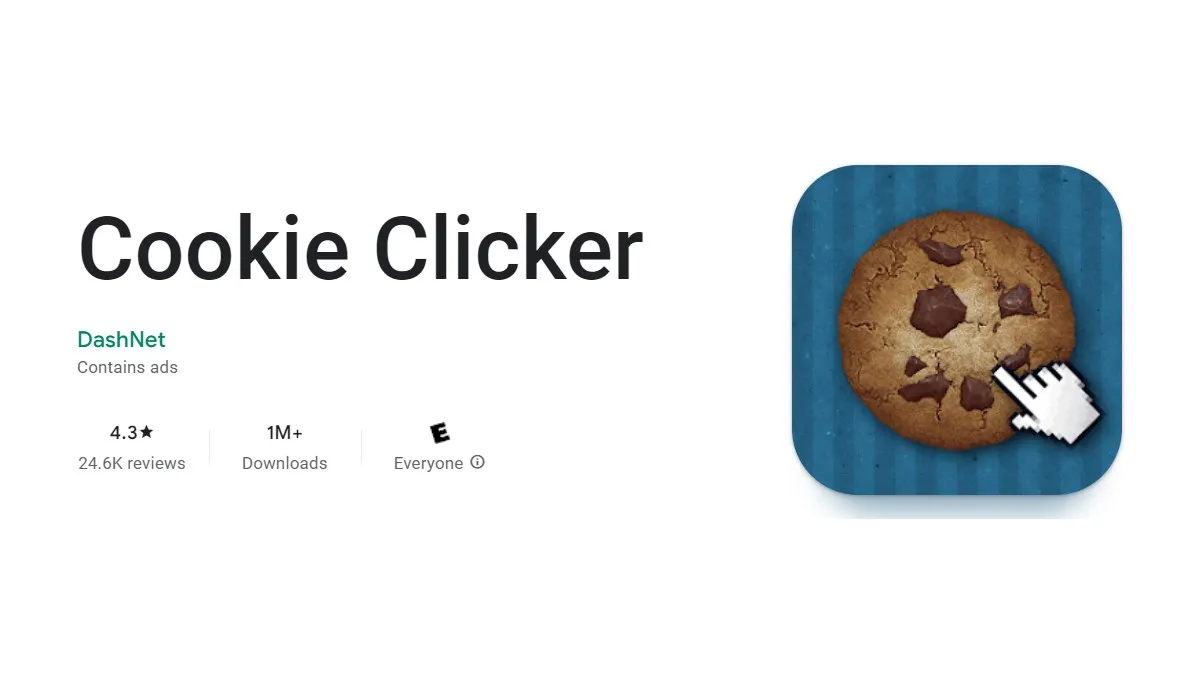
You can download the Cookie Clicker game on your phone or tablet for free. It also works offline, so you can play it anywhere, anytime. If you want to save your progress, however, it’s better to have an internet connection. Playing Cookie Clicker on your phone or tablet is a great way to pass the time during long lectures or boring office meetings when you need that little bit of stimulation to keep you awake.
How to play Cookie Clicker on a browser

You can also use third-party sites that offer access to the game. These websites recreate the game and allow you to play it with all its features. All you need to do is find a site that offers the game, register an account and start playing. Bored in School Right Now and Cookie Clicker Unblocked offer the same addicting gameplay, and you can even save your progress.
How to play Cookie Clicker on a proxy server or VPN

You’ll need an internet connection to save your progress, whether on your phone or on third-party sites. It won’t be a problem if you have mobile data or access to Wi-Fi, but if you are behind a firewall or an internet filter at school or work, then saving your hard-earned score might be difficult.
In this case, the best solution is to use a proxy server or virtual private network (VPN). A proxy server will reroute your traffic and make it look like you’re connecting from another location. This allows you to bypass any blocks on certain websites by routing your connection through different countries. On the other hand, a VPN will encrypt your data, making it impossible for anyone to see what you’re doing online.
Once you have a proxy server or VPN set up and connected, open the game’s website or app. You should now be able to access and save your progress without any problems.
Precautions to take when unblocking Cookie Clicker and other games
You should be careful when unblocking Cookie Clicker or playing other unblocked games in school or work. You must ensure that you are not breaching any security guidelines. Firstly, make sure you have your own device and avoid using the school or company computer as this could lead to serious consequences. Secondly, if possible try to access the website through a Virtual Private Network (VPN) as this will help mask your activity ensuring that you can play these games without anyone ever knowing.
Finally, be aware of the network activity and take precautionary measures to ensure that your activity is not detected. Additionally, you should only visit secure and trusted websites when playing Cookie Clicker or other games so that you can avoid any malicious and suspicious activities.


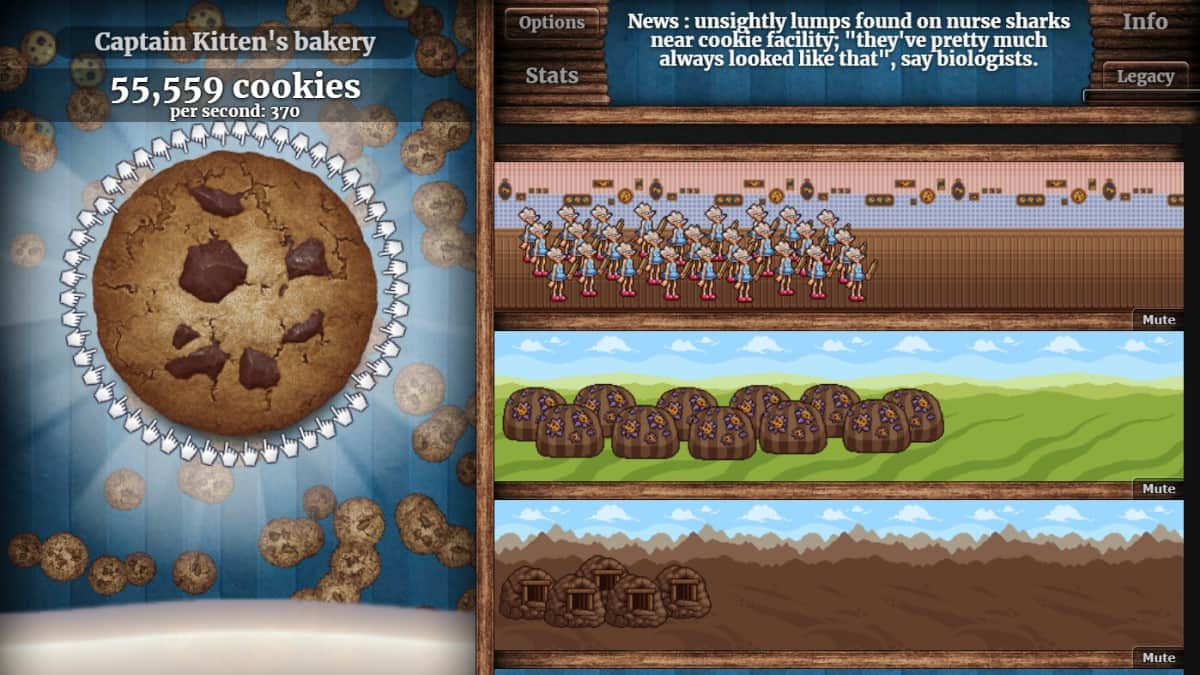









Published: Jan 24, 2023 08:25 am