If you thought buying games at a massive discount to fill your Steam library and the hole in your heart would be easy, you’d be right! But another challenge has emerged during the 2022 Steam Summer Sale, one produced by Clorthax, “a time-traveling trickster” who has stolen 10 games from the future and traveled back in time to sell them to you.
Regrettably, the “games” that Clorthox has stolen from the future aren’t playable, but you can obtain the Clorthax’s Paradox Party badge if you find all 10 games. You can also get your hands on Steam 3000 badges as well.
You only have until July 7 to get your hands on these badges.
How to get Clorthax’s Paradox Party badge during the Steam Summer Sale
To acquire Clorthax’s Paradox Party badge, you’ll need to find all 10 games that Clorthox has stolen. To begin, head to the Steam Summer Sale page and click on the “Free Fun This Way” banner with Clorthox’s face on it. This will take you to the quest page, and Clorthox will give you his first clue.
After you get a clue, click the “Go Find It!” button below the clue, and you’ll be taken to the category/genre page from where this game from the future is stolen. You’ll want to find the game that fits the clue by navigating through the page; each one is recognizable by the fake price and fake discount. The original price reads “CL.0R” and the discount reads “TH.4X.” You’ll increase your Steam 3000 badge level with each find, and receive additional profile items like an avatar frame or chat sticker.
Find all 10 games to fully level up Clorthax’s Paradox Party badge. If you want the answers to each riddle, check out our guide here.
How to get Steam 3000 badges during the Steam Summer Sale
Steam 3000 badges are acquired by participating in the Steam Summer Sale event. Like any normal badge, it is crafted with trading cards you can acquire during the sale. You can earn Steam 3000 trading cards by:
- Completing your Queues: Cycle through your Discovery Queue to earn a Steam 3000 trading card. This is the easiest way to get cards because it just requires you to click through, but you can only do it once per day.
- Purchase games: You can earn one card per $10 spent. Here are some of the best deals going on.
- Buy or trade for trading cards: You can buy the cards outright if they’re being sold on the market. Visit the Badges under your profile dropdown menu, then click on the Steam 3000 badge. You can see all the trading cards you need, and view market listings from there.





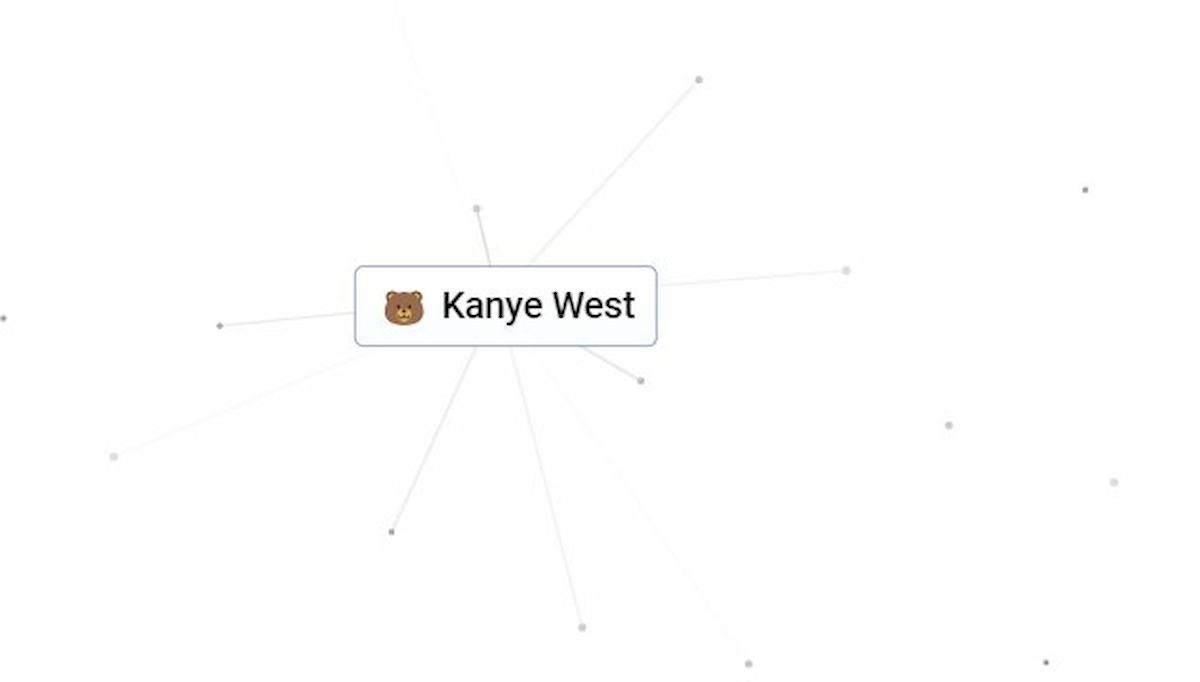

Published: Jun 23, 2022 05:05 pm