The EA Error Code 721 is a sight for sore eyes for fans looking to hop onto an online session in an Electronic Arts title. We first encountered this error while trying to set up an online FIFA lobby, and it turned our planned gaming gathering into a theorycrafting session on how we could solve the EA Error Code 721.
EA hosts many titles with online services on its servers. Despite having a decent track record, EA’s servers can struggle to keep up with the demand during highly-anticipated releases. When that’s the case, players often get prompted with the likes of EA Error Code 721.
Related: How to fix ‘There was a problem validating your EA Play subscription status’ error for FIFA 23
How do you fix EA Error Code 721?
- Continue trying to reconnect.
- Check EA server status.
- Restart your router.
- Change your DNS settings.
- Turn off your VPN if you have one.
EA Error Code 721 appears when the developer’s servers go down. If there’s a momentary server outage, players can still attempt to log into their favorite game by continuously trying to reconnect.
If the results are still the same after plenty of reconnection attempts, check EA’s server status. When the servers are down, you’ll need to wait for EA to fix its servers, which should fix the EA Error Code 721.
Related: How to fix EA app network failed error
In cases where players receive the EA Error Code 721 when the servers are up and running, we advise going through common troubleshooting methods for home networks. Restarting your router, changing your DNS, or turning off your VPN could help fix any local connectivity problems.
What is EA Error Code 721?
EA Error Code 721 appears in response to server issues on EA’s end. In most cases, this error resolves itself and disappears after EA’s servers become operational again.


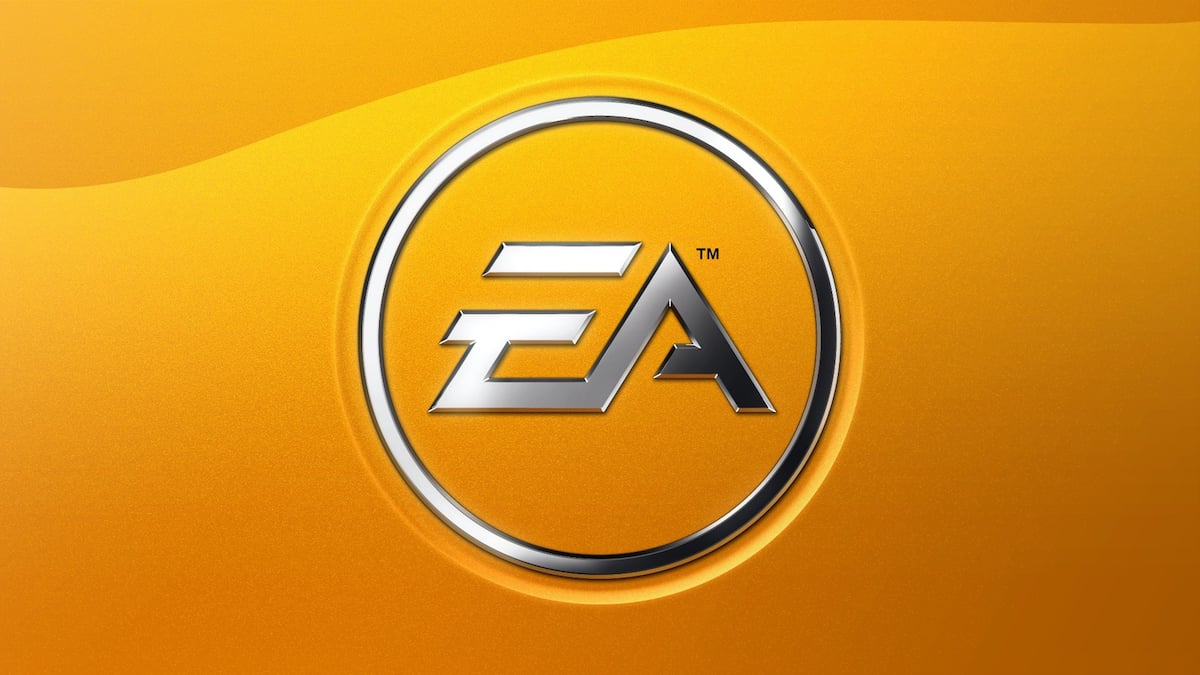










Published: May 4, 2023 12:06 pm