I know why you might want to cheat at Cookie Clicker. You likely have only a few minutes to play while bored at school or work and want to see your cookie numbers grow. I’m here to help you do it.
How to cheat at Cookie Clicker
To cheat at Cookie Clicker on your browser, you can either open the console or use the OpenSesame interface. The easiest and most intuitive method is to use OpenSesame because it displays buttons you can simply click to activate each cheat command. Using the console gives you more control over what you want to change, though it can be a bit trickier to understand and navigate. If you’re new to this and want to play it safe, I recommend going down the OpenSesame route.
Enabling the OpenSesame interface

To enable OpenSesame cheats in Cookie Clicker, click your bakery’s name and add “saysopensesame” to the end of its name without quotation marks. For example, if your bakery is called “Dot Esports,” it will now be “Dot Esports saysopensesame”. If it worked, you will see a green cookie icon with a framerate counter on the top left of your bakery’s name. Click it and it will open the OpenSesame cheat interface, also called Dev Tools. Now, all you have to do is click the command you want to use, and it will be triggered automatically.
Enabling console commands
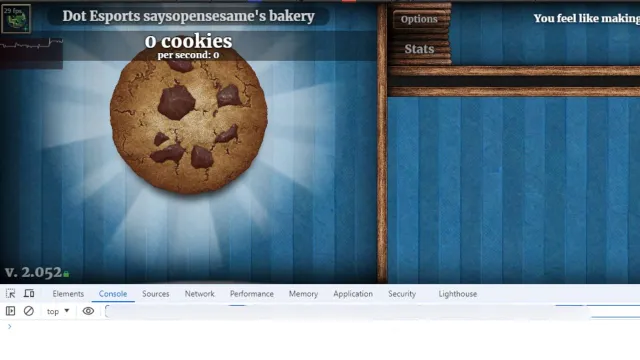
Alternatively, you can use your browser’s console to cheat in Cookie Clicker. Right-click anywhere on the game window and select Inspect from the dropdown menu. This will bring up an interface at the bottom of your screen featuring a top menu with tabs. Click on the Console tab. The console acts like a text file where you can type in anything, so now all you have to do is enter the cheat commands you wish to run and press enter to enable them.
All Cookie Clicker OpenSesame cheats
| OpenSesame commands | What it does |
| Ascend | Triggers ascension |
| x10 | Multiplies cookies by 10 |
| /10 | Divides cookies by 10 |
| x1k | Multiplies cookies by 1,000 |
| /1k | Divides cookies by 1,000 |
| Buy 100 of all | Buys 100 of all buildings unlocked, if you have enough cookies. |
| Sell 100 of all | Sells 100 of all buildings unlocked, if you have enough buildings. |
| +10 lumps | Adds 10 Sugar Lumps |
| Reset levels | Resets building levels |
| HC x1k | Multiplies Heavenly Chips by 1,000 |
| HC /1k | Divides Heavenly Chips by 1,000 |
| Reset cookies earned | Resets your cookies count |
| Ruin The Fun | Unlocks all upgrades, achievements, buildings in the game and gives one nonillion cookies. |
| Wipe | Erases all your progress to start a fresh new game. |
| All debugs | Unlocks all debug upgrades |
| Timers Off | Shows latency in various game buildings |
| No upgrades | Removes all upgrades purchased |
| All upgrades | Gets all upgrades instantly |
| No achievs | Remove all achievements |
| All achievs | Get all achievements |
| Reset specials | Deletes all seasonal special items and upgrades |
| Max specials | Gives you maximum seasonal special items and upgrades |
| Reset refills | Resets Wizard tower refills |
| Ascend Edit | Open Ascension edit screen |
| Debug upgrades Cps | Shows CpS of upgrades |
| Re-seed | Changes the seed that determines random events on your game. |
| Max heralds | Sets your Heralds value to 100. |
| Frenzy | Spawns a cookie that starts the Frenzy buff |
| Lucky | Spawns a cookie that gives you the Lucky bonus |
| Ruin | Spawns a cookie that gives you the Ruin loss |
| Elder frenzy | Spawns a cookie that starts the Elder Frenzy buff |
| Clot | Spawns a cookie that starts the Clot debuff |
| Click frenzy | Spawns a cookie that starts the Clicking Frenzy buff |
| Cursed finger | Spawns a cookie that starts the Cursed Finger modifier |
| Cookie chain | Spawns a cookie that starts the Cookie Chain bonus |
| Cookie storm | Spawns a cookie that starts the Cookie Storm bonus |
| Building special | Spawns a cookie that gives a boost to one of your buildings |
| Dragon Harvest | Spawns a cookie that gives you the Dragon Harvest buff |
| Dragonflight | Spawns a cookie that gives you the Dragonflight buff |
| Sweet | Spawns a cookie that gives you one Sugar Lump |
| Blab | Spawns a cookie that removes all Bones |
All Cookie Clicker console cheats
To use these commands, open the console. If the command requires a value, like Game.cookies, replace the full [number] expression for the number desired without the brackets. For example, if you want to use Game.cookies=[number] to set your cookies to 10, type Game.cookies=10.
| Console commands | What it does |
| Game.OpenSesame() | Activates the OpenSesame interface |
| Game.RuinTheFun() | Tri |
| Game.cookies=[number] | Set the number of cookies in the bank to the specified number |
| Game.Earn([number]) | Adds [number] cookies to your current cookie count. |
| Game.cookiesPs=[number] | Sets your Cookies per second to the specified number |
| Game.Win(<achievement_name>) | Unlock the specified achievement. The name must be exactly as it is in the game. |
| Game.lumps = [number] | Set the number of Sugar Lumps to specified number. |













Published: Dec 11, 2024 05:40 am