The countdown is on for the new Premier League season and the launch of Fantasy Premier League (FPL) has led to many wondering how to change team names.
On July 6, FPL launched ahead of the 2023/24 Premier League season, with the prices for all players now known, and fans can now start to begin the grueling process of selecting their squad for the upcoming campaign.
A new season may bring a new identity to your team, however, particularly if you named your side around a particular player who has since moved on or after a joke that is now well past its sell-by date.
That leads to the question of whether you shift things around and, fortunately, you can. Here is how to change your FPL team name.
How to change your team name in FPL
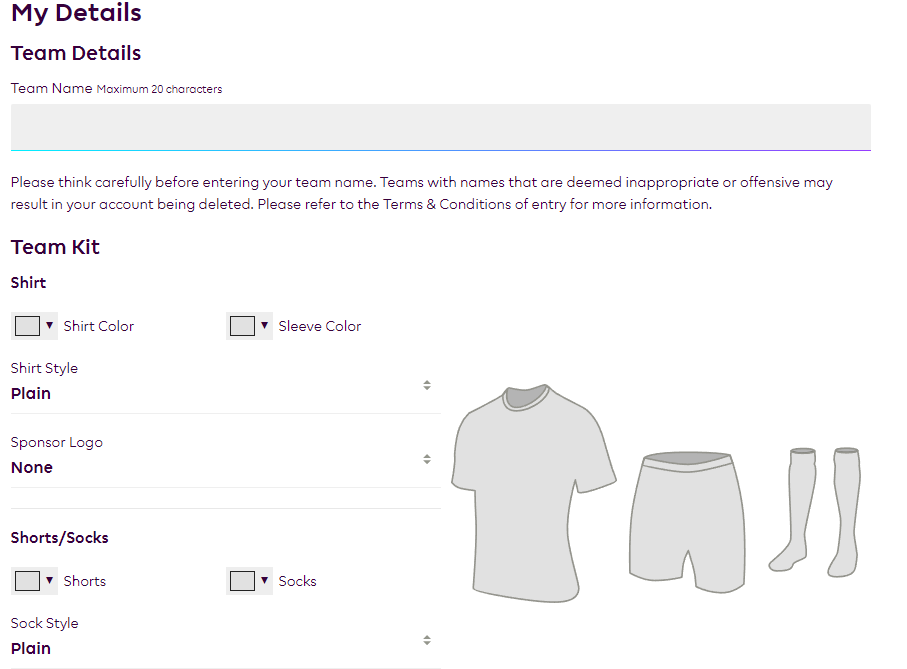
Confusion around changing your team name in FPL is down to the fact that to do so, you first have to select a squad. Fortunately, you can just use the auto-pick feature to skip past the selection stage.
Once you have selected your team, click ‘Enter Squad’ and you will be greeted with a pop-up where you can enter your team name and select your favorite Premier League club.
Related: Haaland’s 2023/24 FPL starting price matches record held by Ronaldo, Henry, and Van Persie
If you have already done this stage and want to change your team name, you still have the ability to do so. Here’s how:
- Ensure you are on the ‘Pick Team’ of the FPL website
- Scroll to the bottom of the page. Next to the list of upcoming fixtures, you’ll see an ‘Admin’ tab
- Click on the ‘Team Details’ option
- Under the ‘Team Name’ option, type your new name (maximum 20 characters)
- Scroll down to the bottom of the page and click ‘Update Details’











Published: Jul 6, 2023 07:19 am