Managing your FPL team is a tricky business over the course of the season and changing formation is a crucial tool.
Formation changes in FPL allow greater customization on your team selection, allowing you to maximize your points haul by fitting in more high-scoring players or focusing on a specific aspect, such as goal-scoring or clean sheets.
The formations are also extremely useful in situations where you may be without players due to injuries or suspension, so it’s always worth keeping in mind the possible changes you can make to get the best out of your side.
We’ve detailed all the information you need to know about formations in FPL and how to change formation.
What are the eligible formations in FPL?
Each starting line-up in FPL must include a goalkeeper, at least three, defenders, at least two midfielders, and at least one forward.
This means there are eight formations available in FPL, which are as follows:
- 3-4-3
- 3-5-2
- 4-4-2
- 4-3-3
- 4-5-1
- 5-3-2
- 5-4-1
- 5-2-3
Related: How to change your FPL team name
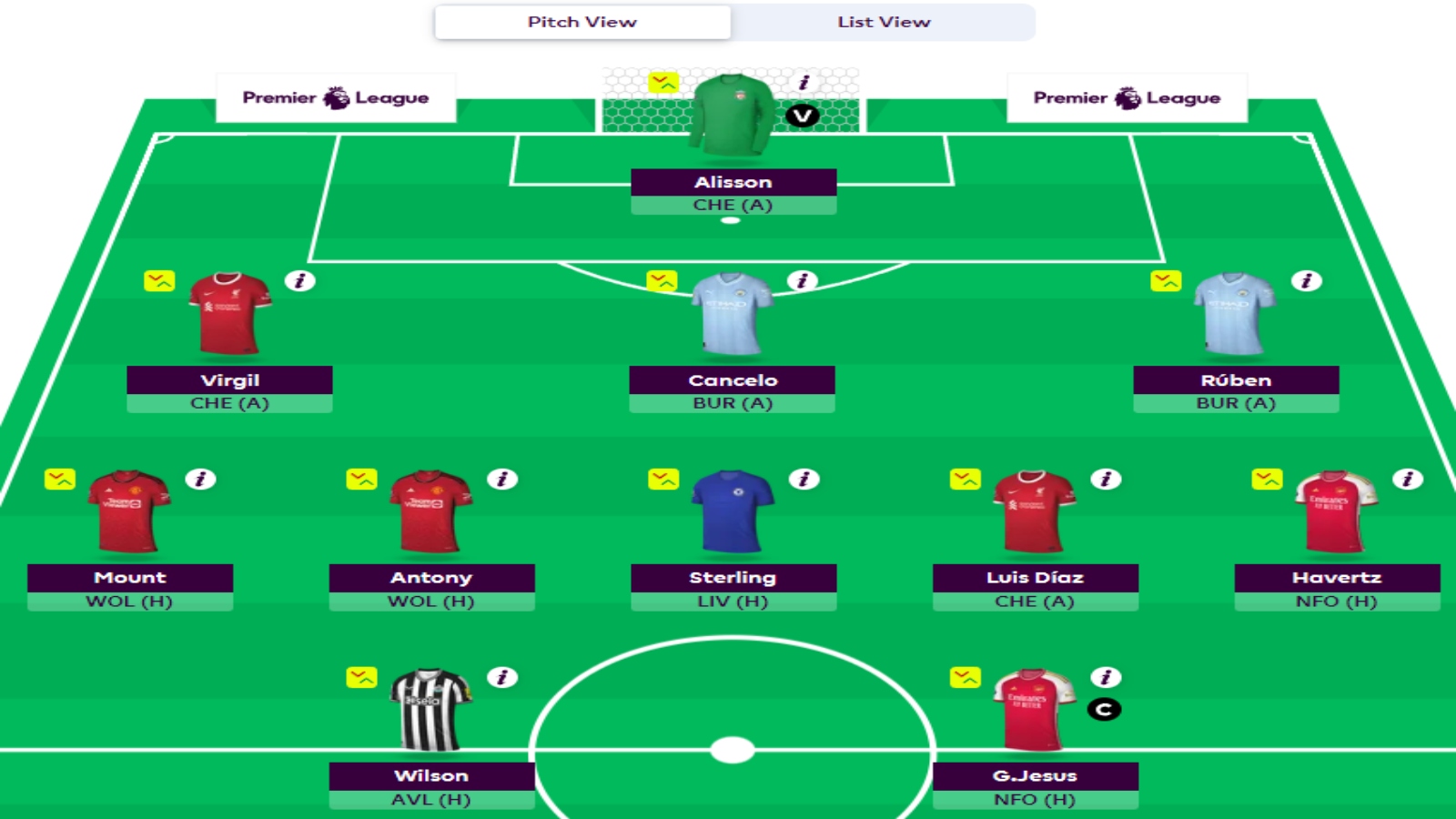
How to change formation in FPL
Changing formation in FPL is a relatively simple task, as you simply need to click and select your changes. You can follow these steps:
- Select the ‘Pick Team/My Team’ page.
- Click on a player in your starting XI.
- Click ‘Switch’ on the player.
- After selecting ‘Switch’, you can now see the options available.
- Select a player on your bench who is a different position to the one previously clicked.
- Select ‘Switch’ on the player on your bench.
- Save your team.
Your formation will be changed automatically to fit the selections you have made.
Related: How to check your FPL team ID











Published: Jul 10, 2023 10:54 am