Players globally are eagerly anticipating the release of EA FC 25, and the Web App is a handy tool to get started early—and we’ve explained how to use it below.
EA FC 25 is due to be released on Sept. 20 in early access, with a full release following a week later on Sept. 27, but you can use the EA FC 25 Web App to start your Ultimate Team journey before diving into the full game.
If this sounds interesting, we’ve got all the details you need here.
What is the EA FC 25 Web App?
The EA FC 25 Web App is accessible to players before the launch of EA FC 25 and allows you to manage your squad on the go by opening packs, building teams, completing Squad Building Challenges, and accessing the transfer market.
Ahead of the early access launch on Sept. 20 and the full EA FC 25 release on Sept. 27, the EA FC 25 Web App is the only way to access the game, and it’s used as a headstart to get your account set up—which saves valuable time when you launch into the game.
Once the game is fully released, the Web App and Companion App remain useful tools to manage your squad on the go. These apps are particularly useful for accessing limited-time offers in the Store or SBCs when you are away from your console or PC.
The EA FC 25 Web App is expected to be released at 10am PT / 12pm CT / 1pm ET / 6pm PT on Sept. 19.
How to access the EA FC 25 Web App
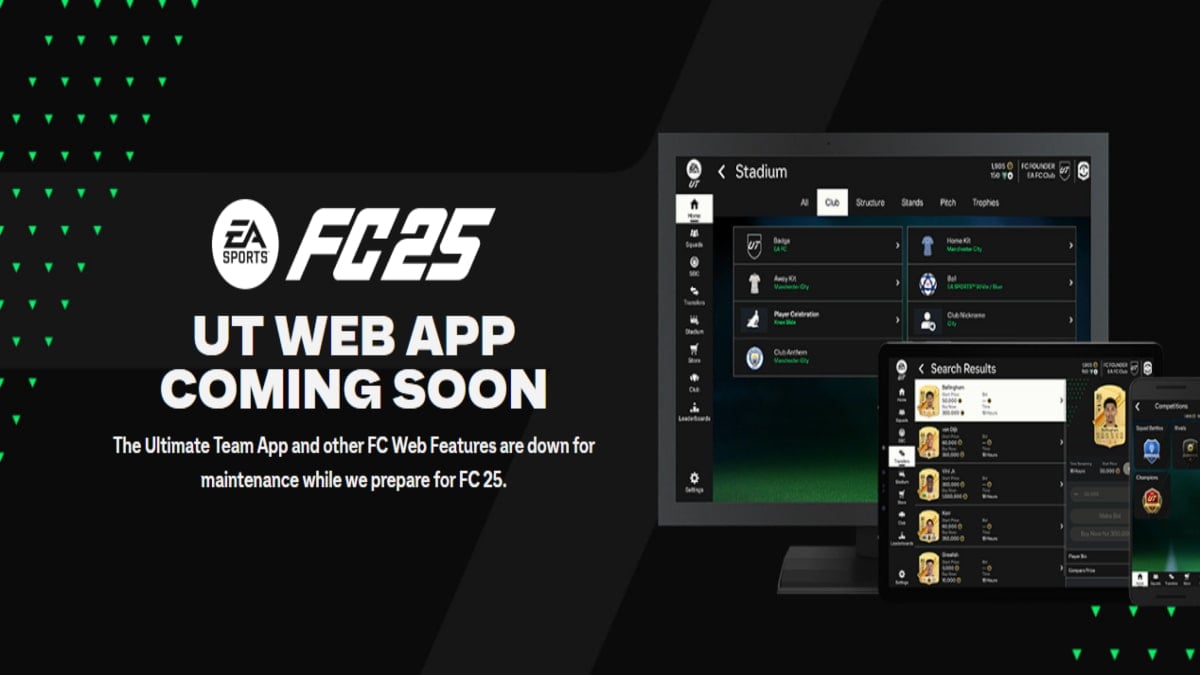
You can access the EA FC 25 Web App by visiting the dedicated website. However, the page is only a placeholder until the app launches. If you try before the time and date above, you’re met with a message that says: “UT Web App Coming Soon.”
Once the tool is live, log into your EA account by entering your username and password. New players may encounter restrictions, however, as the feature has only been available to returning players with an existing Ultimate Team account in previous years.
How to start your Ultimate Team early in the EA FC 25 Web App
Upon logging into the EA FC 25 Web App, you’re greeted with a welcome message. Those who have used the Web App in previous years will be familiar with the process and the first step of picking the nation for your Starter Pack: England, Brazil, Argentina, France, Germany, Spain, Portugal, and the Netherlands.
The Starter Pack you choose includes more players of that nationality and from leagues from the country to help you build team chemistry. If you’re stuck for ideas, choosing France, Spain, Brazil, or England is recommended because players from those nations are particularly useful in early SBCs.
Next, pick a player from your starting line-up to receive a Loan Player to replace them. This provides a nice early boost for your team, though the player earned is not a permanent unlock—and I always recommend leaving at least one match remaining on your loan so you can use it as many times as you want in Ultimate Team friendlies.
Those who pre-order the game should also receive a 10-game Ambassador loan player, but other pre-order items in Ultimate Team are unlikely to be provided until the full release on Sept. 27. There were also no “welcome back” packs in EA FC 24 last year, and we expect the same to be the case in EA FC 25.



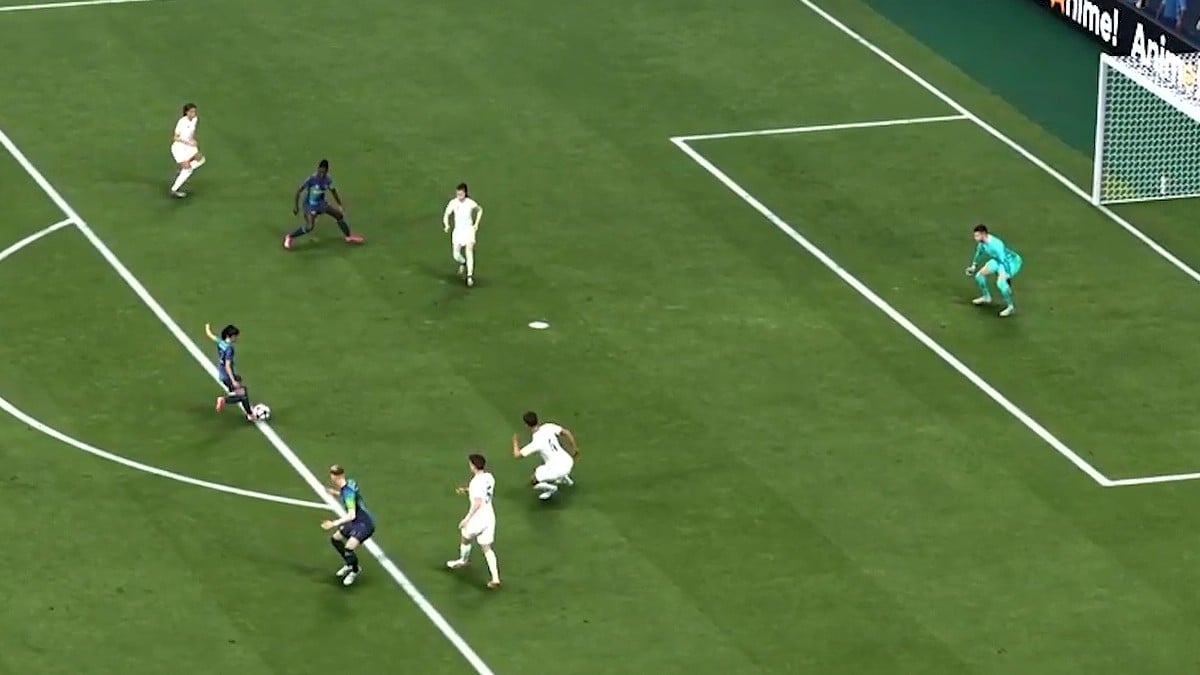








Published: Sep 16, 2024 09:05 am