In Diablo 4, you can defeat elite and uber enemies and complete various dungeons. If this is growing tiresome, you can also test your might against others in a PvP format. But there are a few things you need to know before you start brandishing your scythes and swords.
Diablo 4: How to enable PvP
To enable PvP in Diablo 4, you need to enter a Field of Hatred and activate the Mark for Blood from your action wheel. Once you do, you can begin your descent into PvP hell. However, if you’ve never participated in Diablo 4’s PvP fields, or if you don’t know how to activate the Mark of the Blood, you may be stumped as to where to go and what to do.
PvP zones: Fields of Hatred locations in Diablo 4
There are two Fields of Hatred in Diablo 4. One can be found in the Southern parts of Kehjistan, and the other is in the Dry Steppes.
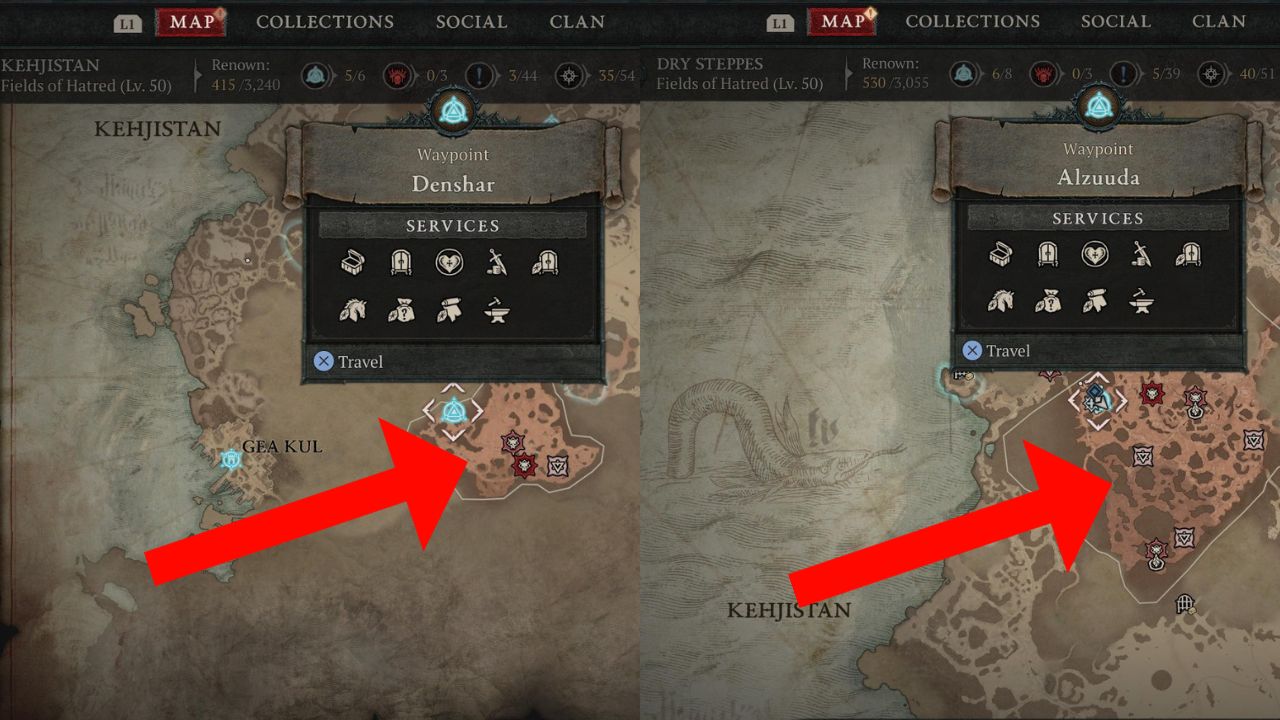
When you open your map, you’ll notice the Fields of Hatred have a red tinge compared to the rest of the Sanctuary. It’s basically giving you a ‘warning’ signal.
In each Fields of Hatred, there are two towns with various vendors, such as a blacksmith and a healer. So, it’s a good idea to activate both waypoints, Denshar and Alzuuda, in case you need to make a fast getaway.
How to activate the Mark for Blood for PvP
To activate the Mark for Blood so you can enjoy PvP in Diablo 4’s Fields of Hatred, follow these steps:
- Open your action wheel. On the console, this can be achieved by pressing ‘Up’ on the d-pad or ‘E’ on the keyboard.
- Navigate to the Mark for Blood
- Select Activate.

As soon as you activate the Mark for Blood, you can begin attacking players. If you leave the Fields of Hatred, the Mark for Blood will deactivate because PvP isn’t available outside the PvP zones.
It’s also important to note you can’t activate the Mark for Blood outside the PvP areas. If you attempt to activate Mark for Blood like I did, the action will show ‘PvP unavailable,’ and you won’t be able to select it.

If you don’t see the Mark for Blood action, it is easy to add to your action wheel.
How to add Mark for Blood to your action wheel in Diablo 4
To add the action, Mark for Blood, to your action wheel in Diablo 4, you must follow these steps:
- Open your action wheel.
- Select the customize option. Depending on your platform, it will be a different ‘customize’ button to press. As I’m playing on the PlayStation, my button is the ‘Triangle’ button. However, if you’re playing on a PC, a customize button appears on the screen you can click.

- Navigate to the Miscellaneous tab—it’s the tab with the three dots.
- Select Mark for Blood from the list of actions, and press ‘Assign.‘
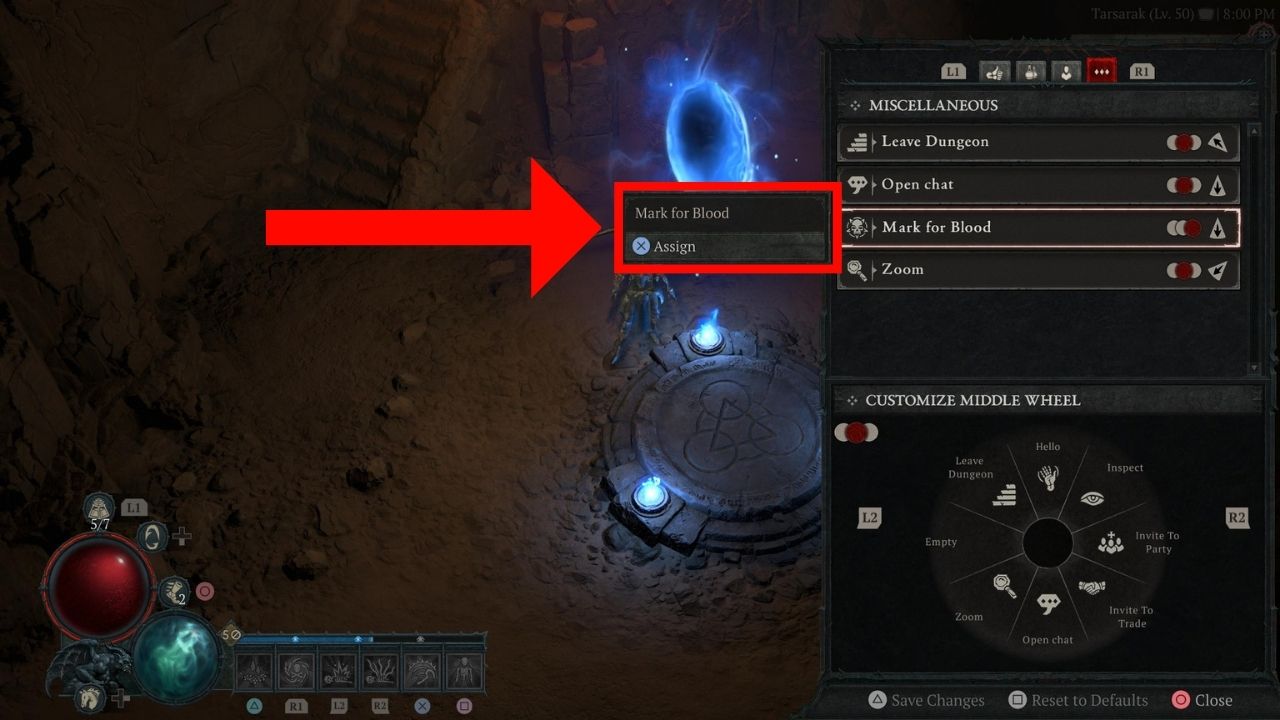
- Choose where to assign Mark for Blood on the action wheel and press ‘Assign.’

- Ensure you save your changes.
Now, when you open your action bar, you’ll see the Mark for Blood action on your action wheel.
PvP isn’t for everyone. But it can be a great way to earn rewards.













Published: Nov 1, 2023 2:21 AM UTC