Destiny 2: Lightfall has officially landed and Guardians around the world are ready to set off on a new adventure in Bungie’s first-person looter shooter. The new 2023 expansion offers a whole new storyline, accompanied by new cosmetics and a legendary mode where gamers can rest their might in the most difficult situations.
Lightfall arrived on Feb. 28, and all the eager gamers who pre-ordered their title rightfully deserve the rewards they’ve been promised.
Here’s how to get your rewards for Destiny 2: Lightfall.
How do I get my Destiny 2: Lightfall pre-order rewards?

Destiny 2: Lightfall’s rewards are easily accessible through the Epic Games launcher.
You’ll need to:
- Open up Epic Games
- Log into your account
- Locate your name in the upper right-hand corner
- Click on your name
- Then click “Redeem Code”
Then you’ll be required to give the pre-order code that you should’ve received when you purchased the game. This can also be done through the Epic Games store online, instead of the launcher. Once it’s done, you’ll receive a notification saying the code was redeemed. The next step is to head into your game.
Hop into Destiny 2 and go to the tower to chat up everybody’s favorite Cryptarch, Master Rahool. Locate “Rahool’s Secret Stash” and your items will be there waiting for you.

What to do if your Destiny 2: Lightfall pre-order bonus is not working
If you’re having issues with your Destiny 2: Lightfall pre-order bonus, click here to go to Bungie’s support page where you can submit your claim. This may take some time as if you’re having issues, there’s likely someone else having the same problem.









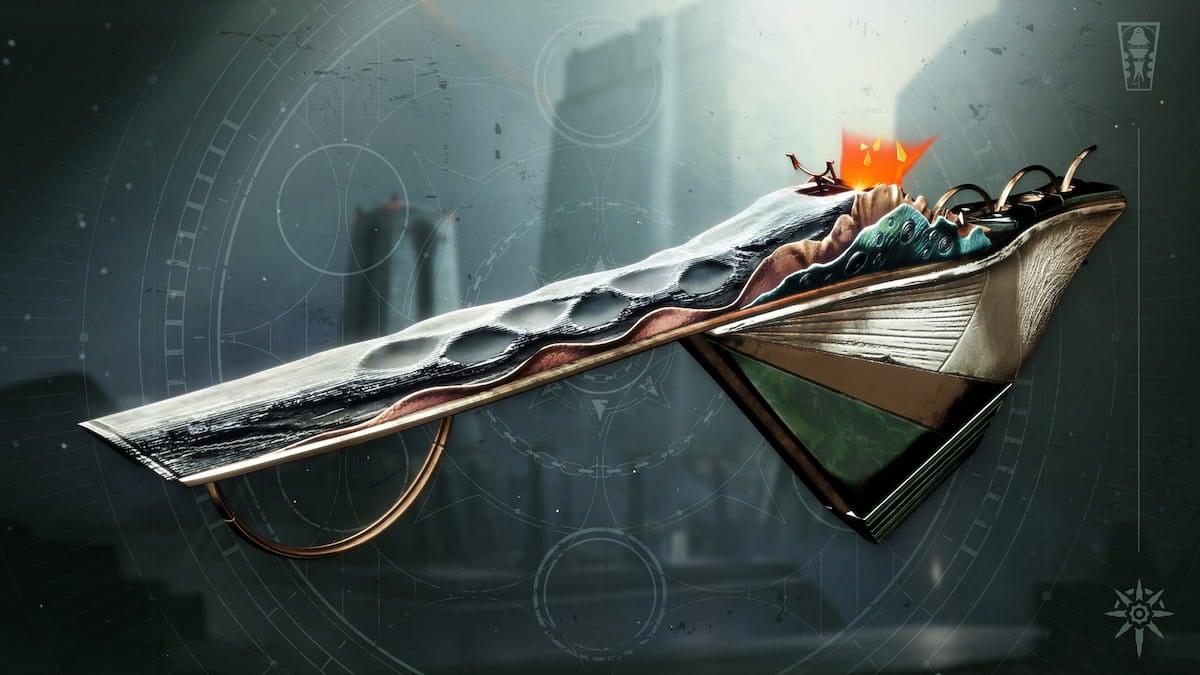





Published: Feb 28, 2023 08:12 pm