Some very helpful and thoughtful Destiny 2 Guardians have set up bots that will stay in an activity and allow players to join them to grab the checkpoint for themselves. Say hello to the Checkpoint Bot in Destiny 2.
This is an amazingly useful service to the community, for obvious reasons. Sometimes in Destiny 2, the raid team is busy but you still want to grind a certain team activity, like the Shuro Chi checkpoint in the Last Wish raid to grind a weapon you just crafted.
Or sometimes, the squad is online and ready to raid but you only want to try for the new exotic shotgun from the final boss of the Root of Nightmares raid, or maybe there’s only enough time for one fight. That’s where the Destiny 2 Checkpoint Bot comes in.
Here’s how to use the Checkpoint Bot in Destiny 2 to grab a checkpoint for yourself or your fireteam.
Using the D2Checkpoint Bot for Destiny 2
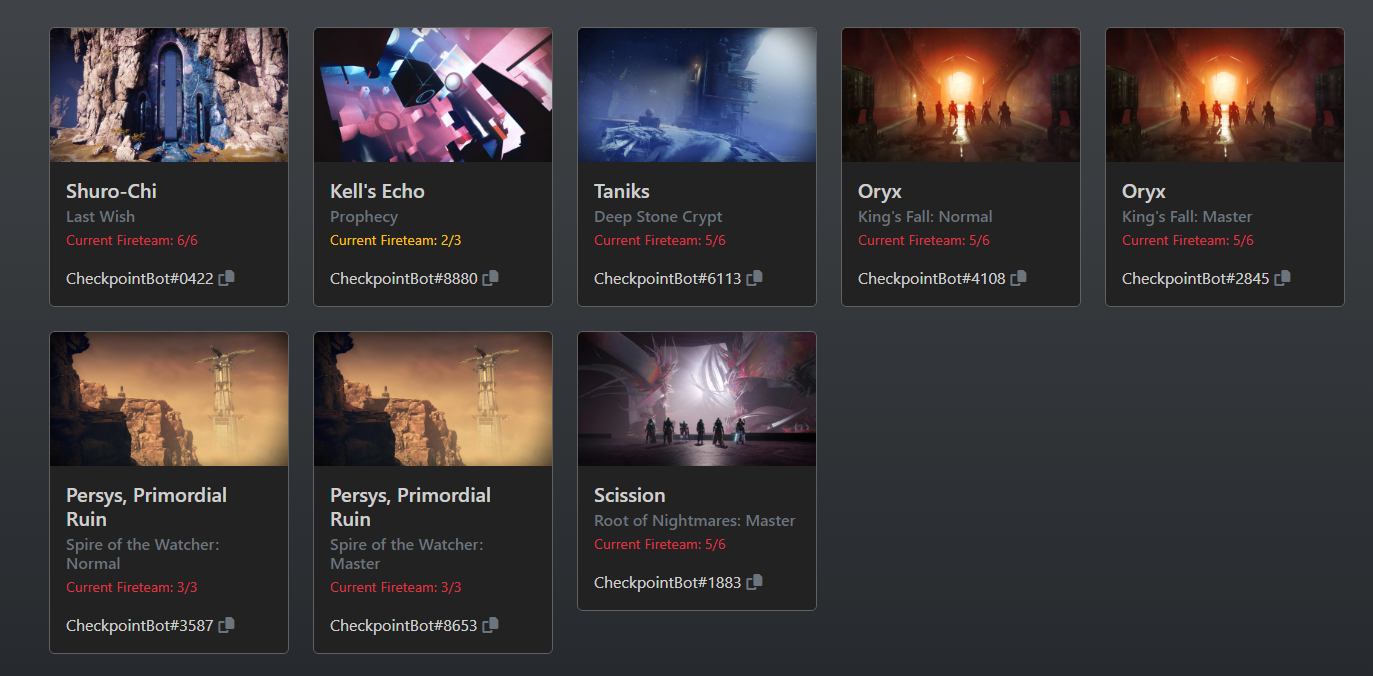
Joining up on a Destiny 2 Checkpoint Bot is a simple task. First, head on over to D2Checkpoint to see the list of active bots and the activities they are holding spots for.
The checkpoints available vary at any given time, but they’re often for certain boss fights or checkpoints within dungeons like Prophecy and Spire of the Watcher, or raids like Last Wish, King’s Fall, or Root of Nightmares.
Here’s how to join up on a bot:
- Find a bot in the activity you’re looking for.
- Copy that bot’s name by clicking the copy button next to the username as seen above.
- Open the chat window in Destiny 2 by hitting enter on PC (or right on the D-pad).
- Enter the command “/Join CheckpointBot#” and fill in the numbers listed on the website.
- Join with whoever else is with the bot.
- Everyone in the lobby needs to wipe (die) to save the checkpoint.
- Once wiped, the checkpoint is yours and you can leave so someone else can join and take your spot.
And that’s all there really is to it. There’s an honor system involved here that players won’t grief, finish the encounter, or take up space once they receive the checkpoint. Once the checkpoint’s yours, you can leave and then have friends or others join on you to grab the checkpoint as well once you’re in your own instance, if you want to pay it forward just a little bit.
You can head to the D2Checkpoint website and join the site’s Discord for more information, and you can even donate if you find the tool useful.



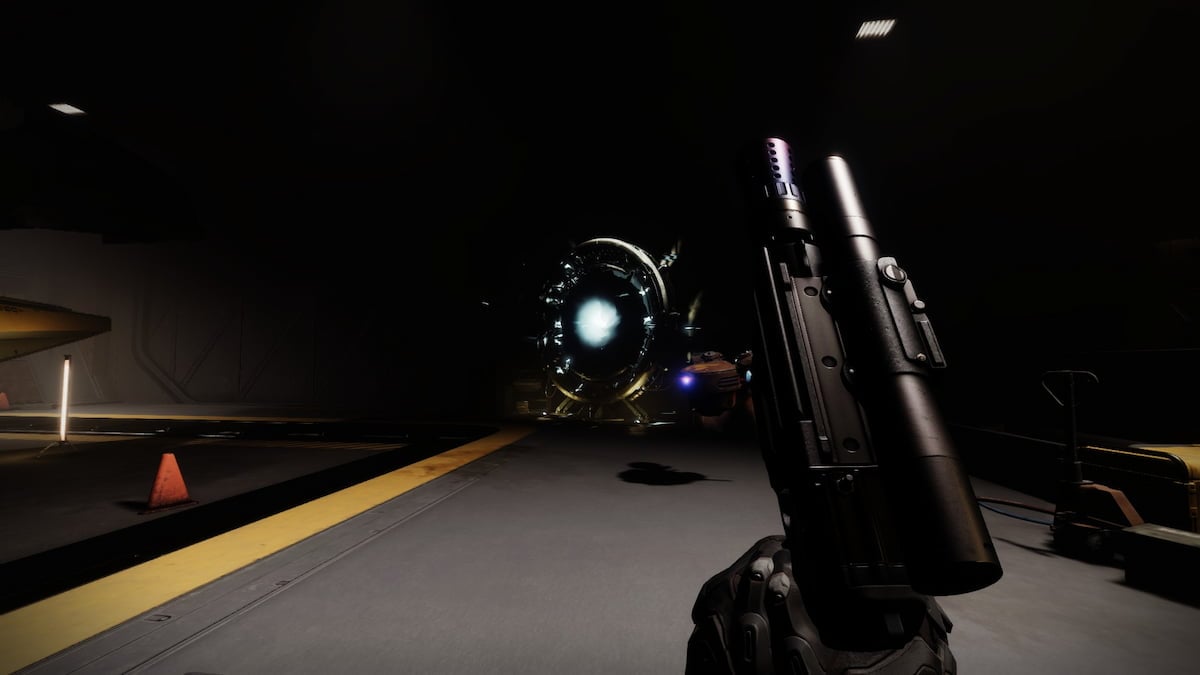




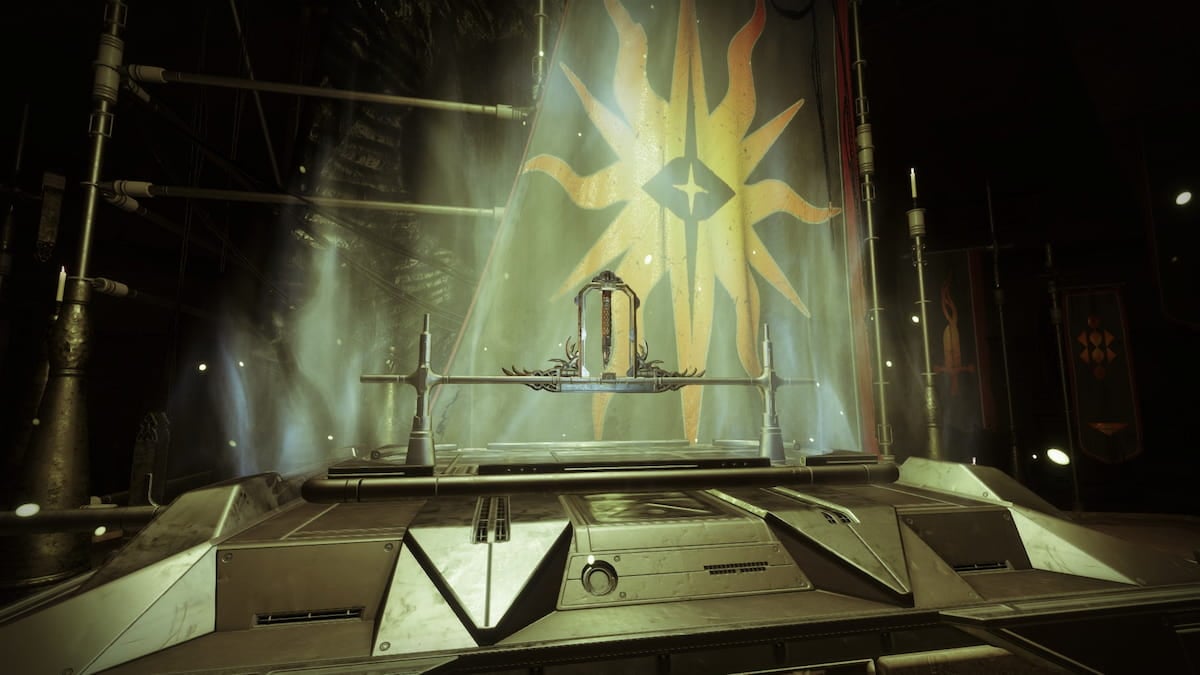



Published: Oct 24, 2023 04:05 pm