It’s a good year to be playing Destiny 2 since largely anticipated patches, like Lightfall, are on the way. The update is set to release on Feb. 28 and players are already up-to-date with most of the new content through dev diaries.
While many players are currently preparing for the patch’s release through stacking bounties, it won’t take long for them to start chipping away at the new content. If you’re looking to jump into the live servers as soon as the Lightfall patch drops, you should preload it so you can instantly log in to the game instead of waiting for the patch to install after it goes live.
How do you preload Lightfall in Destiny 2?
- Navigate to your platform’s respective game store.
- Navigate to Destiny 2’s page, and queue the update so it can begin downloading when the downtime begins.
Prior to Lightfall’s release, there will be a 24-hour long downtime where players will be able to download the patch. Lightfall downtime will start on Feb. 27 at 11am CT.
Once you preload the patch, you’ll have to wait for the downtime to end on Feb. 28 at 11am CT. When the servers come back online, you’ll be able to start playing Destiny 2 like usual.
During this period, players can also start encountering error code CAT, which can appear when players try to log into the game without downloading the patch. To avoid any anomalies, make sure you have enough storage room on your console so the DLC can install properly.






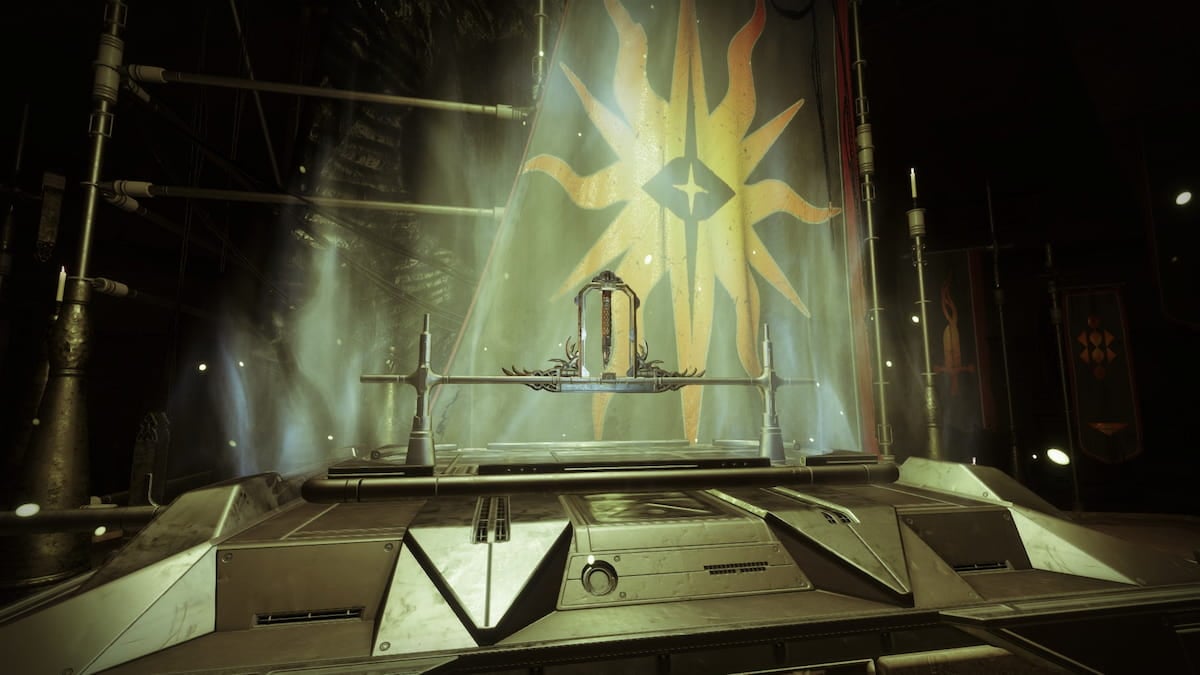






Published: Feb 27, 2023 11:33 am