Following the yearly tradition, Destiny 2 prepared an emblem to celebrate the Chinese New Year. Since 2025 is the Year of the Snake, you can get your hands on the Year of the Snake emblem. Unfortunately, getting this emblem involves jumping through a few hoops—at least for now.
Here’s how to get the Year of the Snake emblem in Destiny 2.
How to get the Year of the Snake emblem in Destiny 2
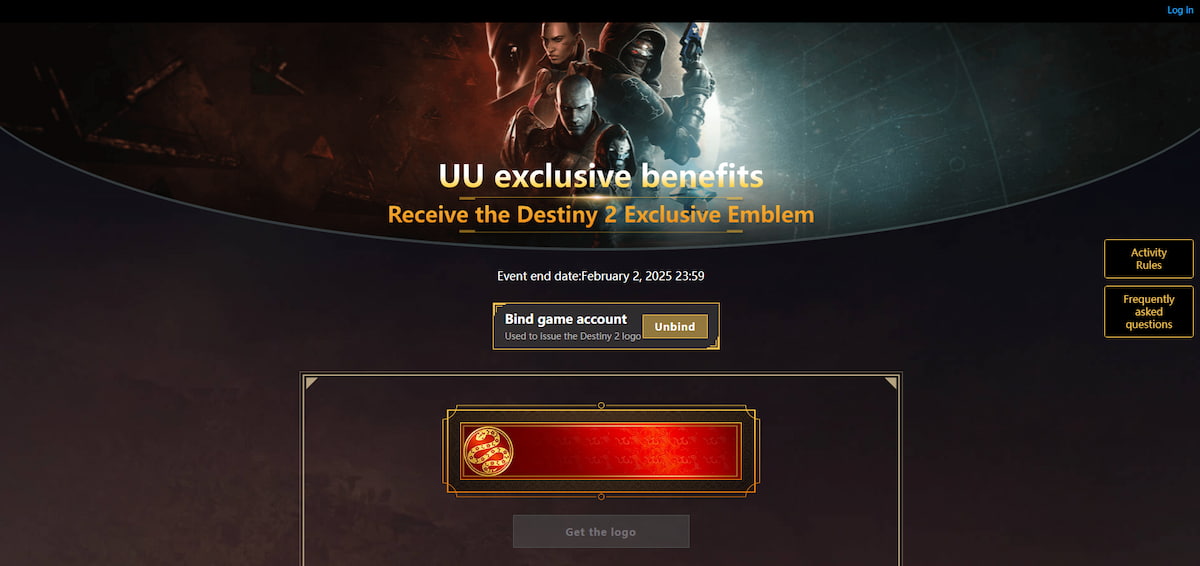
To get the Year of the Snake emblem in Destiny 2, you must simply enter the code on Bungie’s redeem code page. Previously, the emblem was only available in Asia when you would link your Bungie account and phone number to the third-party website by NetEase featuring the promotion.
Destiny 2 Year of the Snake emblem code

To use the redeem code on Bungie’s site, here’s what to do:
- Visit Bungie.net’s Redeem Code page.
- Log in to your Bungie account.
- You can also log in to whatever account you have linked to your Destiny 2/Bungie account, like PSN, Xbox Live, Steam, etc.
- Click on the Code Redemption tab.
- Enter in this code: HG7-YRG-HHF
- The next time you log in to Destiny 2, you should be able to find the emblem in your collections.
As we mentioned above, previously before the code was revealed, a NetEase website was used to get the emblem. If the above method does not work for you, you can try the other method. Here’s what you should do:
- Go to the event website.
- Press the yellow button under the Destiny 2 banner.
- On the small screen, find your phone code, enter your phone number, and press the blue button to send the code.
- Enter the code from the text message and confirm the phone number.
- Press the yellow button again and link the Bungie account (this connection only allows the third party to apply offers to your account).
- Press the yellow button at the bottom of the page to go to Bilibili and open any live stream for a few seconds.
- Return to the event page and press the shiny yellow button under the emblem to claim the reward.
After you claim the emblem, open Destiny 2 and head into the Collections. The Year of the Snake emblem is at the end of the General tab in the emblem section.


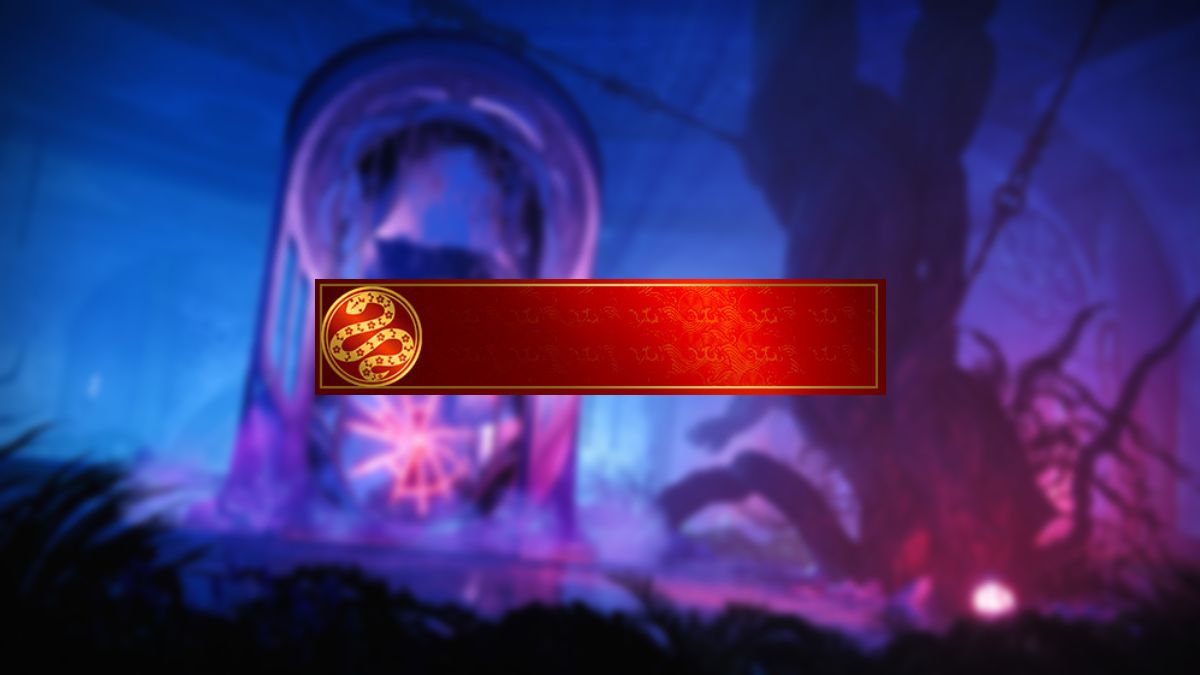






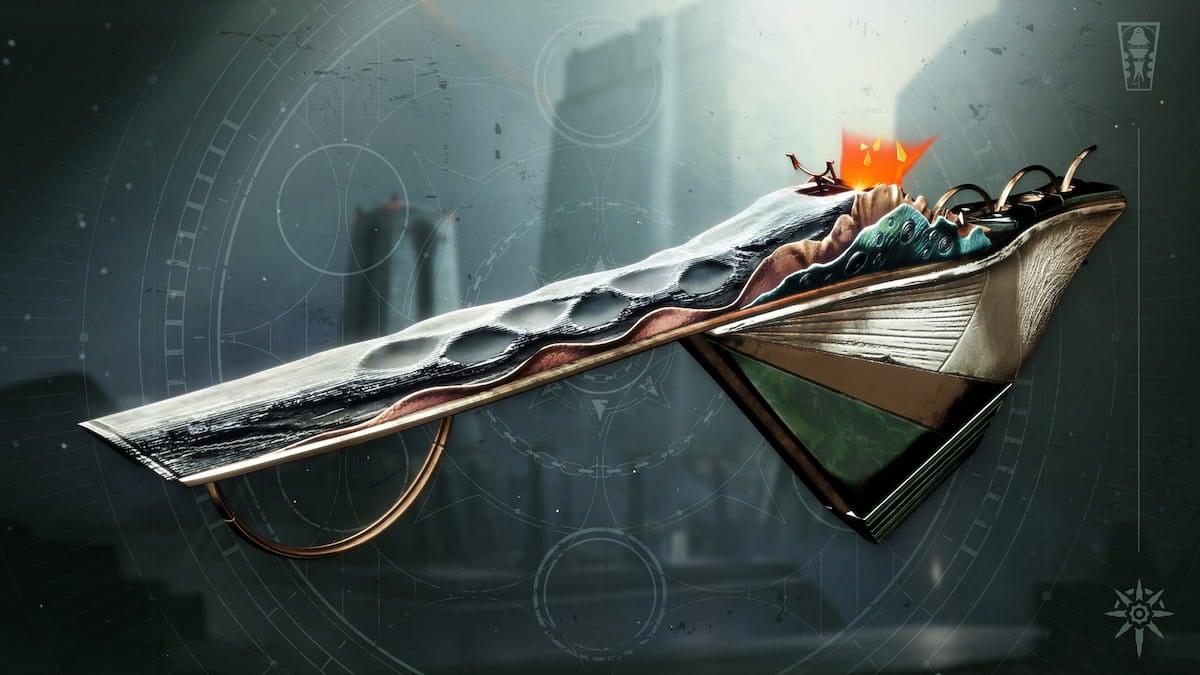




Published: Jan 31, 2025 02:34 pm