In Destiny 2, it’s all well and good to be outfitted by the best weapons and armor, but your guardian’s aesthetic is arguably just as important. From sparrows to Ghost shells and shaders, you’ve got to look the part too.
Your emblem is also one of these customizable flair options, and one such emblem has had players scrambling to add to their collections: the “Risen” emblem given out as part of the 2024 Lunar New Year celebrations. Here’s how to unlock the Risen Year of the Dragon emblem in Destiny 2.
How to unlock the Risen emblem in Destiny 2
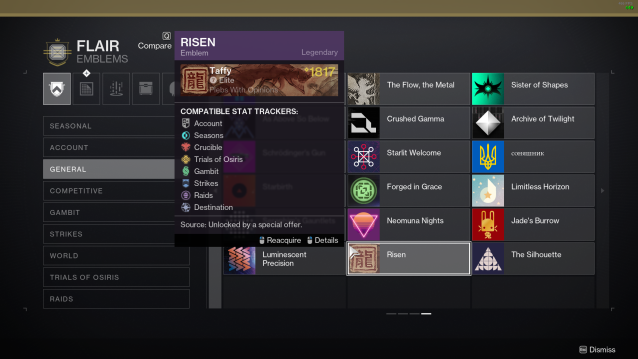
To unlock the Risen emblem in Destiny 2, you must input the redemption code THR-33A-YKC on Bungie’s Code Redemption page. After redeeming the code, the emblem will be available to equip in-game.
The Risen emblem was first made available to Destiny fans with a Bilibili account. Once linked to Bilibili, the player just had to watch five minutes of Destiny 2 streams on the Bilibili platform, and the emblem became unlocked. Many fans, specifically those outside of China where Bilibili operates, were hoping for a chance to get the emblem without needing to sign up for Bilibili.
Bungie confirmed this would be the case, with the emblem now obtainable via the Bungie Rewards page. To redeem the Risen emblem:
- Go to the Bungie Code Redemption page.
- Sign in to your Bungie account with the platform on which you play Destiny 2.
- Once signed in, enter the code THR-33A-YKC.
- Select Redeem.
- Launch Destiny 2, head to your Collection, then Flair, then Emblems, then General.
- The Risen emblem will be on this menu. Reacquire it to add it to your character.
According to Destiny Emblem Collector, the code for the Risen emblem will expire on Feb. 15, so be sure to redeem it as soon as possible before it expires. It isn’t clear whether Bungie plans on bringing the emblem code back after February 2024, so stay tuned for any updates.


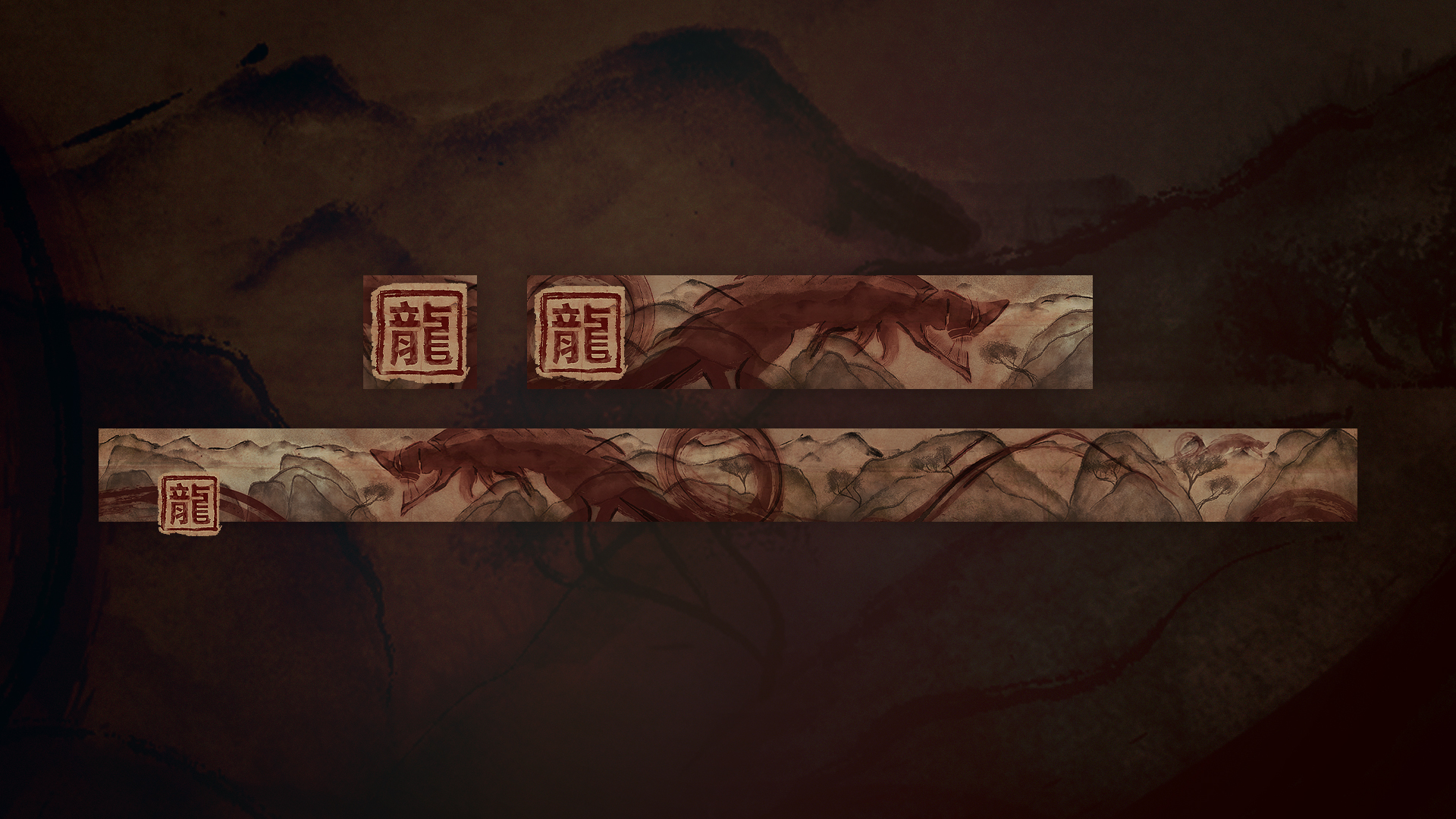




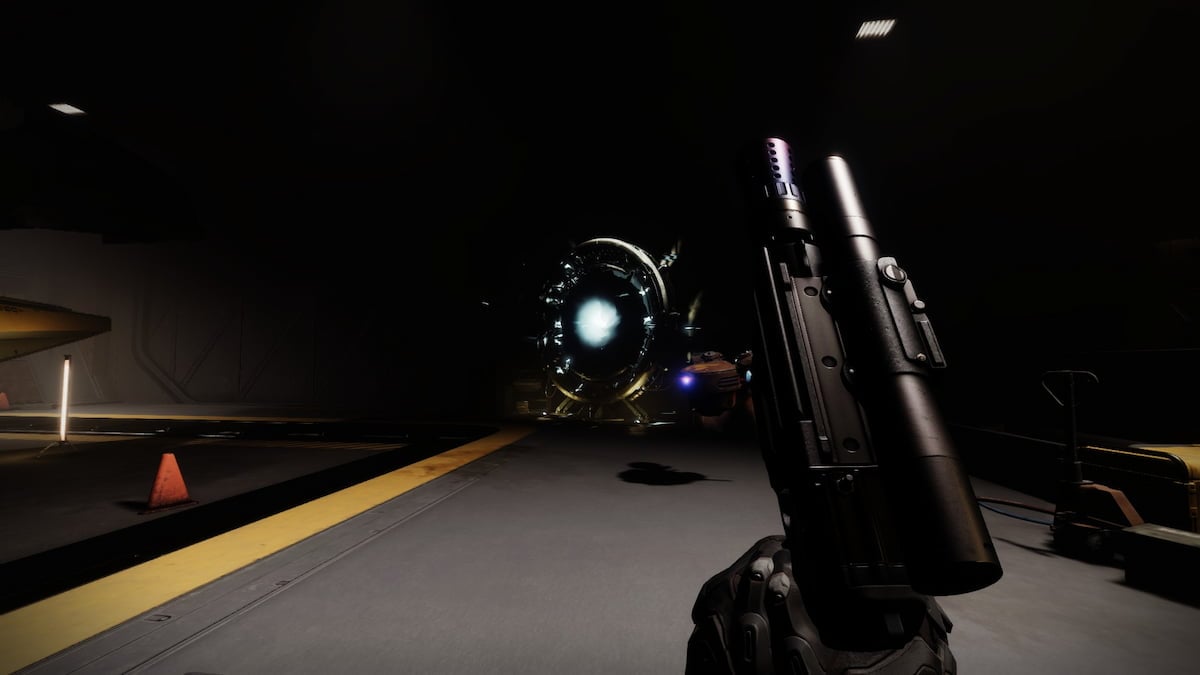




Published: Feb 11, 2024 01:41 am