In Dead Island 2, as expected, your main obstacle, goal, and job will be killing zombies. All in all, that’s what Slayers do.
This zombie-slaying task is made more enjoyable by the variety of weapons you can choose from, from rakes and pipes to katanas, blades, machetes, and guns. With six different Slayers to pick from at the beginning of the adventure, each excelling in a different playstyle, every player should find one that suits them the most.
But, no matter how you play, your weapons will break and require fixing. Luckily, Dead Island 2 allows you to craft new weapons and items, as well as repair and modify the ones you already own. And it’s much simpler than you think.
Related: How to unlock co-op in Dead Island 2
How to craft in Dead Island 2
Crafting itself in Dead Island 2 isn’t allowed from the get-go. To unlock crafting, you must complete one of the first main missions in which you have to defend Emma Jaunt’s house. This quest is unlocked once you reach her residence after crashing at the start of the game, so it’s an hour or two away from when you start the game.
After completing the quest, you will encounter Sam B, and after a short conversation, you will have to embark on another mission. Before you do that, you will unlock your first workbench (AKA crafting table) in Emma’s house, where you can begin crafting.

Crafting itself is incredibly easy and intuitive. Once you open the workbench, you have the option to repair your weapons in exchange for cash, which is why you need to loot every location you’re in. To repair your items, click on them and hold for a bit, which will seal the deal.
Another possibility you will have is creating utility items, like a med kit. To access this feature, simply switch the tab at the top of your screen.
How to customize weapons in Dead Island 2
Another option you will have when using the workbench is customizing your weapons. To open the customization menu, press ‘F2’ on PC, ‘Triangle’ on PlayStation, or ‘Y’ on Xbox, when looming over the weapon you wish to customize. With this menu open, you can modify your item in various ways, like adding a damage element such as shock or fire.

There are numerous options to customize your weapons, but each customization requires a blueprint. You can find blueprints scattered through Dead Island 2.
How to increase weapon power in Dead Island 2
In Dead Island 2, you will level up your characters as you progress. But, as your level increases, so do those of the zombies, helping to keep combat challenging. However, your weapons won’t automatically level up, so you need to match their power with your current level at the crafting table.
You can increase your weapon’s power by pressing ‘F1’ on PC, ‘Square’ on PlayStation, or ‘X’ on Xbox, while at the workbench. Remember, though, that increasing the level of your weapons will cost a lot of cash, so you might want to choose carefully which ones you end up upgrading.





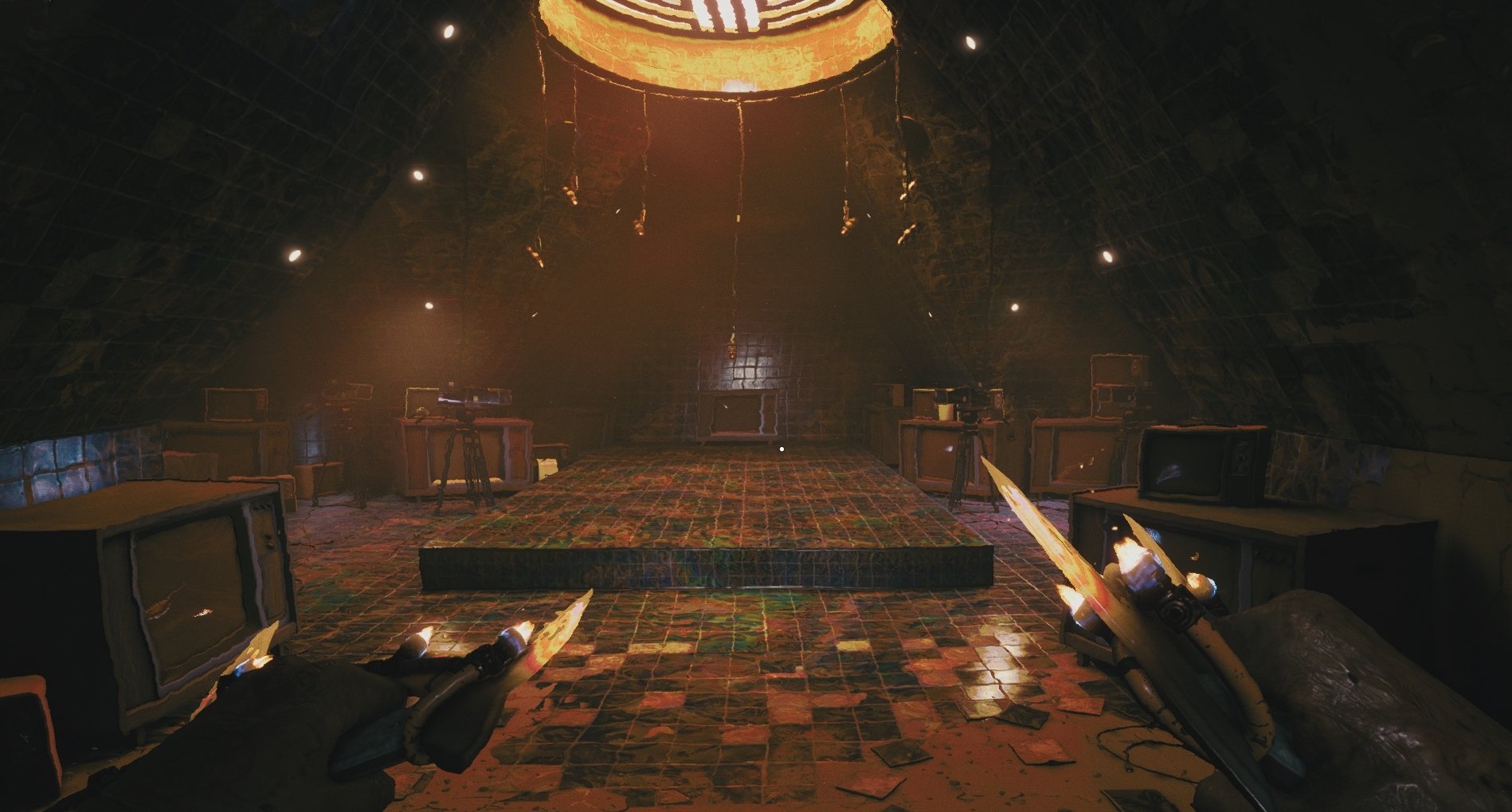






Published: Apr 20, 2023 09:21 am