If you want to get a taste of Dead By Daylight‘s latest Killer or try out the new perks, then you can just get into a new patch early if you access the game’s Public Test Build (PTB).
The Dead By Daylight PTB is a great opportunity to test updated perks, new features, fresh characters, and new maps. For the DBD team, getting some early feedback on a particular Killer or Survivor before they make their way into the official game is a good idea. However, you’ll need to do a few things before you can jump into the game’s PTB. Here’s what you need to know about how to set that up.
How to play the Public Test Build (PTB) in Dead by Daylight

The PTB usually opens approximately three weeks before the release of a new chapter and stays open for a short time (usually a week). During that window, all Steam players can try out the new features hands-on, offering feedback regarding balancing and even possible bugs. Progress on PTB doesn’t transfer to the live version, so the goal behind participating in it is testing out the novelties. As we head further into 2025, it’s a good time to check out what’s ahead in DBD, especially as the team gears up for a hectic year.
The PTB is only available for Steam players. On your Library, right-click DBD and go into the Properties tab. After the DBD menu opens, click Betas and select public test, enabling access to the PTB. This will also change your game’s name in the library. You must have purchased the game to enter this. If you have not purchased the game, you won’t be able to try out the PTB.
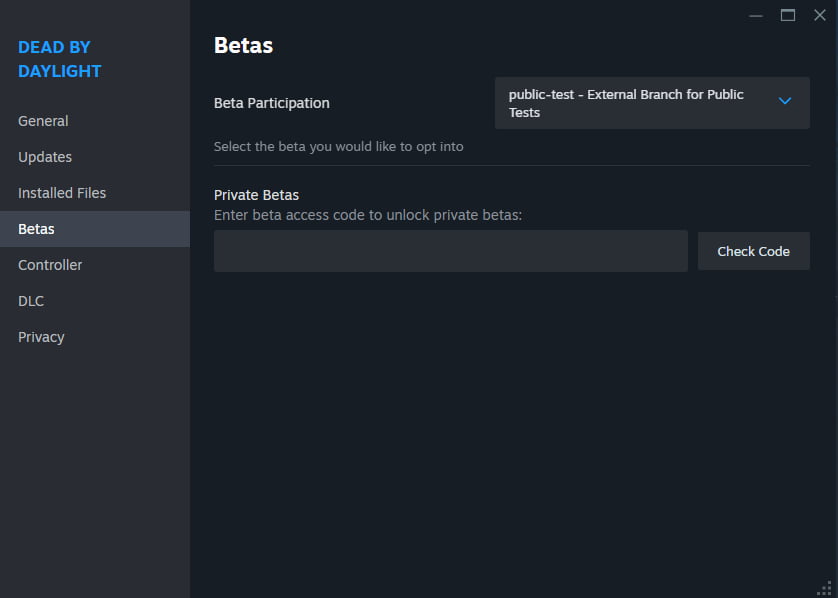
To sign out, revert the process and opt out of beta programs. By opting in or out of the respective betas, you can alternate between the PTB and the live version. Unfortunately, you cannot have both versions on your setup and must switch back and forth when playing DBD.
Switching between the prominent DBD file and PTB takes some time. We recommend resetting it when you’re not immediately going to dive into the game. Instead, take a step back and let Steam update all the files. For anyone who is eager to see what’s coming out ahead of the launch in the live game, the PTB is the best time to do this. However, you might get more out of this service if you regularly play the game, and can take notice of the minute changes the Behaviour Interactive team have cooked up.
If you’re looking for a regular rotation of the PTB that goes live, always check out the DBD social media channels. When the team announces Survivor or Killer changes, or if they announce a new Killer, wait until it’s a month before those changes go live.
The team makes the PTB available a month to three weeks ahead of those changes, allowing the community to check them out. Sometimes, community members who join can double-check any issues or gameplay balancing problems. You can then contact the Behaviour Interactive team to provide vital feedback, which the developers use to improve everyone’s experience.
Unfortunately, the PTB doesn’t go live ahead of in-game events. Those happen simultaneously for all players, and anything you earn on the PTB does not get transferred to the main game.



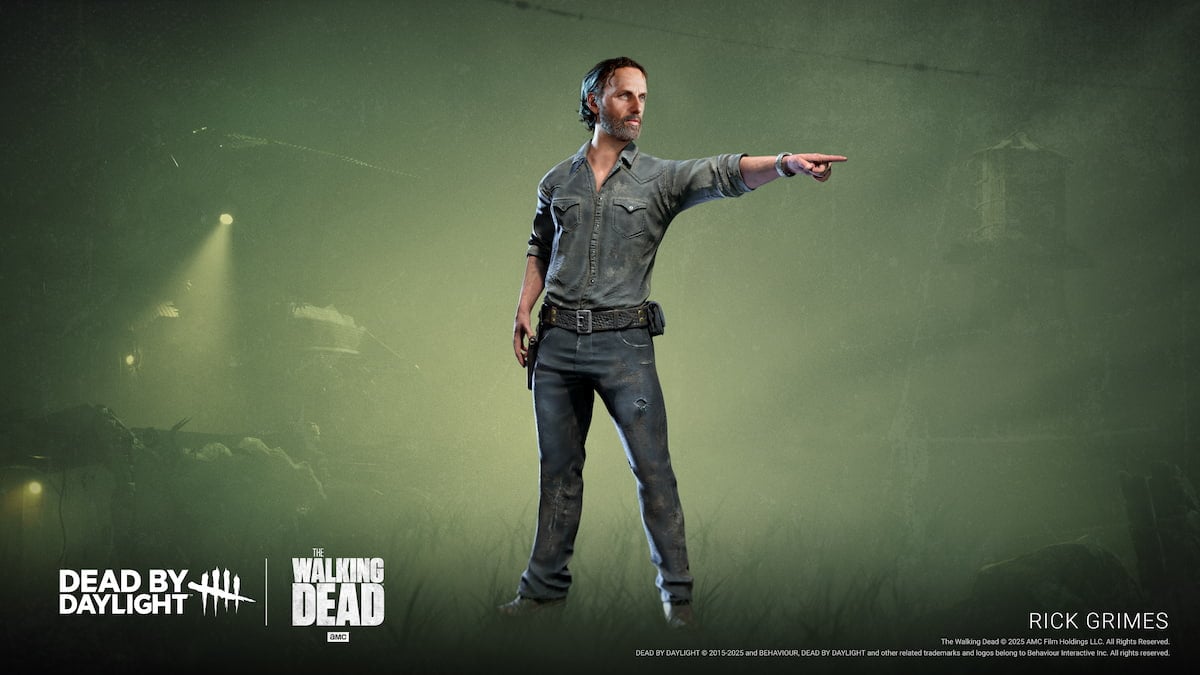



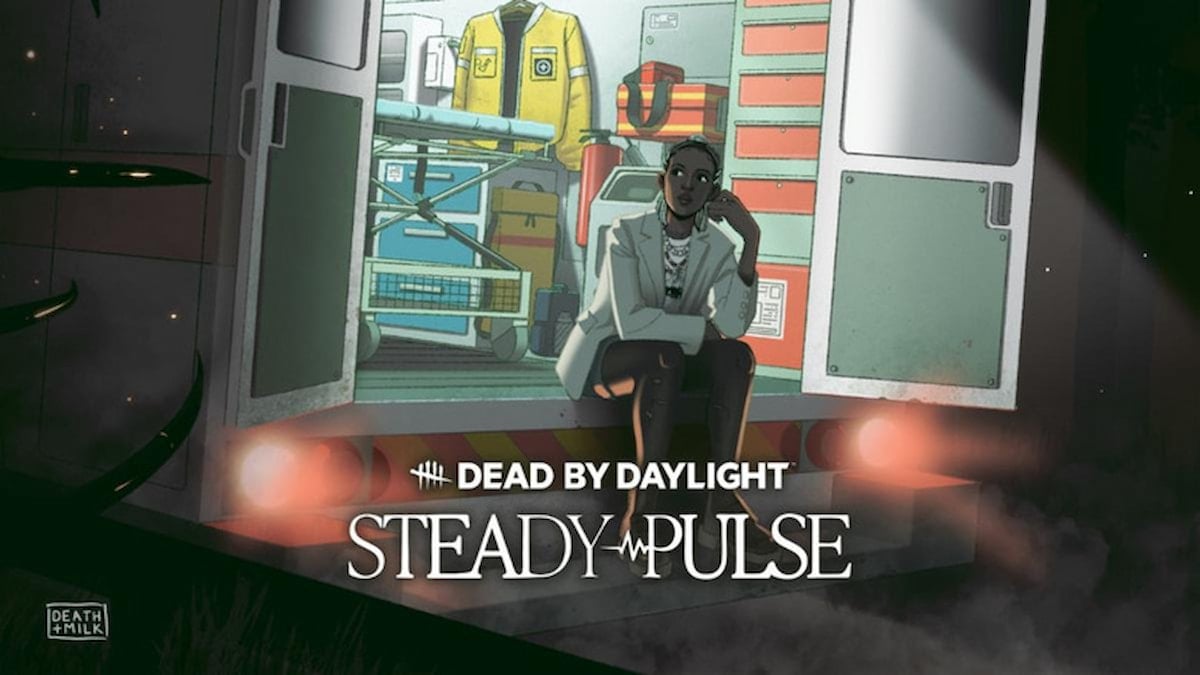





Published: Mar 11, 2025 08:22 am