With Cyberpunk 2077 continuing to be one of the most action-packed RPGs released in recent memory, you’re going to want to know how to save your progress before experiencing the many twists and turns the game has in store.
Whether you’ve come across a special piece of loot, just taken down one of Night City’s most feared combatants, or simply want to have a safe starting point to fall back on before making an important decision, I am happy to report that Cyberpunk 2077 does feature a well-refined save system. Here’s how to use it.
Can you manually save in Cyberpunk 2077?
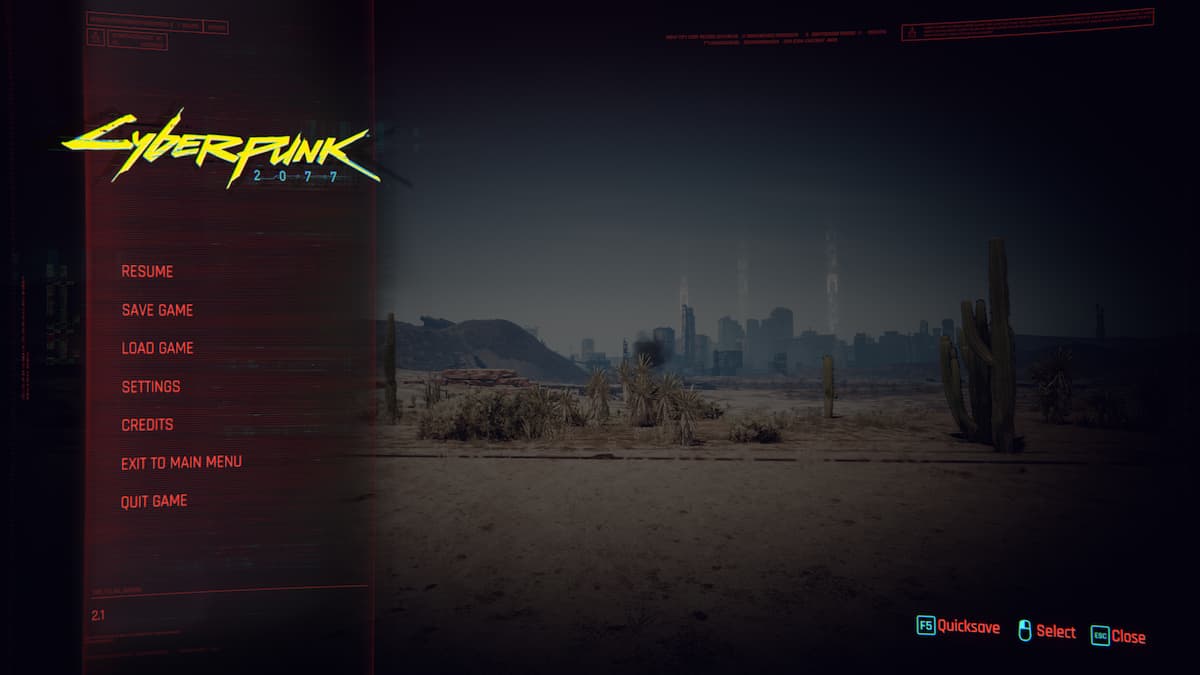
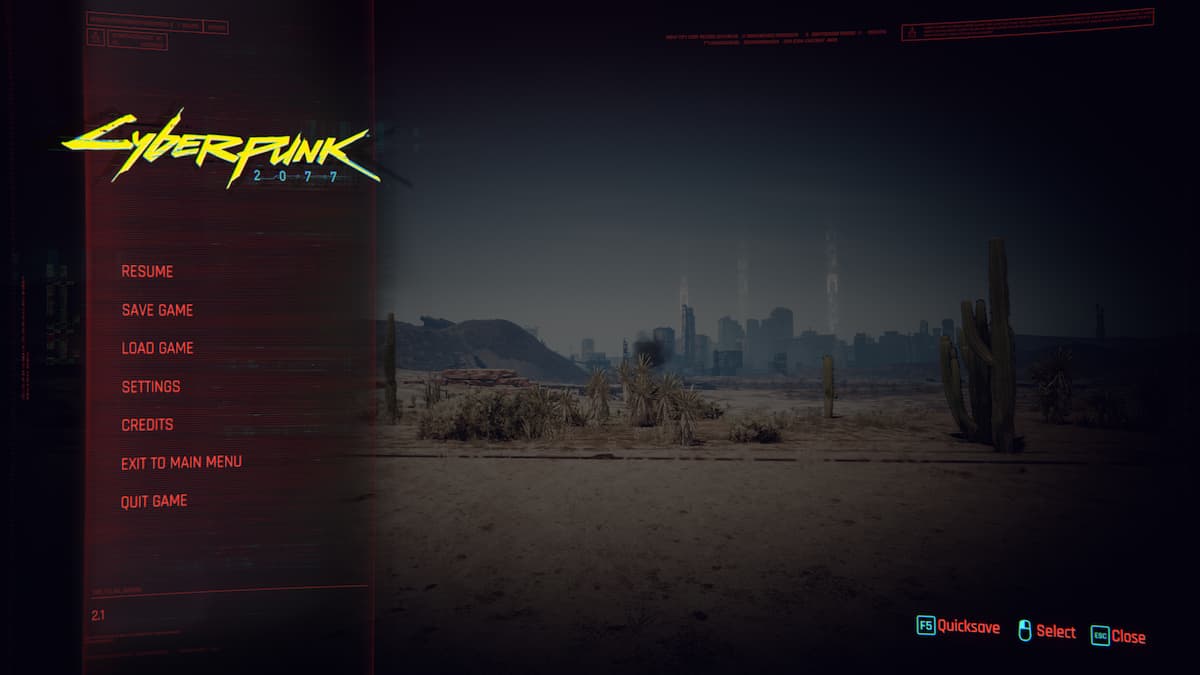

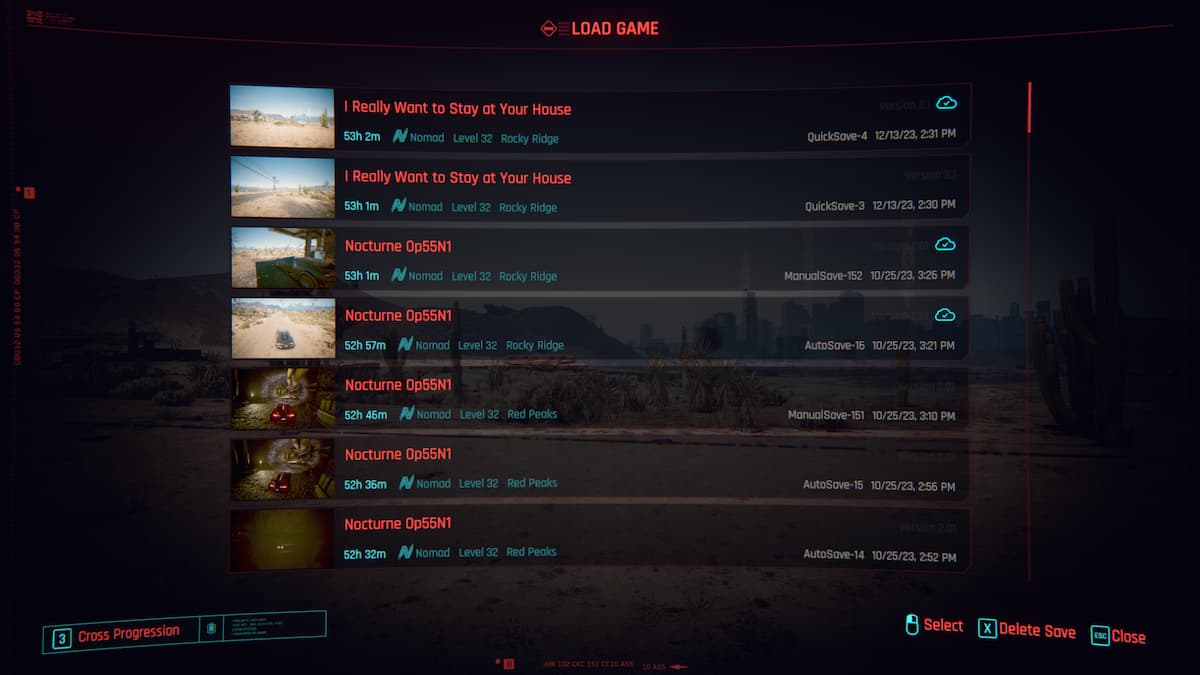
Cyberpunk 2077 not only gives you the ability to manually save your game but also includes two ways to do so. For a number of possible reasons, however, you aren’t able to save during combat, braindances, and certain quests.
To manually save in Cyberpunk 2077, open the Pause Menu by pressing the Escape key on a keyboard, the Options button on a PlayStation controller, or the View button on an Xbox controller. Then, select Save Game, and either create a new save or overwrite an existing one.
In the Pause Menu, you can also create Quick Saves by pressing the F5 key on a keyboard, the Triangle button on a PlayStation controller, or the Y button on an Xbox controller. In the Load Game screen, you will find that Quick Saves are a seperate category of files and can be loaded up just like Manual Saves.
Does Cyberpunk 2077 have auto saves?
Cyberpunk 2077 does feature a third type of save file in the form of Auto Saves. Like most other action RPG titles that have auto-save systems, Cyberpunk 2077 typically saves automatically just about every time players complete an important action, such as defeating a boss or reaching a checkpoint. As you might expect, there are also ways to set specific frequencies and even disable Auto Saves altogether on PC.
How many available save slots are there in Cyberpunk 2077?
On PC, your save limit is essentially determined by how much space you have on your installation’s storage drive. For those on console, CD PROJEKT RED previously revealed that players were limited to 20 Auto Saves, 10 Quick Saves, and 20 Manual Saves. With the launch of Phantom Liberty, however, those numbers were seemingly increased to prevent corruption issues but weren’t specifically disclosed.
Your saves can be found in the following location on PC:
- %userprofile%\Saved Games\CD Projekt Red\Cyberpunk 2077
How to fix saving issues in Cyberpunk 2077
If you’re on a PC, you might run into saving issues if your Cyberpunk 2077 install folder conflicts with your security software. Meanwhile on Xbox, troubles related to saving might be remedied by clearing your console’s cache. On all platforms, if you notice that Auto Saves and Quick Saves are no longer being created or overwriting older ones, CD PROJEKT RED advises you to manually delete all of your Auto Saves and Quick Saves created before the 2.01 patch.
Of course, if you suspect that none of these bugs are at play, it might also just be time to manually delete some saves to open up space.








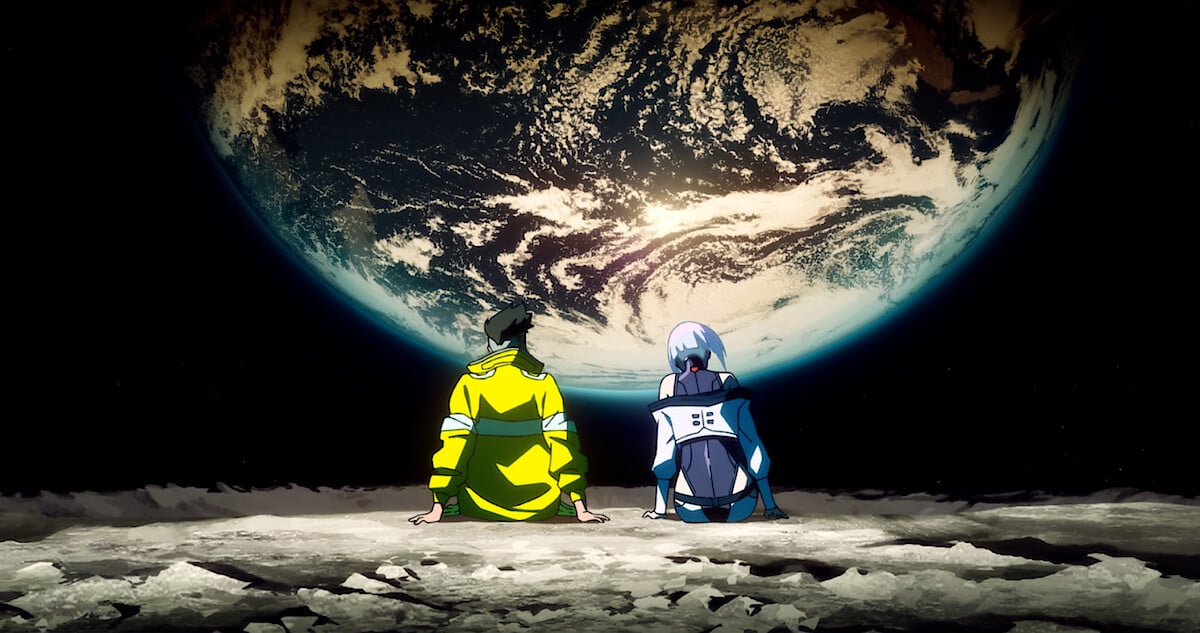



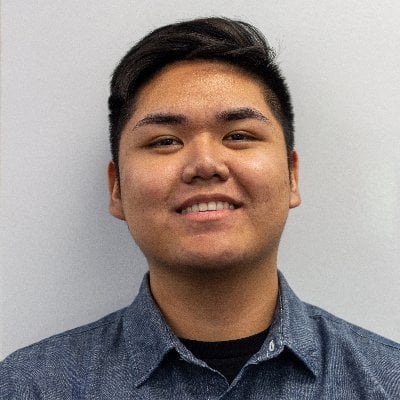
Published: Dec 14, 2023 02:24 pm