If you aspire to rank up in CS:GO and play the game somewhat seriously, there’s no way to do that unless you learn the key smoke grenade spots on each map in the rotation.
Ideally, you want to queue for a competitive game once you already know how to use your smoke grenades, so you don’t throw them wrong and harm your chances of winning. The best way to practice smokes in CS:GO is to set up a custom server and throw the smokes you want to memorize for 10 to 30 minutes.
I promise, if you practice your smokes before games, you’ll see significant improvement in your competitive matches. I learned all the important smokes back in 2016 when I was getting into CS:GO, on top of practicing my aim, and made it out of Gold Nova rank to Legendary Eagle Master in a matter of months.
Here’s the best way to practice smokes in CS:GO.
How to practice smoke grenades in CS:GO
1) Set up a custom server in CS:GO
It’s very easy to create a custom server in CS:GO. In fact, you can do it in less than a minute if you follow the steps below.
- Launch CS:GO.
- Open the developer console with by pressing “`” or whatever key you attributed to it.
- Type “map mirage” or any other map you want to practice smokes.
- “map dust2”
- “map anubis”
- “map ancient”
- “map vertigo”
- “map inferno”
- “map overpass”
- “map nuke”
- The game will create a custom server for the map you have chosen.
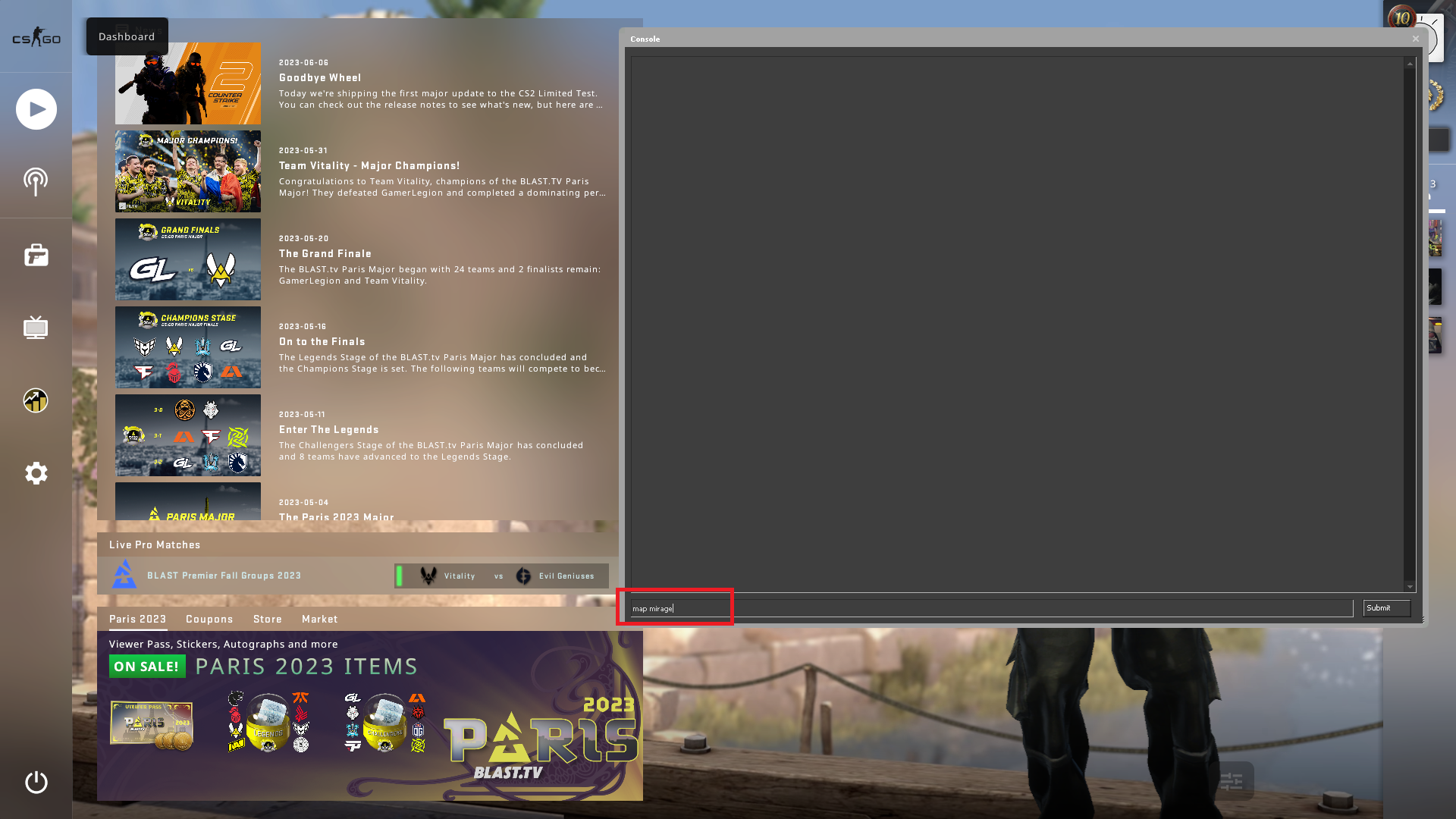
2) Add server commands
When your custom server is created, it won’t be optimized for practicing. To customize it and make it great for practicing smokes, you’ll need to type in a handful of console commands.
Related: CS:GO smoke practice commands: How to practice smokes in CS:GO
Such commands include turning cheats on so you can no_clip and travel around the map fast, and add the infinite ammo command to throw as many smoke grenades as you want without having to buy one every time.
3) Practice the most important smokes
Unless you aspire to become a professional player in CS:GO, you don’t need to know every important smoke spot in the game. If you know five to seven spots, it will already improve your competitive games massively.
Here are the best smoke grenade spots for each map that are a part of the official rotation, plus Dust II.
- Mirage: A Stairs, A Jungle, Connector, CT Spawn, Top Mid, Window, Short, B Window, B corner.
- Inferno: A Coffins, CT Spawn, A Short, A Long, A Cemetary, A Second Long.
- Overpass: B Heaven, B Walkway, B Bomb spot (so you can plant safely), Park Connector, A Van, A Dumpster.
- Nuke: Garage, Outside, A Vent, A Heaven, A Main, B Double Doors, B Decon.
- Vertigo: A Heaven, B Cooler, B Connector, Top Mid, A Default (so you can plant safely).
- Ancient: A Tunnel, A Temple, A Street, Top Mid, B Long, B Short, B Cave.
- Anubis: A Connector, A Heaven, A Plateau, Top MId, B Connector, B Street, B Pillar.
- Dust II: Xbox, A Cross, CT Spawn, B Doors, A Long-corner.












Published: Jul 14, 2023 10:45 am