Updated Apr. 17, 2025: We searched for new codes!
Soccer has taken on a new dimension since Meta Lock arrived on Roblox! It is based on the popular anime series Blue Lock and offers impressive gameplay with an exciting career mode. Prove yourself as a future soccer star in multiple game modes, from 1v1 and 3v3 to 5v5 matches!
As you grow to become the true legend of the game, use Meta Lock codes for various freebies, but most importantly, Spins and other attractive cosmetics and upgrades! For a similar game with a bunch of freebies, check our Basketball Legends codes list!
All Meta Lock codes list
Working Meta Lock codes
- NINJAWEAPON—Redeem for 30 Spins (New)
- RinComingSoon—Redeem for 30 Spins (New)
- BUGFIXES—Redeem for 40 Spins
- HUGEUPDATE—Redeem for 20 Spins
- SORRY4DELAY—Redeem for 30k Yen
- HopeYouGetSomethingGood—Redeem for 20 Spins
- YummyTalentSpins—Redeem for 13 Spins
- HappyBirthdayWasko—Redeem for 16 Spins
- IsagiXBachiraTrailer—Redeem for 20 Spins
- HAPPYNEWYEAR2025—Redeem for 30k Yen
- CHRISTMAS2025—Redeem for 50 Spins
- BigUpdateSoon—Redeem for 20 Spins
- MERRY CHRISTMAS—Redeem for 20 Talent Spins
- ChristmasGift—Redeem for 10k Yen
- HALLOWEEN2024—Redeem for 40 Spins
- METAREWORK—Redeem for 13 Spins
- BACKBURST—Redeem for 13 Spins
- NEWMAPS—Redeem for 13 Spins
- SUPERCOOLCODE—Redeem for 13 Spins
- ControlReworkYes—Redeem for 13 Spins
- BLSeason2—Redeem for 13 Spins
- ZDribblingRework—Redeem for 10 Spins
- Code42—Redeem for 13 Spins
- PANTHER—Redeem for 13 Spins
- GOLDENZONE—Redeem for 13 Spins
- DemonRework—Redeem for 13 Spins
- SubTokaitodev_—Redeem for 13 Spins
- UPDATETHISWEEK—Redeem for 10 Spins
- PlanetHotlineBuff—Redeem for 10 Spins
- PLANETHOTLINE—Redeem for 10 Spins
- LoserGate—Redeem for 10 Spins
- PowerShotRework—Redeem for 10 Spins
- DirectShotAwakening—Redeem for 10 Spins
- SuperCoolCode—Redeem for 10 Spins
- TYFORWAITING—Redeem for 10 Spins
- PlanetHotlineWeapon—Redeem for 10 Spins
- TheAdaptiveGenius—Redeem for 10 Spins
- NOMOREDELAYLOCK—Redeem for 10 Spins
- NewModes—Redeem for 10 Spins
- CODE44SPINS—Redeem for 10 Spins
- KENGUNONLINE—Redeem for 5 Spins
- ThxFor10M—Redeem for 5 Spins
- noobiecode4—Redeem for 5 Spins
- ThxFor20KLikes—Redeem for 10 Spins
- THXFOR15K—Redeem for 15 Spins
- ThxFor30MVisits—Redeem for 10 Spins
- noobiecode1—Redeem for 5 Spins
- CODESPINS20—Redeem for 20 Spins
- Shutdown0—Redeem for 5 Spins
- ThxFor10K—Redeem for 10 Spins
- noobiecode3—Redeem for 5 Spins
- noobiecode2—Redeem for 5 Spins
- SorryForDelay45—Redeem for 10 Spins
- ThxFor30KFavs—Redeem for 10 Spins
- NewShowdownMode—Redeem for 10 Spins
Expired Meta Lock codes
- KAITO
- HALLOWEEN
- Favorites11K
- CURVES
- HAPPYNEWYEAR
- TRAP
- fayreon_dev
- update
- FixedBugs2
- LORENZO
- rinisgood
- SORRY1
- ThxFor10KDiscord
- WILDCARD
- srry4shutdown
- metalockbetter
- SorryForShutdown
- milk
- RinRework
- plspass
- RoadTo2M
- rin
- SorryForShutdown2
- BachiraRework
- kurona
- HappyBdayNatsu
- UPDATE
- ThxFor4M
- code_vollstandig
- FixedBugs
- CHRISTMAS
- ControlRework
- SorryForTheDelay
- FixedBugs3
- COPYCAT
- ACCELERATION
- plscode
- GODPASSREWORK
How to redeem codes in Meta Lock
Redeeming codes in Meta Lock is a short process. Follow our instructions to claim free rewards in no time:
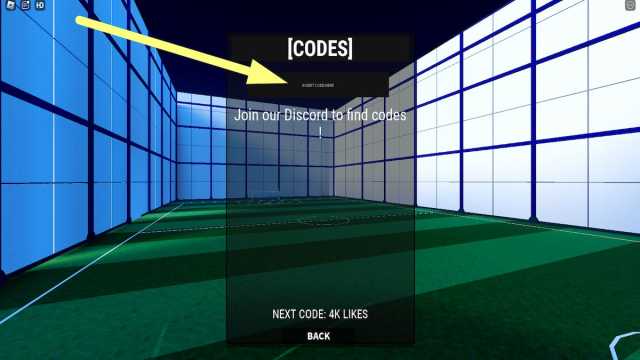
- Launch Meta Lock in Roblox.
- Click the LOCKER tab in the main menu.
- Select BUILD.
- Look for the CODES button at the bottom of the screen.
- Enter the code in the INSERT CODE HERE pop-up text box.
- Hit Enter to grab your free reward.
How can you get more codes in Meta Lock?
If you want to be up-to-date with the latest Meta Lock codes, bookmark this article by hitting CTRL+D, and check back occasionally, as we do our best to find all the active ones and put them here in one place so you don’t have to look for them on your own.
On the other hand, if you want to explore more options to get freebies or expand your knowledge of the game, join the official Meta Lock Discord and Meta Lock Roblox group.
Why are my Meta Lock codes not working?
Meta Lock codes usually combine upper- and lower-case letters, and typos can happen often. To avoid them, we advise you to copy the code you want to use from our Working list and paste it into the game precisely as displayed. Also, if you don’t get any response after entering the code, it is no longer active. Lastly, let us know if you notice an expired code in this article so we can update our guide.
How to get more free rewards in Meta Lock
Besides redeeming Meta Lock codes for freebies, you can get more rewards in the Practice mode (400 Cash after every round), but primarily, you will get the most resources by playing and winning games. Also, remember to check the developer’s social media channels (linked above) for potential prizes via special events and giveaways.
What is Meta Lock?
Meta Lock is a soccer simulation game on Roblox, based on the popular anime Blue Lock. Your goal is to create a future superstar through various game modes — from practice to 1v1, 3v3, and 5v5. Go to the gym if you want faster progress and upgrade your speed, shooting, and dribbling. Use all the available codes for freebies on your way to the top!
Check the rest of our dedicated Roblox Codes section, where you can get all the freebies for other popular games by redeeming more codes.













Published: Apr 9, 2025 9:11 AM UTC