With the start of Call of Duty: Modern Warfare season two, a new feature was quietly added to the game. It’s called Regiments and it basically functions as an in-game clan system.
You can join a Regiment and set up an hour each day where you can earn double XP by playing with fellow Regiment members. But you also might have noticed another thing that Regiments bring to the table: gold colored clan tags.
It looks like this:
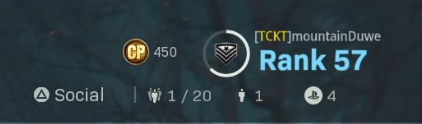
The game doesn’t do a great job at explaining how to make your clan tag gold, but it’s actually pretty easy to do.
First, you have to navigate to the Social tab. Once there, move to the Regiments tab. You’ll need to create a Regiment and a clan tag for it.
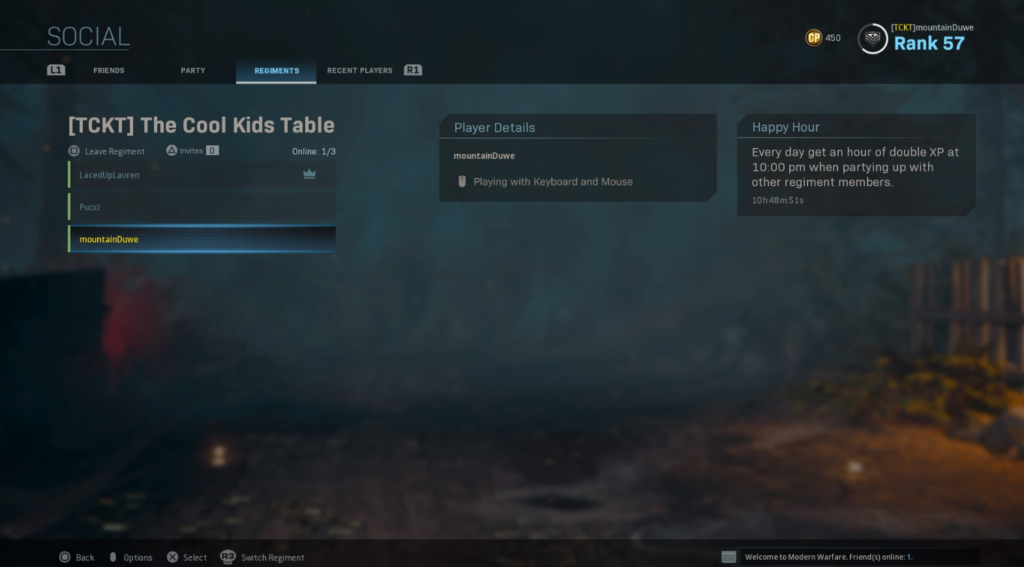
Once you’re in a Regiment with a clan tag, set the Regiment’s tag as your own. To do this, navigate to the Barracks tab and select Identity. Once you’re in the Identity menu, select Clan Tag and set your tag to match your Regiment’s tag.
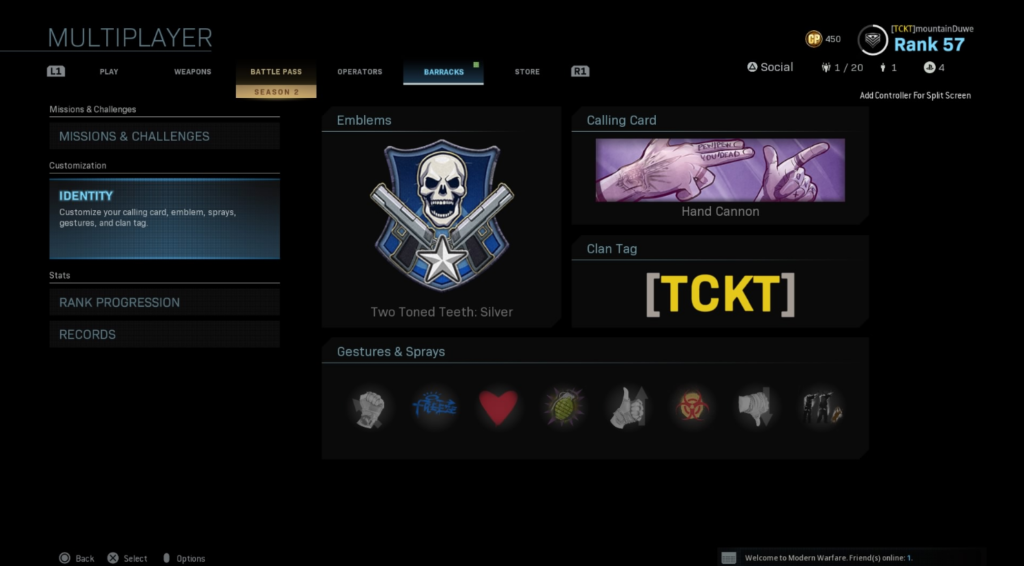
Once it’s set, hover over your Clan Tag’s option and look at the bottom left of the screen. On PS4, you’ll have to press square, on Xbox One, press X, and on PC, press R. This will allow you to select the golden clan tag if you’re in a Regiment and your clan tag matches the one set to the Regiment.
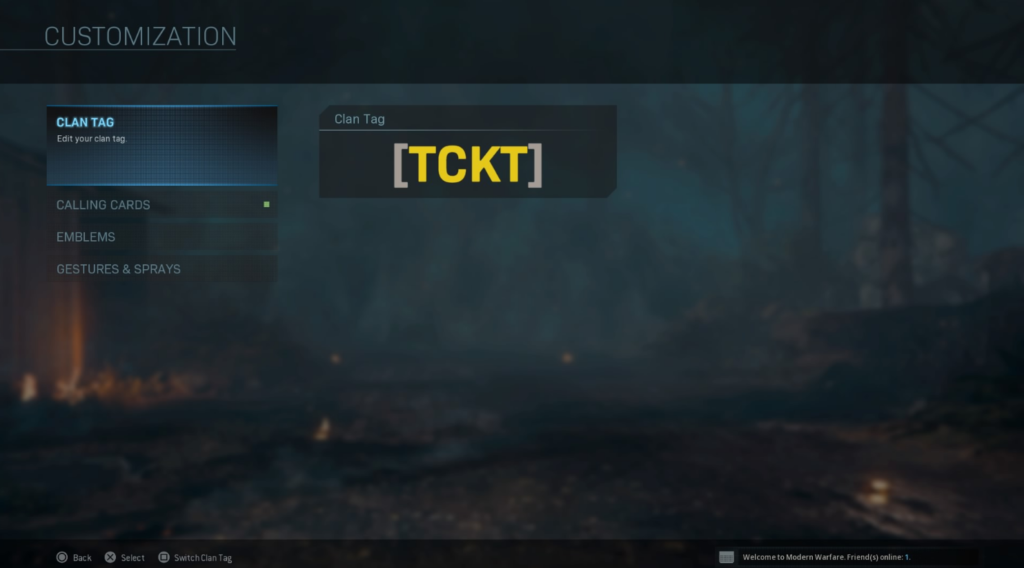
And that’s all it takes. Make sure to have your friends all set up their gold clan tags so you can look like a true squad when pubstomping in Modern Warfare.












Published: Feb 12, 2020 11:28 am