In Starfield, your ship is your home—unless you selected the Dream Home trait, in which case your home is your home and I’m very sorry about your mortgage. Still, it’s good to get the basics of how to build and customize your ship.
Although the Frontier, the starter ship you get from Barrett, is decent enough, you’ll quickly find yourself chafing against its miniscule crew capacity, pitiful cargo hold and low-powered weaponry. Sooner or later, you’ll need to upgrade and put a ship of your very own together to trawl the galaxy in style—and although the game itself may not explain this properly, this guide is here to walk you through the deceptively simple process.
Starfield ship customization, explained
First off, you can’t build ships solely by yourself. You can’t exactly pop the hood of a thousand ton starship and get to work, after all. To build and customize ships of your own, you’ll need to find a Ship Services Technician. These helpful NPCs can be found near the landing pads in every major city—that’s New Atlantis, Akila, Neon, and Cydonia. There are others out there in the wild, like in Hopetown or The Key, but for reliability and convenience you’re going to want to rely on the ones in major cities 99 percent of the time.

Once you actually track down a Ship Services Technician, you’ll be greeted with a few options. These NPCs can repair any hull damage your ship has taken, no matter how bad, for a single flat rate, which you should certainly keep in mind. For right now, though, you’ll want to ask to view and modify your ships. You’ll be brought to a menu where you can do just that, inspecting every ship in your fleet and viewing their stats in excruciating detail.
With so much going on in this screen, you could be forgiven for missing the prompt to enter Ship Builder mode: by default, it’s B on PC and X on controller, and pressing it will finally allow you to live out your starship architect dreams. It’s important to note here that you cannot build ships from scratch, so you need at least one premade ship as a baseline to modify. Don’t worry too much about that, though, as every single part of your ship can be tweaked or deleted entirely. If you want to give the Frontier the Ship of Theseus treatment, have at it.
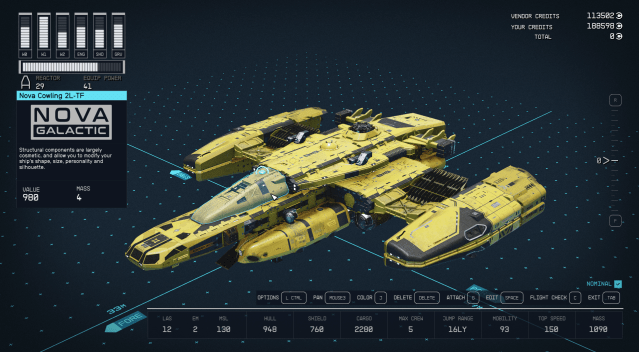
From there, you are given the canvas to create your masterpiece. Just press G to open up the buy menu, where you can pick out individual ship parts (called “modules” in the game) and snap them into place with very little hassle. Luckily, you don’t need to expend valuable resources here; it’ll just be a huge strain on your wallet instead. As you’ll be starting from a premade baseline, you can also select modules and delete them to get a partial refund that should help to cushion the blow a bit.
There are a few restrictions to keep in mind, however: First and foremost, the ship modules you use are limited by your reactor class. For instance, your starting reactor will be a Class A, which Class B and C modules are too powerful for. While you may be thinking “okay, I’ll just upgrade to a Class C reactor so I can use every module in the game,” higher-class reactors are locked behind the upper tiers of the Piloting skill. If you plan to get serious about your shipbuilding, I’d recommend speccing into that and the Ship Design skill (which adds modules with better stats to technician inventories) as early as possible.
It’s also important to note that not every vendor will have the full range of ship modules available—Akila City’s Ship Services Technician, for example, will have a different inventory than the one in New Atlantis. Therefore, it’s worth shopping around to see which vendor has that crucial module you’re after.
Finally, the mandatory Flight Check function, which you can check at any time by hitting C in Ship Builder mode, will automatically let you know if you’ve made any mechanical mistakes, like leaving modules unattached or trying to attach more than one shield generator to the same ship. Most of these are common sense, but it’s nice to have that safety net all the same to prevent sudden and unpleasant depressurization in space.
The possibilities here are truly limitless, whether you’re going for form or function… or in some cases, both. I took the sleek bounty hunting ship you’re eventually given by the Freestar Rangers and retrofitted it with a full suite of crafting stations and bigger cargo bays, making it a true one stop shop for all of my item creation needs. After adding in some more powerful weapons, I knocked over the UC Vanguard questline with ease—it really cannot be overstated how much easier tuning your ship to meet your needs will make your journey, and I’m already looking forward to adding more modules.
Now that you know the basics of the shipbuilding system, you can get out there and start making masterpieces with the best of them. Whether you’re an explorer, a freight hauler or a cutthroat space pirate, any denizen of the Settled Systems is only as good as their ship.







Published: Sep 5, 2023 04:12 pm