Turrets are one of the tougher enemies in Starfield. These burly metal contraptions are relentless and won’t stop bombarding you until you stop them. Fortunately, there are three ways to do it; you can either disable, destroy, or hack them. None are hard to do.
How to disable, hack, or destroy turrets in Starfield
Want to neutralize a turret without causing a ruckus? Your best bet is to find its control computer. Typically, this isn’t hidden too far from the turret itself. Once you’ve located this digital brain, power it up and look for the ‘Deactivate Unit(s)’ option.
With a simple click, and boom, any turret connected to that computer will be rendered inactive, turning a potential threat into harmless metal.
But what if you’re feeling a bit more cunning? Why not turn the tables on your foes? By choosing the ‘Update Friend/Foe Settings’ option on the control computer, you can reprogram the turret to recognize your enemies as threats. With a few adjustments, that once menacing turret will now target those who originally set it up, giving you an unexpected ally in the heat of battle.
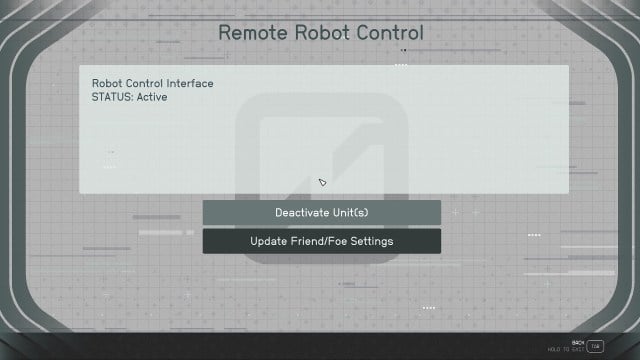
If you’re someone who prefers direct action over digital tinkering, there’s a more hands-on approach. Simply unleash your arsenal and obliterate the turret. Whether it’s lasers, rockets, or good old-fashioned bullets, these turrets can be taken down with sheer firepower.
Related: Starfield review: A waltz among the stars
A word of caution: these machines pack a punch. Their firepower can whittle down your health, so if you choose the confrontational route, be ready to use some medkits.
In the expansive universe of Starfield, there’s no one-size-fits-all strategy, even with turrets. It doesn’t dictate a ‘right’ or ‘wrong’ way to play. Instead, it celebrates the myriad of choices players can make, each leading to different outcomes and experiences. Every decision, every action, every alliance, and every confrontation molds your story, making it distinctively yours.






Published: Aug 31, 2023 10:44 pm