After years of requests from the community, Bungie has finally added an armor transmogrification feature into Destiny 2.
Armor transmogrification, or transmog, is the ability to change the appearance of your armor. The game will allow you to select specific armors and change their appearance by creating armor ornaments from pieces of armor in your collection. Basically, if you’ve ever unlocked it, you can turn it into an ornament.
The game will teach you how to use transmog in Destiny 2, called Armor Synthesis in-game, via a quest from the Black Armory’s Ada-1. At one point in the quest, it will task you with using Armor Synthesis to create an ornament so you know how to do it in the future.
Here’s how to create an ornament for the “Tying It All Together” quest in Destiny 2’s Season of the Splicer.
How to make an armor ornament in Destiny 2
As the video above shows, it’s an easy process to create an ornament. Enter your character screen, then press down to visit the appearance subscreen. On the top right above the Finishers, there’s a new node for Appearance Customization.
Once there, you’ll see your full armor set. Select the piece of armor that you want to create an ornament for, scroll until you find the ornament, hover over it, and press the button that appears (F on PC by default) until the ornament is created. Then head back to your character screen, right-click on the armor again, head down to the armor’s appearance subscreen, and apply the ornament in the second slot.
After that, Ada-1 will run you through the process of completing Armor Synthesis bounties to earn Synthstrand, which can be converted into Synthweave and a Synthweave Bolt, which you need to create an ornament.









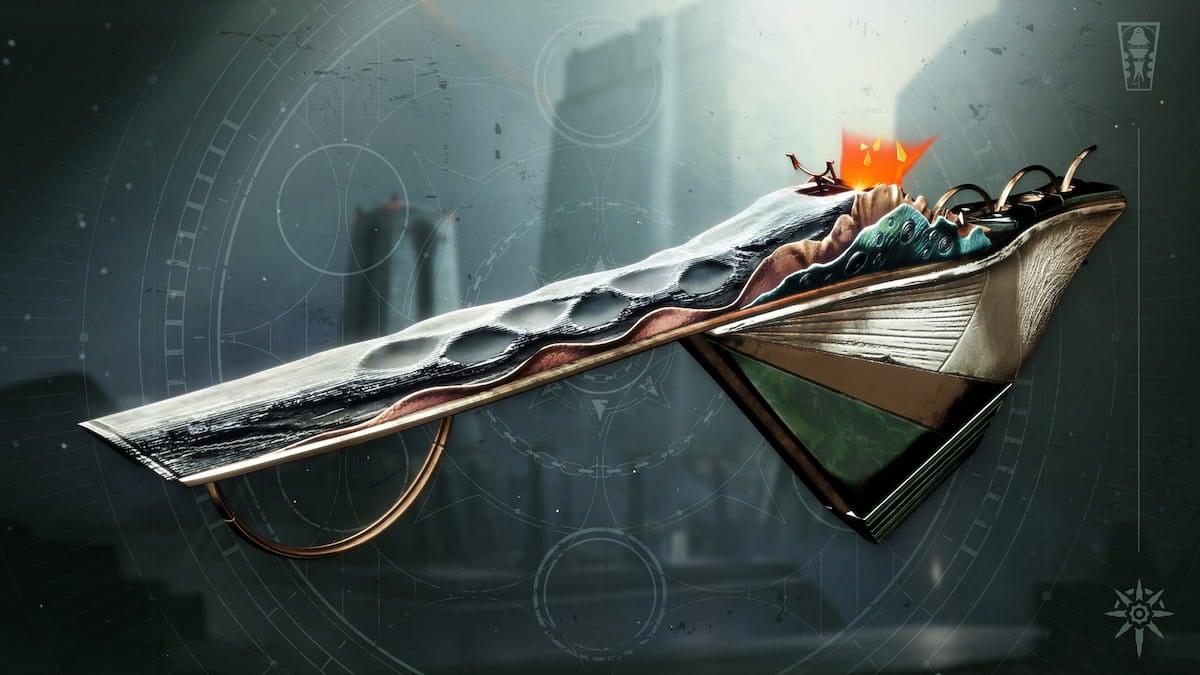




Published: May 12, 2021 09:38 am