In Pokémon Sword and Shield, and more specifically the Wild Area, the weather is an important factor that directly plays a part in which Pokémon can show up in specific areas.
There are certain Pokémon that will only show up during one specific type of weather condition and nowhere else outside of that. In that case, you’d normally be stuck waiting or have to go into your Nintendo Switch settings and change the date to alter the weather.
This is still the method you’ll be using to change the weather in Pokémon Sword and Shield’s Isle of Armor expansion. But unlike the original Wild Area, there’s a different pattern you’ll need to play with to manipulate the weather to your liking.
Instead of going on specific dates or changing at the first of each month, the Isle of Armor works in groups of 15. Changing the date to the 15th of any given month will give you a specific type of weather, though that might change once the game is updated in the future.
Here’s the full list of dates you’ll need to know if you want to properly change your game’s weather through settings manipulation.
- March/Sept./Nov. 15 – Clear/Normal weather
- Feb. 15 – Cloudy/Overcast
- April/June 15 – Rainy
- July/Aug. 15 – Thunderstorm
- Jan./Oct. 15 – Foggy
- May or Dec. 15 – Sunshine/Intense Sun
If you want to use this information with your game open, click the Home button and head over to the System Settings. From there, you need to scroll down until you reach the tab that says System.
Click Date and Time and change the date to match one of the dates listed above. But make sure to turn off the Synchronize Clock via your Internet setting first. After that, you can load back into the game and enjoy your manipulated weather of choice.
There will never be an area on the Isle of Armor that experiences the Snow or Snowstorm weather effects. Likewise, Sandstorms are completely randomized and the Potbottom Desert will never change because it doesn’t follow traditional weather patterns.


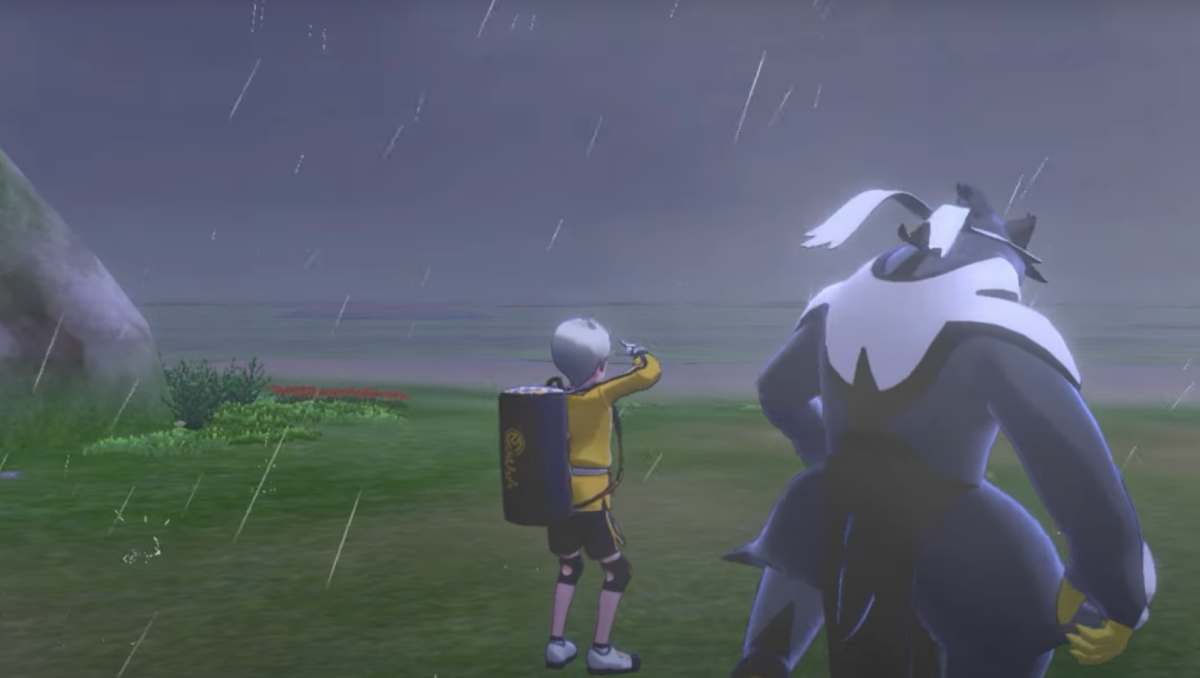












Published: Jun 18, 2020 04:38 pm