Knowing your way around the neighborhood in Project Zomboid is crucial because it allows you to scavenge for supplies, avoid zombie hordes, and plan your base in a safe spot without drawing much attention.
The Zombie Survival RPG has multiple maps that can be daunting to explore as zombies roam the street freely in the post-apocalyptic world. While exploring different households, you’ll find maps giving you insight into the area that you can use to your advantage.
Maps are a valuable resource, but not every map has a key explaining what the colors mean. If you’ve picked up a map and are struggling to understand it, don’t worry, we’ve got you covered.
What do the different colors mean in Project Zomboid?
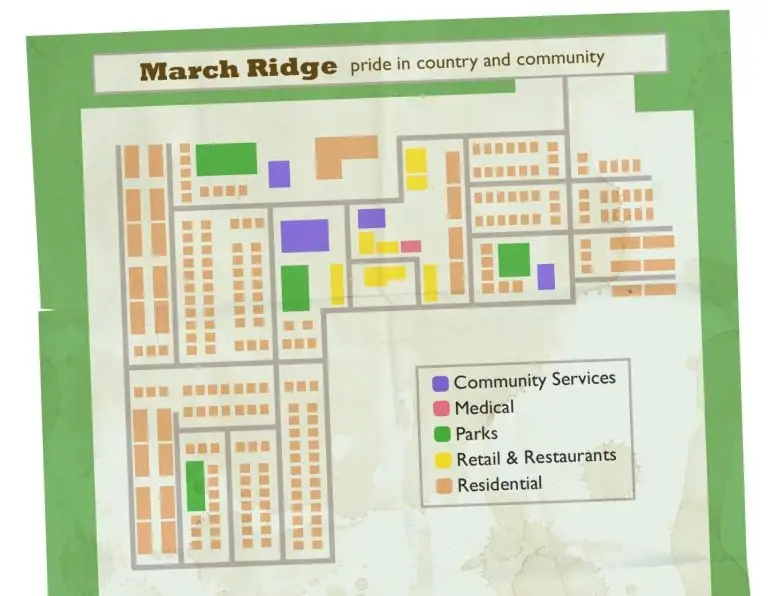
Here are all the map colors and what they mean in Project Zomboid:
- Orange: Residential
- Pink: Medical
- Green: Parks
- Yellow: Retail & Restaurant
- Purple: Community Services
Now, you should understand which buildings the colors represent on the map. Next, we’ll go into more detail about how to get the most out of your maps.
After every outing, you can make notes on the map using the Add Notes or Add Symbols options. They make it easier to remember places that are risky or rewarding. You can revisit old areas and refer to the notes you made previously to decide which strategy to take when exploring the neighborhood again. Players have also made custom maps using mods, and the developer has introduced a lot of community-made maps to the game.
If you’re facing server issues like many players, then check out our guide to solve server problems in Project Zomboid. The game is available on Steam, the Epic Games Store, and GOG.


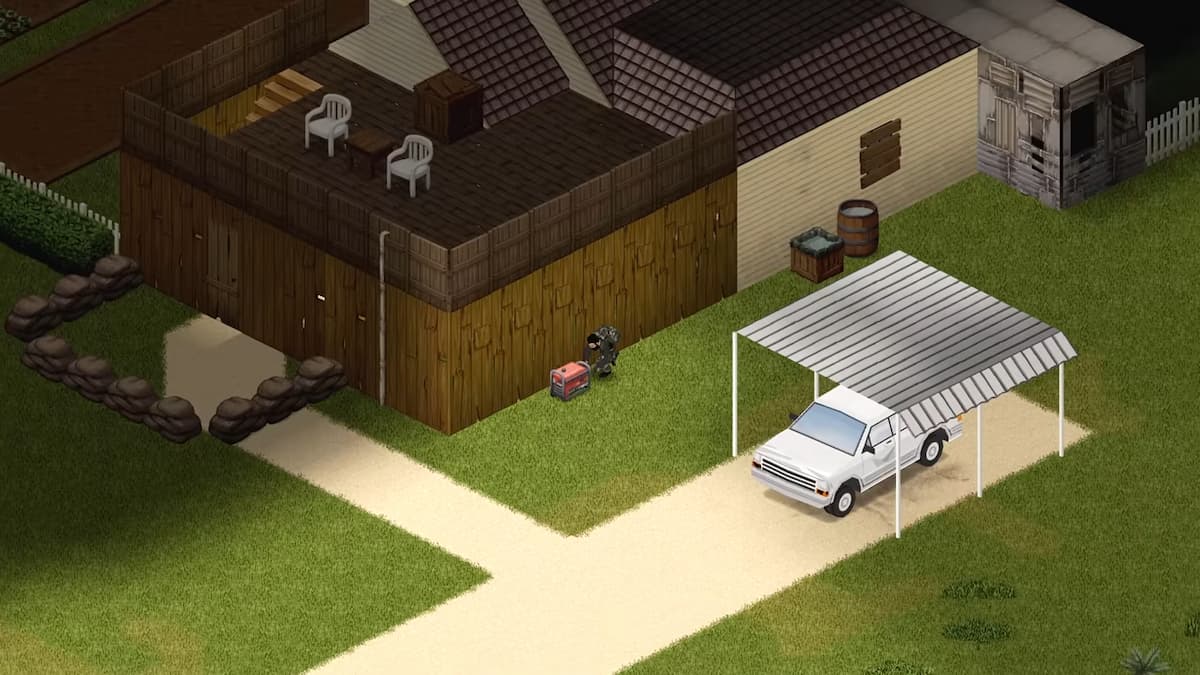

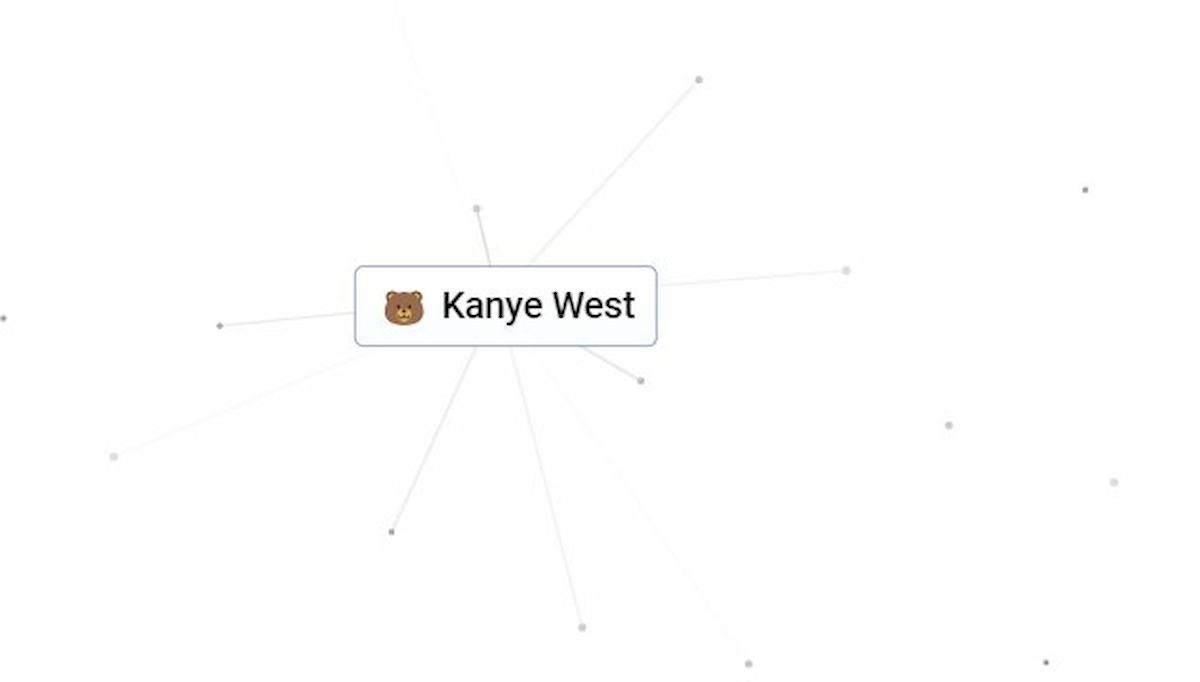


Published: Apr 10, 2024 10:28 am