• The default interface in WoW Classic SoD lacks crucial features, but addons will help.
• Plater and Details are vital addons to improve your performance in combat.
• Auctionator, Questie, and Prat are important quality-of-life addons I can’t live without.
Addons are the backbone of World of Warcraft, and WoW Classic Season of Discovery is no exception. While the default interface has enough basic features to get by, if you really want to excel in Azeroth, these third-party addons are essential so you can get the most out of your character.
In WoW, addons are specialized tools that add extra features to the interface. They can track quests, post auctions for you, measure your damage output, improve your performance in combat, and even show you which items drop from dungeons and raids. Once you install these addons, I promise you’ll never go back.
Here’s the definitive list of the best addons for WoW Classic Season of Discovery that you need to install and keep updated.
How to install addons in WoW Classic Season of Discovery
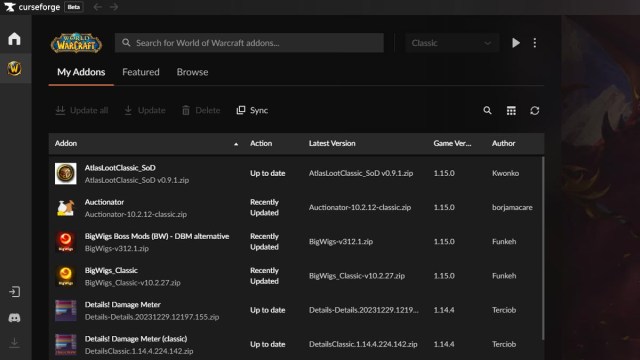
Installing addons is simple, and there are two main methods. The default route is to download addons from CurseForge and manually unzip them to the WoW Classic Season of Discovery addons folder. The default directory is C:\Program Files (x86)\World of Warcraft\_classic_era_\Interface\AddOns.
If you want a simpler, easier, and faster method, I strongly recommend you download the CurseForge app. This program makes it easy to search for addons and install them, and it only takes a single click to keep your addons updated. Just make sure you download addons for the right version of WoW—at the time of writing, that’s 1.15.0 for Season of Discovery.
Best WoW Classic Season of Discovery (SoD) addons
Questie

Questie is the most important addon in WoW Classic Season of Discovery. The default interface doesn’t show you where to go for quests, unlike retail WoW, which is a huge grievance for many players. Questie fills your map with icons that tell you exactly where to go, and also revamps the quest tracker so you can watch more than five quests at once.
With Questie, leveling is substantially faster. Quests in WoW Classic often have unclear objectives or send you to the furthest corners of the world, and Questie saves you the time of finding out where to go. It’s an enormous quality-of-life improvement that I couldn’t play Season of Discovery without, so I wholeheartedly recommend it.
Plater Nameplates

Plater Nameplates is, in my opinion, the second-most-important addon in Season of Discovery. It revamps WoW’s floating nameplates to be far clearer, which is incredibly helpful so you can choose which target to prioritize in open-world combat, dungeons, and raids. Instead of cycling through targets with tab to see their health bar and debuffs, Plater shows all the information you need above their head.
With Plater, you can also tell which enemies are attacking you based on the color of their health bar. If you’re a DPS or healer, enemy health bars are red if they’re attacking you and purple if they aren’t. For tanks, it’s the other way around, so you can easily see which monsters need taunting. I couldn’t live without it on my Rogue tank in SoD.
Auctionator

Auctionator is the reason I have so much Gold across all my Season of Discovery characters. This addon adds several new tabs to WoW Classic’s default Auction House interface. It makes selling items significantly faster, as it lists all the auctionable items from your inventory in the left-hand panel of the Selling tab. Simply click the item, choose your stack size, then click “Post.” Buying multiple stacks of items is also far more intuitive with the addon, thanks to Auctionator’s Shopping tab.
With Auctionator, you can scan the entire Auction House, which lets you see auction prices for the items you loot while you’re on-the-go. This is vital so you know which items to hold onto and which ones to vendor. You’d be surprised how many run-of-the-mill items are highly sought-after in Season of Discovery with remarkably high auction prices, especially items needed for Runes.
AtlasLootClassic

AtlasLootClassic_SoD is another of my favorite addons in WoW Classic Season of Discovery. Not only does it show you all dungeons and raids’ loot tables, including for the new Blackfathom Deeps raid, it also gives you useful information about world drops and crafted items.
This addon pairs excellently with Auctionator, too: If you’ve recently scanned the Auction House, you can look at bind-on-equip items in AtlasLootClassic to see their auction prices. You can even create your own wishlist to keep track of the gear you need, which makes tracking down your best-in-slot or pre-BiS items a breeze.
Prat 3.0
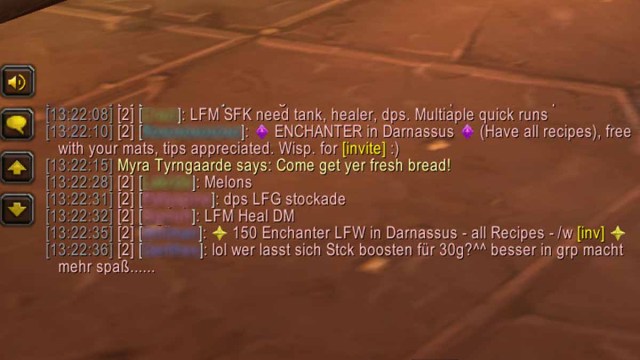
Prat 3.0 is a fantastic addon that makes several crucial improvements to WoW Classic’s chat features. It adds class colors, so you can easily tell who’s speaking at a glance, as well as timestamps and clickable invite links that make it quick and easy to invite players to your party. It even highlights your character name whenever someone mentions you, so you never miss a message.
On top of this, you can customize the font, adjust WoW’s floating chat bubbles, copy URLs directly from chat, and more. It’s a great addon that I didn’t realize I needed until I installed it. For better chat, don’t sleep on Prat.
Details!

Details! is absolutely essential for dungeons and raids, especially for DPS classes. This addon measures your damage or healing output so you can compare your performance to your teammates, and it’s essential to know when you’re pumping numbers.
There isn’t much more to say about this one, other than that it’s a total game-changer. If you don’t already have a damage meter, go ahead and download Details! now.
Extended Character Stats

WoW Classic’s standard interface only shows a small fraction of all the different character stats. By default, you can only see your five primary stats and armor alongside your melee and ranged attack. But what about hit chance, spell damage, and bonus healing?
There are over a dozen stats not included on the basic Character panel, so if you want to min-max your character or understand the numbers behind the scenes, ExtendedCharacterStats is a must.
WeaponSwingTimer SixxFix

If you’re playing a class that relies on weapon damage, WeaponSwingTimer SixxFix is a must-have. Casters can skip this one, but if you’re a Hunter, Warrior, Rogue, Shaman, or Paladin, you need a swing timer. WeaponSwingTimer SixxFix adds “cast bars” for your weapon swings, and is vital for optimizing your melee and ranged attacks.
This addon is extra-important for Hunters, so they can avoid clipping their auto-shot casts with Aimed Shot, but offers substantial value to WoW Classic’s melee classes as well. It also adds swing timers for enemies’ attacks, which can help you avoid damage in a pinch.







Published: Jan 7, 2024 12:20 pm