All the cool kids are playing World of Warcraft Classic Hardcore right now. If you want to join them, but you’ve opened the Battle.net launcher and don’t know where to go from there, look no further—I’ve got you covered.
WoW Classic Hardcore is just like any other iteration of WoW, but there’s a catch—you can’t die. And that’s not all: Blizzard Entertainment also implemented a few other rules that you’ll need to keep in mind if you want to survive in the harsh world of Azeroth. Everything else is up to your imagination and your ability to avoid silly deaths.
If you’re ready to put your skill to the test in the most ruthless version of WoW ever released, and you think you have what it takes to survive in the brutal world of Azeroth without dying, then here’s how you too can play WoW Classic Hardcore.
How to play WoW Classic Hardcore
Step one: Create your Battle.net account and install the app
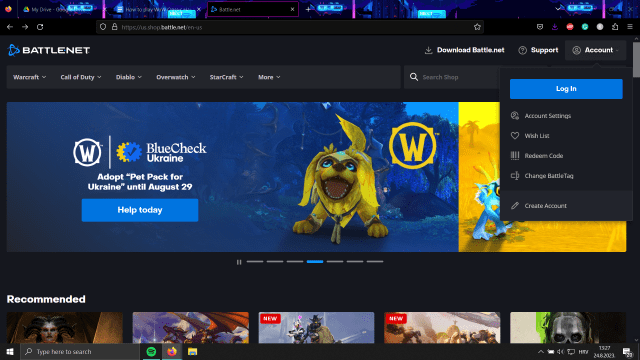
If you’re new to WoW or any other Blizzard Entertainment game, you need a Battle.net account before you can install the app on your device. To create your account, visit the official Battle.net site, click on the Account button in the upper right corner, then select Create Account.
On the same page, you’ll see the Download Battle.net button. When you click it, the app will automatically begin installing on your PC.
Step two: Log into the app and install WoW Classic
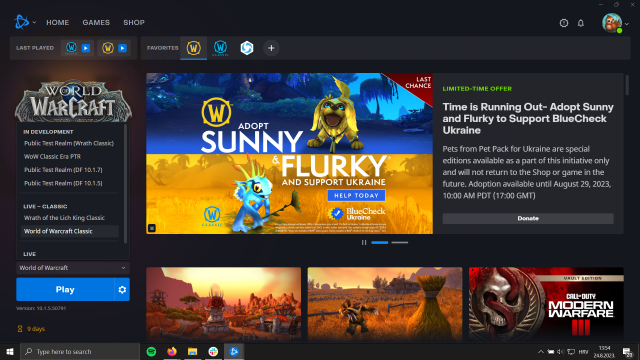
Once you’ve installed the app and logged in, you’ll want to install the correct version of WoW. This time, you’re looking for World of Warcraft Classic, not Wrath of the Lich King Classic. Select the right version of Classic, then click the Download button.
Step three: Open the game and select WoW Classic Hardcore

Now that you’re done with the technical bits, you should make sure to select the Hardcore realms after you log in. This is the last option on the realm selection page. In this window, choose one of the two Hardcore realms then click the Okay button.
Step four: Create your character and enter the world

Finally, after all these steps, you can create your character, be it a fearsome Warrior or a timid Mage, and embark on the adventures awaiting for you across Kalimdor and the Eastern Kingdoms.






Published: Aug 24, 2023 07:36 am