YouTube made numerous updates to its livestreaming features this week and among them is the option for content creators to put their chat in subscriber-only mode.
While this form of moderation has been available on Twitch for a long time, the change for YouTube comes following consistent growth over the past three years.
Sub-only chatting on YouTube can be compared to follower-only chat on Twitch. It’s worth pointing out that “Subscribing” on YouTube and Twitch have different meanings.
On YouTube, a channel’s subscribers don’t pay a monthly fee the way that they do on Twitch. Subs on YouTube have the same function that followers do on Twitch.
Subscriber-only chatting is available for all streamers on YouTube.
To activate the chat moderation function, streamers can go to their Live Control Room and click Edit. This will open a window that shows the stream’s live settings.
From there, you can go to the “Live chat” tab, which will give you a handful of moderation options including one to change who’s allowed to send messages in chat.
By selecting “Subscribers,” you’ll have more options pop up, allowing you to decide how long a person must be subscribed to talk in chat. This can prevent people from subbing just for a moment to spam your chat.
Once you have your settings adjusted to your liking, click the blue “Save” button in the bottom right corner of the pop-out screen and you’re all set.


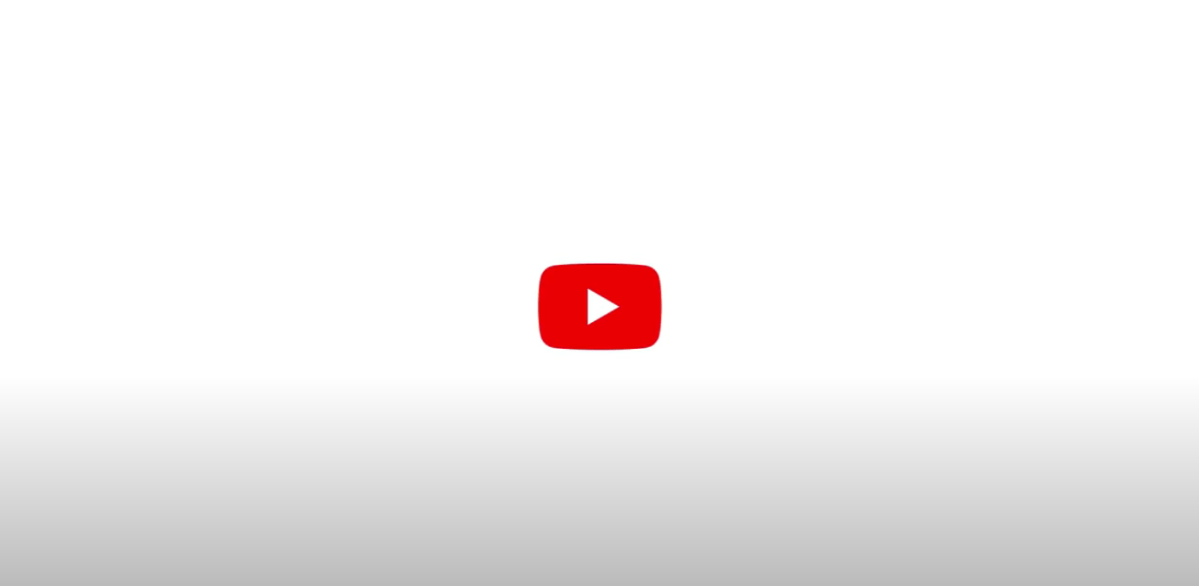












Published: Jul 15, 2021 12:56 pm