Discord has started giving users the option to monetize on the platform through highly customizable server subscriptions that can range from just a few dollars a month to nearly $200.
Comparable to Patreon, these server subscriptions give content creators an appealing revenue share split of 90 percent, and there are minimal requirements a server owner needs to meet in order to get started.
But it’s not just server subscriptions that Discord unveiled this week. Along with it, Discord is giving users the ability to create “Promo Pages” that flaunt the benefits of subscribing to a server and give content creators a useful marketing tool for getting people to join their community.
The Promo Page includes the different tiers of subscription as well as the perks that they give. It can also include a “Teaser Trailer” that can be embedded through a YouTube URL. That URL can be an unlisted or public video.
How to set up your Discord Promo Page
In order to get your Discord Promo Page set up, you will first need to get Server Subscriptions on your channel. The base requirements for that are to have your server be a “community,” have an owner based in the United States, be in good standing with Discord’s Terms of Service, and agree to the platforms’ policies for monetization.
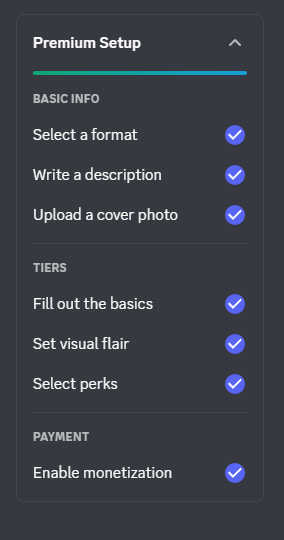
When you start customizing your Server Subscriptions through the Monetization tab of your server’s settings, you will want to make sure that you complete all of the steps in “Premium Setup.” While you don’t necessarily need to have all premium setup elements to get server subscriptions started, you will need to have a checkmark next to each item to get a Promo Page.
How to customize your Discord Promo Page
Your Promo Page can be found by going to the “Promo Page” section that is under the “Monetization tab of your Discord channel’s settings. It should be directly below the “Server Subscription” section.
There aren’t too many options for setting up your page other than to adjust the accent color of the page, show a sub counter, show your premium offerings, and embed a YouTube video. This is the page where you can copy a link to and preview your Promo Page, however.
Much of the content on the Promo Page comes from the Server Subscription section. Whenever you enter your “Basic Info” the description and cover photo that you submit will be prominently displayed at the top of your Promo Page. Meanwhile, your Tiers will be displayed with their perks as fans scroll down the page.











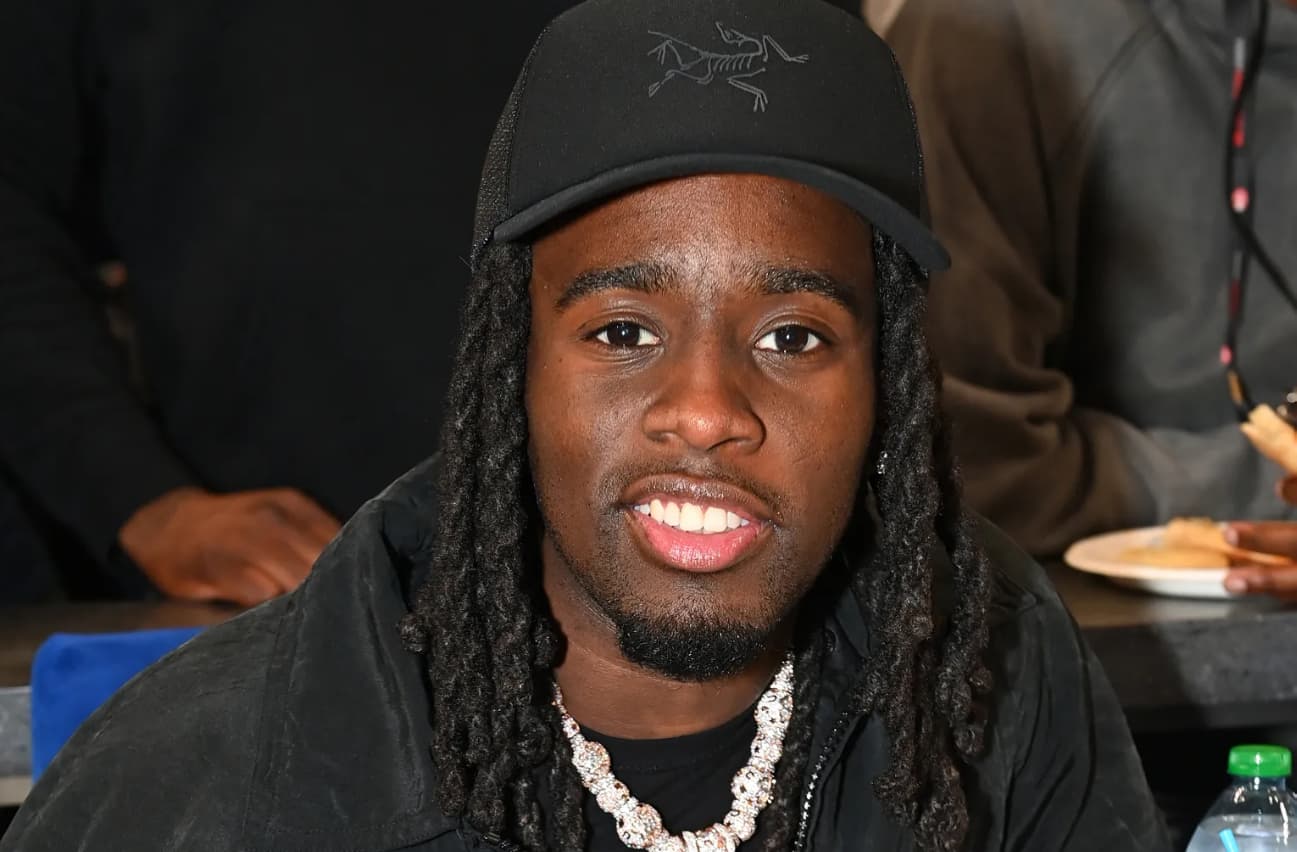

Published: Dec 2, 2022 05:36 pm