Discord today opened the avenue for content creators to begin monetizing off of their community with server subscriptions. And unlike some other platforms, the barrier to entry is fairly low.
While server owners looking to make a little bit of money can only do so if they reside in the U.S., all they need to do is have a good track record with the platform and accept the terms of monetization to get started.
As long as you haven’t broken Discord’s Terms of Service or Community Guidelines, you will be able to agree to the platform’s Monetization Terms and Server Subscriptions Policy and be on your way. Tiers can be any range of prices per month from $2.99 to $199.99. Creators get a 90-10 split of revenue from server subscriptions.
To get started, you’ll first want to go to your Discord server’s settings and go to the “Monetization” section in the left tab. Under that section, you should click the “Server Subscription” button.
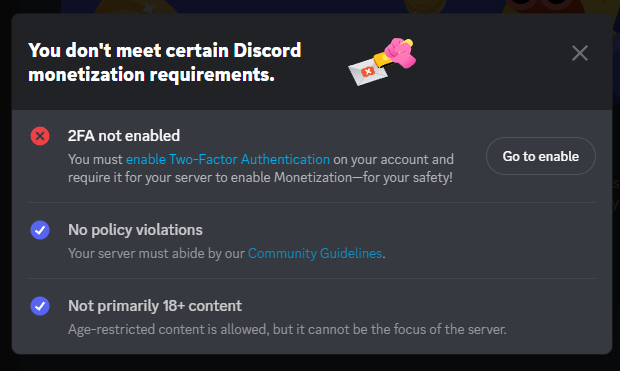
If you haven’t already started the process of making your server a “Community,” you will need to first do that, but you will only need to follow a few quick steps to get that done. After you’ve gotten it set up, go back to the Server Subscription tab and click the “Start Earning” button.
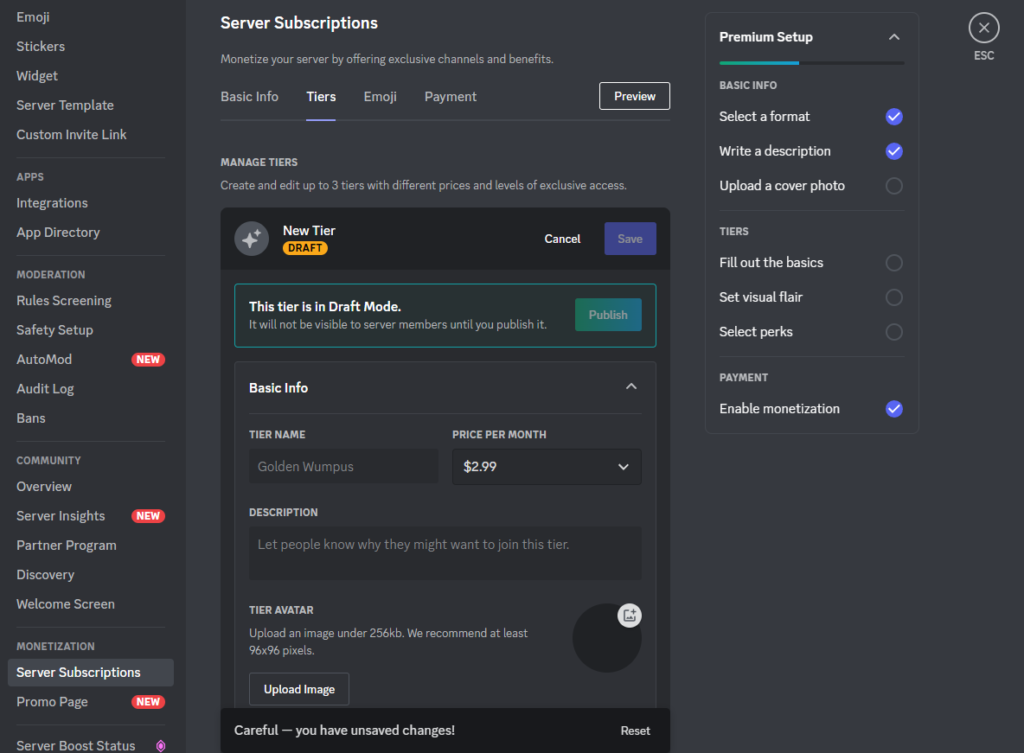
Once you have two-factor authentication requirements set up and meet the other requirements, all you need to do is agree to terms and click the “Start Earning” button. From there, you will need to follow instructions for making a “team” that will operate the server. That team can be one person.
Then, you’ll be able to customize how you’d like to set up your server’s subscription perks, titles, description, and pricing while under the Server Subscription tab.











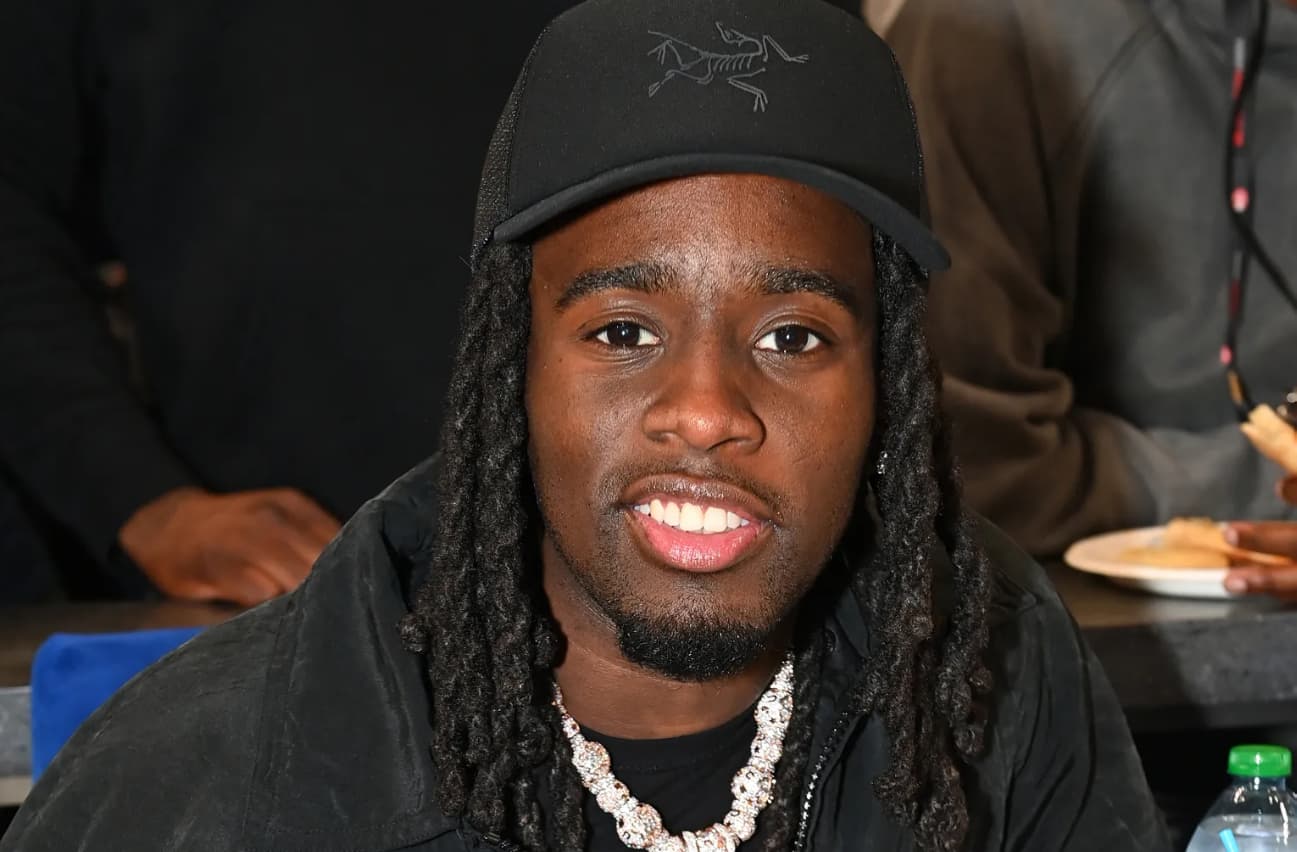

Published: Dec 1, 2022 06:23 pm