Among Us has made leaps and bounds of progress in terms of popularity throughout the summer. The Mafia-like game has been around since 2018, but it only took a little bit of push from content creators for it to reach its current highs.
The game quickly took off due to its simple gameplay and its vast availability on multiple platforms. Among Us is available on Steam and mobile platforms, making it quite easier to play on Mac devices as well.
If you didn’t have the chance to try out the game or would like to experience the same level of thrill in a different setup, game modders have got you covered. It’s possible to play Among Us inside Minecraft through dedicated servers.
The Among Us mode in Minecraft features the same set of rules as the original game, where players are divided into two teams of imposters and crewmates upon joining a lobby.
How can you play Among Us in Minecraft?
You only need to join a dedicated Among Us server in Minecraft. You can search through custom servers by searching for “Among Us” or jump straight into one of the most popular ones.
Mineville and Performium’s dedicated Among Us servers have been performing exceptionally well compared to the others, and both average over 400 players most of the time. Playing in crowded servers will be ideal if you plan to go on a solo adventure, but you can also invite your friends to tag along.
How can you join a custom server in Minecraft?
To play Among Us inside Minecraft, you’ll need to join a custom server. While most Minecraft veterans will be familiar with the process, it may be the first time for anyone who’s lost themselves in the beauty of the world they created.
- Copy or note down the server IP of the server you’d like to join to.
- Mineville: play.mineville.org
- Performium: amongus.performium.net
- Start Minecraft and select Multiplayer.
- Choose Add Server.
- You’ll find yourself in a menu where you’ll need to enter a Server Name and an IP address.
- Type in or paste the IP address of the server you’d like to play in.
- You can enter anything you’d like to the Server Name section since it’s there to help you remember the name of the server you’ll be playing in.
- After confirming the details of the server, you’ll be redirected to the server list.
- Find your server from the list and click on it to choose Join Server.


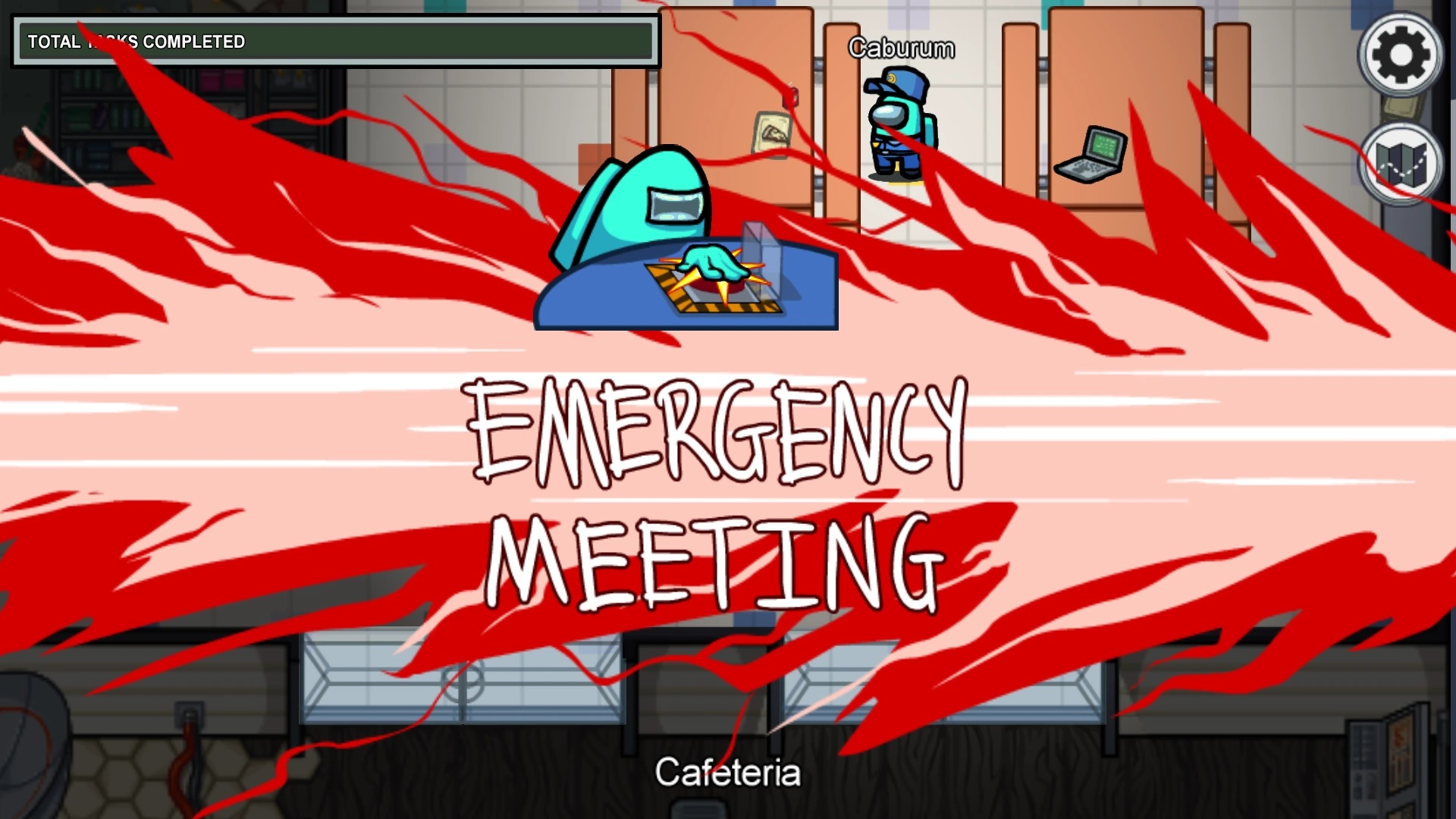






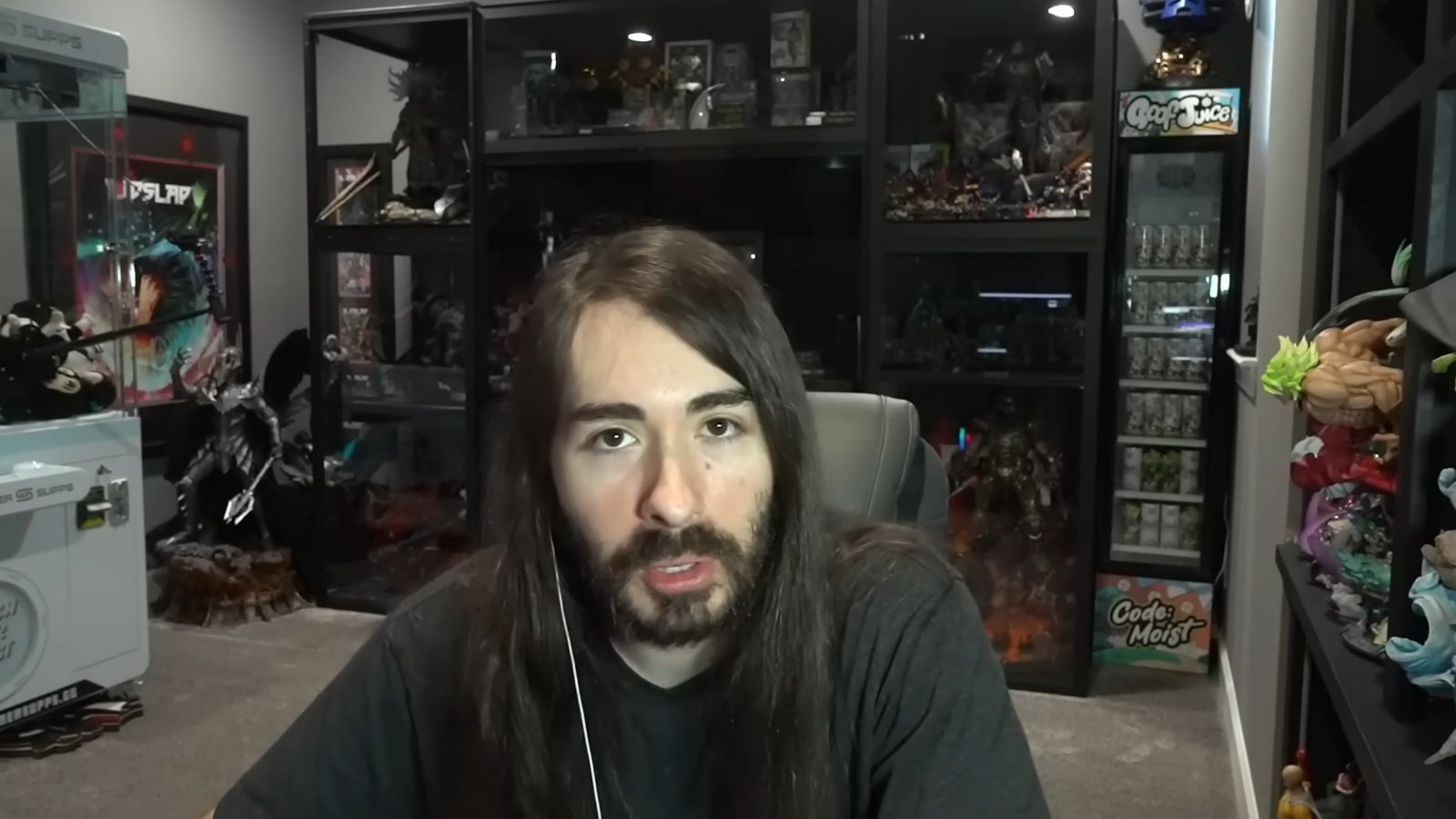



Published: Nov 25, 2020 07:42 pm