The Skeld was the first playable map when Among Us was released in 2018. And two years later after the game exploded in popularity, it’s now ranked at the top of the leaderboards in terms of active players and streams.
For any players just jumping in now, your job as an innocent crew member is to complete tasks around the map while keeping your eyes peeled for a murderous impostor. Every second you spend trying to figure out your current task could mean the difference between life or death.
To get you squared away on all the tasks so you can better focus on sussing out the impostor, here’s how to do every task on The Skeld and where you’ll find them.
For assistance, here’s a map of The Skeld with all of the rooms marked.

Download/upload data
This task is made up of two stages: downloading the data at one of several locations and then uploading the data at one specific location.
Doing the task itself is relatively easy. Just wait for the progress bar to fully complete itself. Don’t try to jump the gun and exit just because the green bar is full. Wait until the little character finishes traveling and it says ‘Task Complete.”
On The Skeld, the download location will be in one of several different rooms: Cafeteria, Weapons, Navigation, Communications, or Electrical. After the data is downloaded, you must always upload it in Admin.
Divert power
This is another two-stage task similar to downloading and uploading data. But the first part of the task starts at a fixed location and the second part has to be done at one of several potential locations.
The task begins with diverting the power to one of several rooms. This first part is always done in Electrical on The Skeld. Simply open the task and slide the highlighted slider up to the top. There’s a marker on that slider that says which room it’s going to.
Then, go to that room and accept the diverted power by rotating the center switch. There are a lot of rooms where you can accept the diverted power. Communications, Lower Engine, Navigation, O2, Security, Shields, Upper Engine, and Weapons all have these panels. There’s also a fake panel for this task in the Reactor.
Empty garbage/chute
Emptying the garbage or the chute is a two-stage task on The Skeld. If players have to empty the garbage, they do so at the Cafeteria. If you have to empty the chute, you do so in O2. For either one, the second stage of the task is in Storage.
For the actual task itself, it’s relatively easy. Just click and hold the lever until all the garbage has been emptied for either stage or starting area.
Fix wiring
Crewmates can fix The Skeld’s wiring in Cafeteria, Navigation, Storage, Admin, Electrical, or Security. Drag each wire on the left side of the panel to its matching color on the right side. Each wire also has a symbol used for matching for players who are color-blind.
Clear asteroids
Clearing asteroids is a task that can be completed solely in the Weapons room. When you open the task, a green screen appears with asteroids floating around. Point and click to destroy 20 asteroids to complete the task. If you miss too many at once, you can exit the task, but it saves your progress.
Chart course
Charting the course for The Skeld can only be completed in the Navigation room. Drag the ship from left to right through each point to chart the course and complete the task.
Stabilize steering
Similar to charting the course, stabilizing the steering can only be done in The Skeld’s Navigation room. Drag the round indicator directly onto the crosshair in the center.
Clean O2 filter
Obviously, cleaning the O2 filter is a task that can only be completed in the O2 room. Players will see six floating leaves when they open the filter. Simply drag the leaves over to the opening with the triangular markers on either side.
Prime shields
Again, not much brainpower is needed to figure out that this can only be done in the Shields room. Upon opening tasks, players will see a display of red and white hexagons. Click on the red hexagons to turn them white. The task is completed when all hexagons are white.
Fuel engines
This task is a multi-stage affair and requires a great deal of running. First, go to Storage and fill up the gas can by clicking and holding the silver button. Once filled, take it to the Upper Engine and hold the same button to fill it.
Then, you have to go back to the Storage room to refill the gas can. Take that to the Lower Engine room and fill that one.
Swipe card
This task can only be completed in the Admin room. Tap on the card in the wallet, then drag the card across the scanner in a swiping motion. This is one of the more irritating tasks for players since the card has to be swiped at a precise speed.
Calibrate disruptor
Players can calibrate the disruptor in the Electrical room. You’ll see three numbered rings on the left side of the panel with a rotating node on each one. Click on the bar to the right of each ring when that rotating node hits the connector on the right side of the ring. Missing will force you to start the task over.
Align engine output
This task is a two-part one to be done in both the Upper Engine or Lower Engine room. Use the slider on the right side of the panel to line up the engine with the line in the center. Players can do either Engine room first.
Start reactor
Starting the reactor is essentially a memory game that you complete in the Reactor room. A black screen and a grid of nine square buttons will appear. Memorize the order that the blue squares appear in and enter that sequence using the grid of buttons. Players will do this five times, with an additional square to memorize each time. Don’t worry, the later patterns are just the previous pattern with an extra square added. For example, the fourth sequence is just the third sequence with one more square.
Unlock manifolds
The final task you can complete on The Skeld is unlocking the manifolds. This can be done in the Reactor. Simply click the numbers one through 10 in ascending order. Clicking incorrectly will force the player to restart.









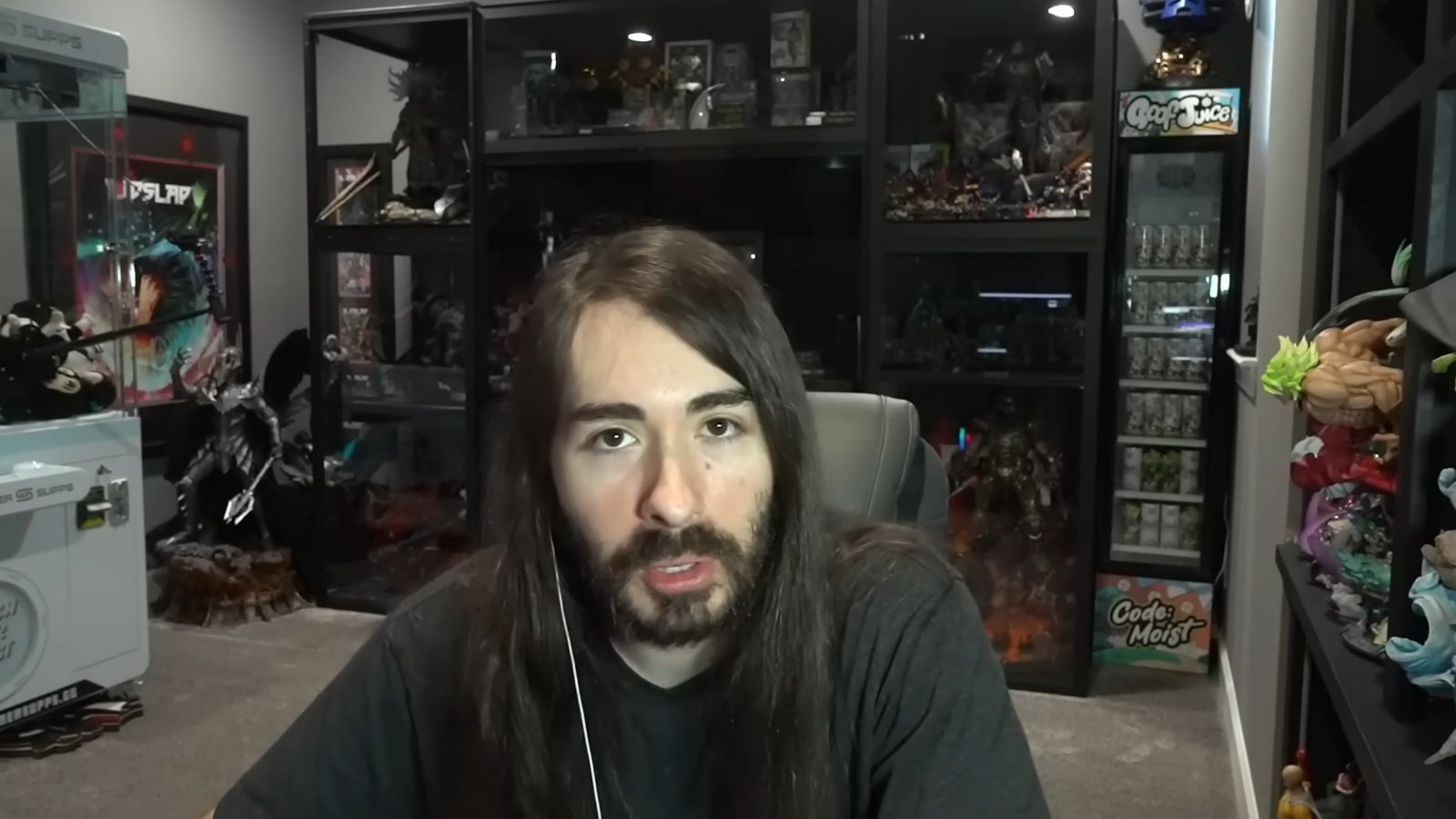



Published: Mar 31, 2021 04:23 pm