YouTube has become a destination place for streamers. Timothy “TimTheTatman” Betar, Benjamin “DrLupo” Lupo, Ludwig “Ludwig” Ahgren, and Sykkuno all switched to the platform, joining other pillars in the scene like Rachell “Valkyrae” Hofstetter and Dr Disrespect.
But it’s not only big-name stars being drawn to the site. Many are following suit, largely because it has superior capabilities and better quality than competitors.
If you’ve recently started streaming on the platform or have been on there for a while but are looking for ways to optimize your streaming settings, here are some tips to help you get the most out of it, courtesy of YouTube.

YouTube recommends using a variable bitrate in Live Control Room, which lets your encoder automatically detect the optimal resolution and frame rate for your stream. That way, the hard work is all done for you.
However, if you want to use a different program or tinker with the settings yourself, they offer the following guidelines on bitrate and resolution. What works best will depend on your hardware and network speed.
Recommended Static Bitrate and Resolution Settings
4K / 2160p @60 fps
- Resolution: 3840x2160p
- Video Bitrate Range: 20,000–51,000 Kbps
4K / 2160p @30 fps
- Resolution: 3840x2160p
- Video Bitrate Range: 13,000–34,000 Kbps
1440p @60 fps
- Resolution: 2560×1440
- Video Bitrate Range: 9,000–18,000 Kbps
1440p @30 fps
- Resolution: 2560×1440
- Video Bitrate Range: 6,000–13,000 Kbps
1080p @60 fps
- Resolution: 1920×1080
- Video Bitrate Range: 4,500–9,000 Kbps
1080p
- Resolution: 1920×1080
- Video Bitrate Range: 3,000–6,000 Kbps
720p @60 fps
- Resolution: 1280×720
- Video Bitrate Range: 2,250–6,000 Kbps
720p
- Resolution: 1280×720
- Video Bitrate Range: 1,500–4,000 Kbps
480p
- Resolution: 854×480
- Video Bitrate Range: 500–2,000 Kbps
360p
- Resolution: 640×360
- Video Bitrate Range: 400–1,000 Kbps
240p
- Resolution: 426×240
- Video Bitrate Range: 300–700 Kbps

YouTube also recommends the following encoder settings depending on your needs and some advanced settings to round off the optimization.
Recommended Encoder Settings
- Protocol: RTMP Streaming
- Video codec:
- H.264, 4.1 for up to 1080p 30 FPS
- H.264, 4.2 for 1080p 60 FPS
- H.264, 5.0 for 1440p 30 FPS
- H.264, 5.1 for 1440p 60 FPS
- H.264, 5.1 for 2160p 30 FPS
- H.264, 5.2 for 2160p 60 FPS
- Frame rate: Up to 60 fps
- Keyframe frequency: 2-4 seconds
- Audio codec: AAC or MP3
- Bitrate encoding: CBR
Recommended Advanced Settings
- Pixel aspect ratio: Square
- Frame types: Progressive Scan, 2 B-Frames, 1 Reference Frame
- Entropy coding: CABAC
- Audio sample rate: 44.1 KHz
- Audio bitrate:128-Kbps stereo

If this all looks like technical jargon to you, and you’re still unsure which settings will suit your needs best, you can’t go wrong with 720p and 30 FPS. It finds the perfect balance between quality and performance, and most viewers won’t be able to tell the difference between that and higher quality variants.
You can also fall back on the automated variable bitrate option to determine what will work best, which is a godsend for streamers who want to jump right into the fray without worrying about fine-tuning the settings.









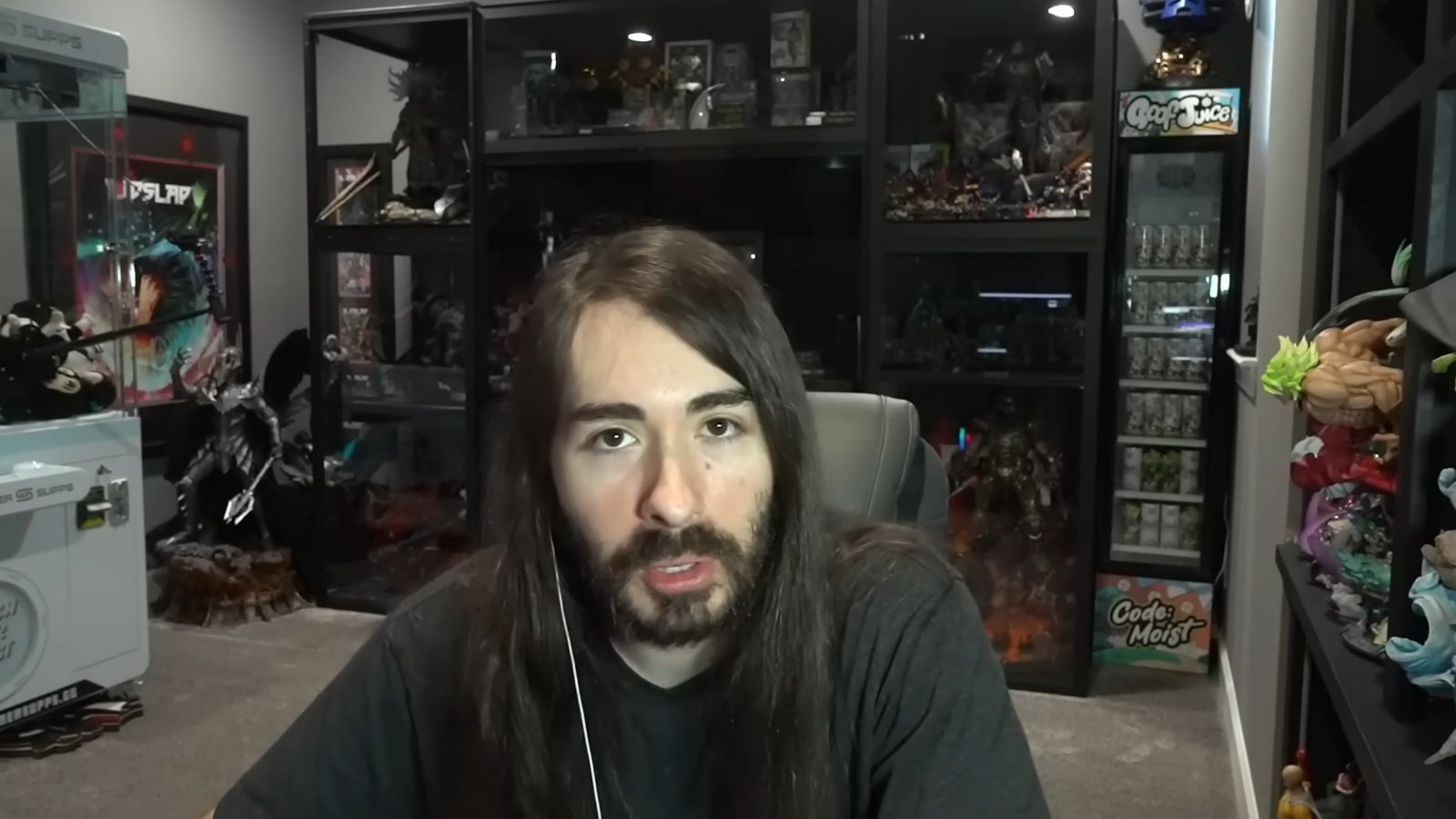


Published: Jun 23, 2022 09:34 pm