Three different graphics options await you in Stellar Blade, and making the right decision is crucial to your success in this hack ‘n’ slash RPG.
Stellar Blade is a next-gen title, and it’s immediately apparent because there are multiple graphics settings for you to agonize over. Whichever you choose, Stellar Blade is a fabulous-looking open-world title that boasts striking scenery and horrific environments to remind you of where you are.
Exploration is only a small part of Stellar Blade—combat is the real meat of the matter. The graphics setting you choose has a huge bearing on how each grueling fight plays out, so we’ll help you decide.
Which graphics mode is best for Stellar Blade?
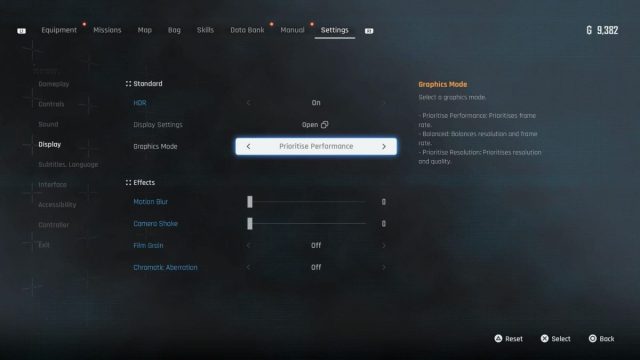
Prioritise Performance is the undisputed choice in this writer’s eyes. It’s perfect Graphics Mode setting for you to choose in Stellar Blade.
With a fast and furious action title like this one, gameplay moves at a million miles an hour. Stellar Blade has large-scale battles, combat encounters with multiple large enemies, and seriously impressive set-piece events. All of this puts strain on the system.
Between Prioritize Performance, Balanced, and Prioritize Resolution, the former is the only one to guarantee you silky, smooth frames.
Prioritise Performance
When you need inch-perfect timing to perform Parries and Dodges, having complete control over your button inputs is paramount. 60 FPS over 30 FPS allows the action to play out in real-time and you feel like if you miss, it’s your fault. I can assure you Stellar Blade makes the most of the PS5’s unbelievable power and still looks absolutely unreal in Prioritize Performance mode.
Balanced
After spending some time with Balanced, I can honestly say there’s not much difference between this and Prioritize Performance. But, as it says on the tin, the mode balances performance and resolution, meaning there are times when resolution briefly intervenes and slows down your game. For me, this leaves a huge dollop of doubt in my mind and I can’t play with complete confidence in my combo executions and defensive work.
Prioritise Resolution
Favoring resolution makes Stellar Blade look its prettiest. But underneath the makeup, it comes at the expense of 30 FPS—which is far from ideal for an action game. When you start moving, you notice the difference immediately. If you need the world to look its sharpest, then Prioritize Resolution is the way, but for me, this is the least appropriate choice for Stellar Blade.
I hope you take my advice on board, and once you make your decision, be sure find out how to upgrade the Drone, how to unlock all outfits in Stellar Blade, and where to find the map.











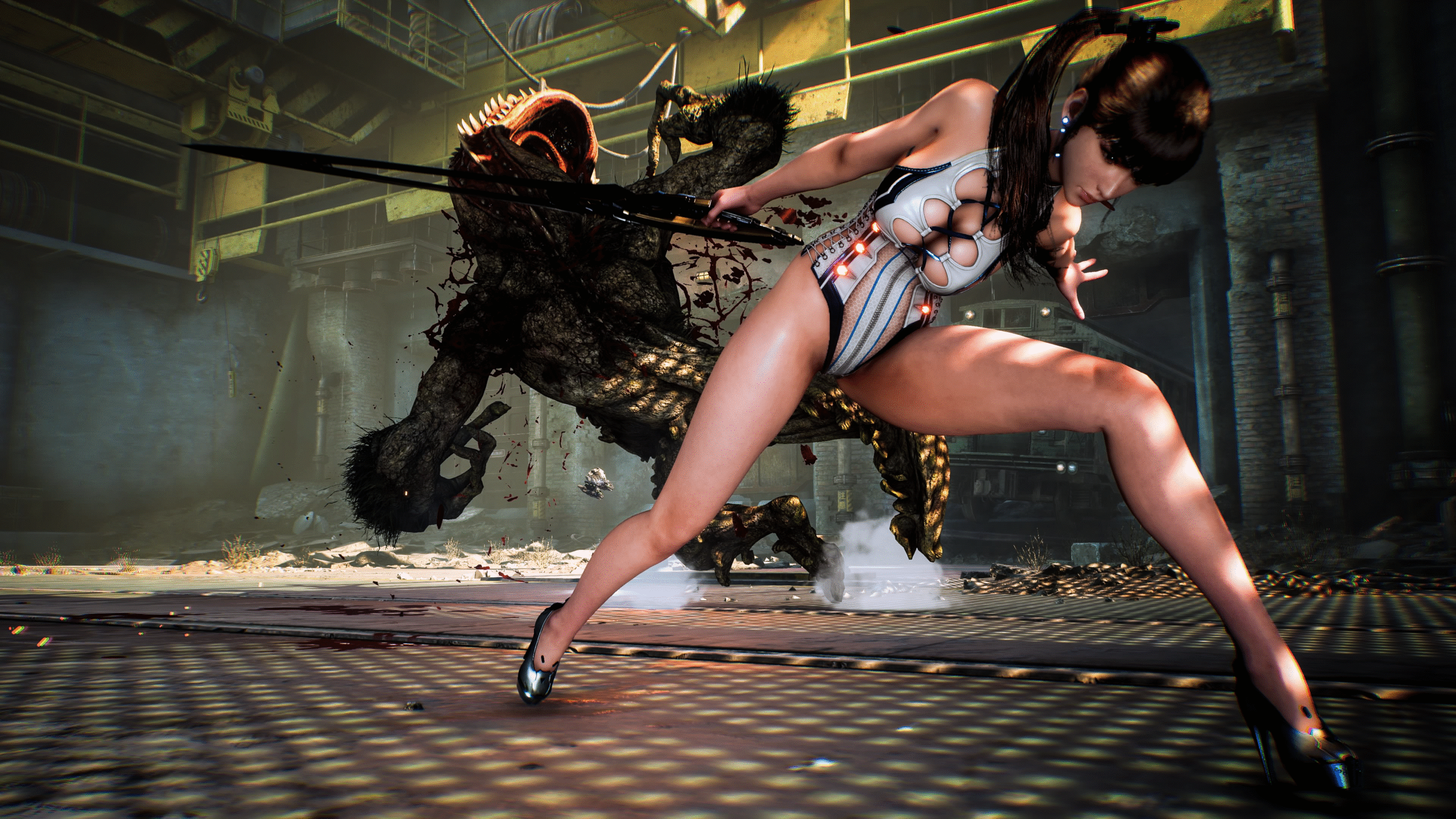
Published: Apr 26, 2024 04:30 am