It’s going to be hard to resist picking up everything you see in the open space of Starfield. This will result in running out of personal storage, prompting players to use their ship’s storage. If you’re running out of room, here’s how you can increase your ship’s storage size in Starfield.
If you’ve been like us and became more of a hoarder in your first Starfield playthrough, there’s also a possibility that you might be running out of ship storage. That will be the smallest of your problems since you can easily upgrade your Starfield ship storage size and make way for new items.
How to increase ship cargo size in Starfield
- Take your ship to a ship services technician.
- Open the Ship Builder screen by selecting “I’d like to view and modify my ships.”
- Choose the cargo module you’d like to purchase and attach it to your ship.
- If you can’t automatically see the cargo module you just purchased, make sure to switch categories to “Cargo” on the right top corner of your screen.
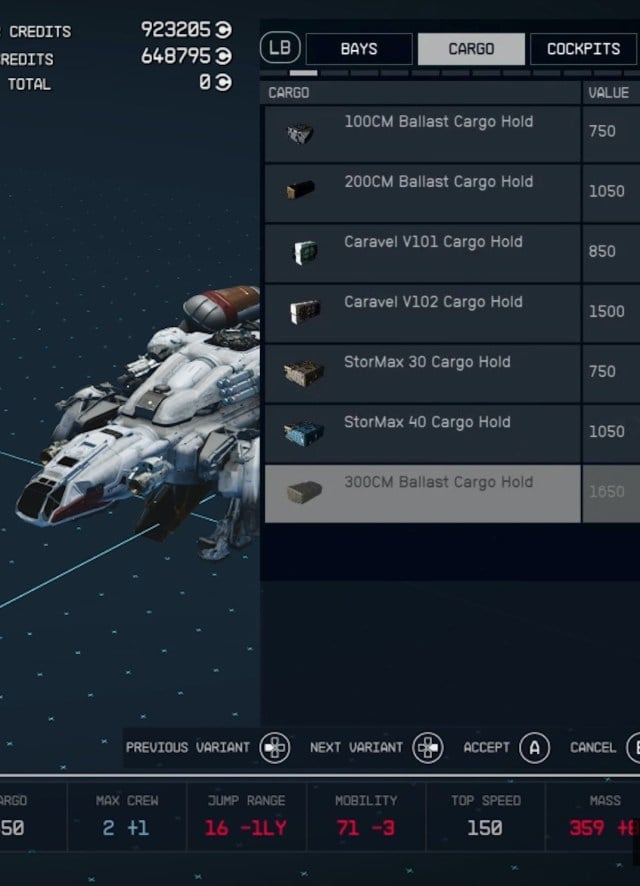
While more advanced cargo solutions can surface at the later stages of Starfield, there are two base cargo modules that you’ll get familiar with from the beginning of the game: Regular and Shielded.
Regular cargo modules in Starfield will offer more storage at a cheaper price. On the other hand, Shielded cargo modules in Starfield grant players a chance to go through contraband scans without getting detected. This avoiding detection part also depends on the weight of your cargo, so don’t take it for granted.
Tips for increasing Starfield storage size
Adding all the available storage options can look like the ideal scenario for your looting habits, but you’ll need to resist the urge. Cargo modules are one of the heaviest ship parts in Starfield.
If you add too many cargo modules to your ship, its mass will greatly increase, reducing important stats like speed and jump distance in Starfield.
How to move items from your inventory to ship storage
You’ll first need to get on your Starfield ship to transfer items from personal inventory to ship storage.
- Once on the ship, look for a terminal close to the piloting area.
- Interact with the console and use the dedicated interaction button to move items to the ship’s cargo holds.
- Ensure to put your contraband items in shielded cargo holds to avoid getting detected during scans.
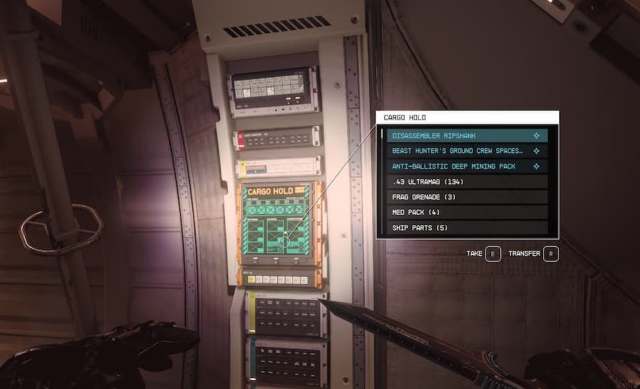
Alternatively, you can also simply open your inventory whilst on your ship. When doing so, you’ll have an option to switch to your ship’s inventory. There’s also a “Cargo Hold” option on the ship menu that allows you to inspect your ship storage.
Smuggling contraband in Starfield will be an important skill to have in certain parts of Starfield. If you already have stolen and contraband items in your inventory, you might also need to learn how to sell contraband in Starfield to make way for new ones and pocket some extra cash from your adventures.
Alternative methods of adding more storage to your Starfield ship
While you’ll always be able to add more storage to your ship as a regular space resident, there’s also a darker alternative. If you don’t have the funds to buy more cargo space for your ship, you can consider stealing one that has more storage space than yours.
If you’re looking to go down this path, here’s how you can steal another ship in Starfield.
- Find a target and damage their ship.
- Continue attacking until their engines are busted.
- Fly near your target and dock to their ship.
- Check their storage size and if it’s good enough, take down the crew inside.
- After the home crew is gone, fly off with your new ship and it will transition into your Home Ship.













Published: Sep 1, 2023 06:39 am