Satisfactory just released its long-awaited 1.0 update, porting the game to a new version of the Unreal Engine and adding a ton of new, exciting content for players to try. However, if you’re an avid modder, you might wonder how to mod Satisfactory now.
Here’s everything you need to know.
How to install mods on Satisfactory 1.0

The short answer, for now, is that you can’t. The new update bricked existing mods (and some other stuff), and since the game now runs on a newer engine version, installing mods is nigh impossible for the time being. Nevertheless, you can still prepare ahead of time by installing the Satisfactory Mod Manager, which is the go-to tool for modding this fantastic indie game. Here’s how you can do that:
- Head to the ficsit.app website.
- In the top-right corner click on “Download Mod Manager.”
- Save the setup file and then run it.
- When prompted, select the option to install for everyone using the PC.
- Once done, run the mod manager.
While you will likely be faced with a message saying the Mod Manager found your install directory that “points to a folder that doesn’t exist,” you will still have it up and functional on your machine, ready for when the mods start making their comeback. The Satisfactory 1.0 update was substantial, and it will thus take a little while longer for modding to become functional in the game again.
Depending on the size and complexity of the mod, stuff should be back in order within the next couple of weeks, but some may take longer than that. Here’s hoping the modding community, fantastic as it is, brings the Satisfactory modding scene up to speed as soon as possible.
We’ll update this guide with the best available mods once the tools required for installing them are back online.











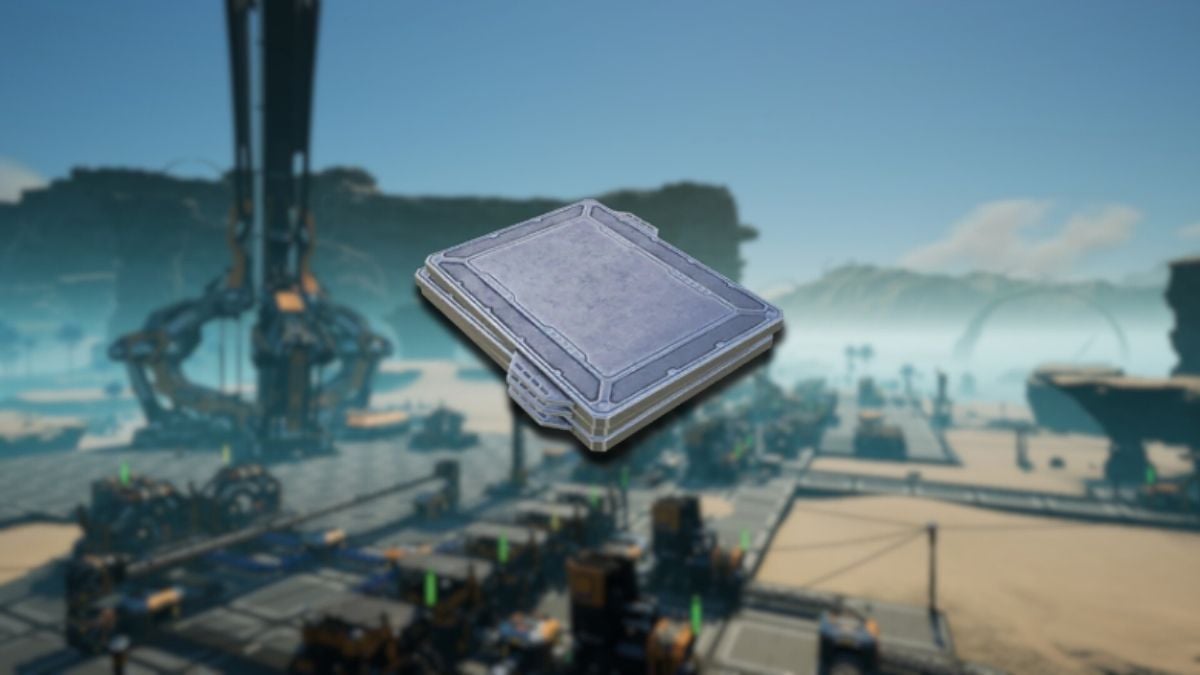
Published: Sep 16, 2024 10:37 am