One of the best parts of an MMORPG is getting to experience the game with friends and the community, and Rune Slayer players can find other players in the game’s Discord server. If you want to know about the game, fans made a Trello board to help you.
How to use the Rune Slayer Trello board
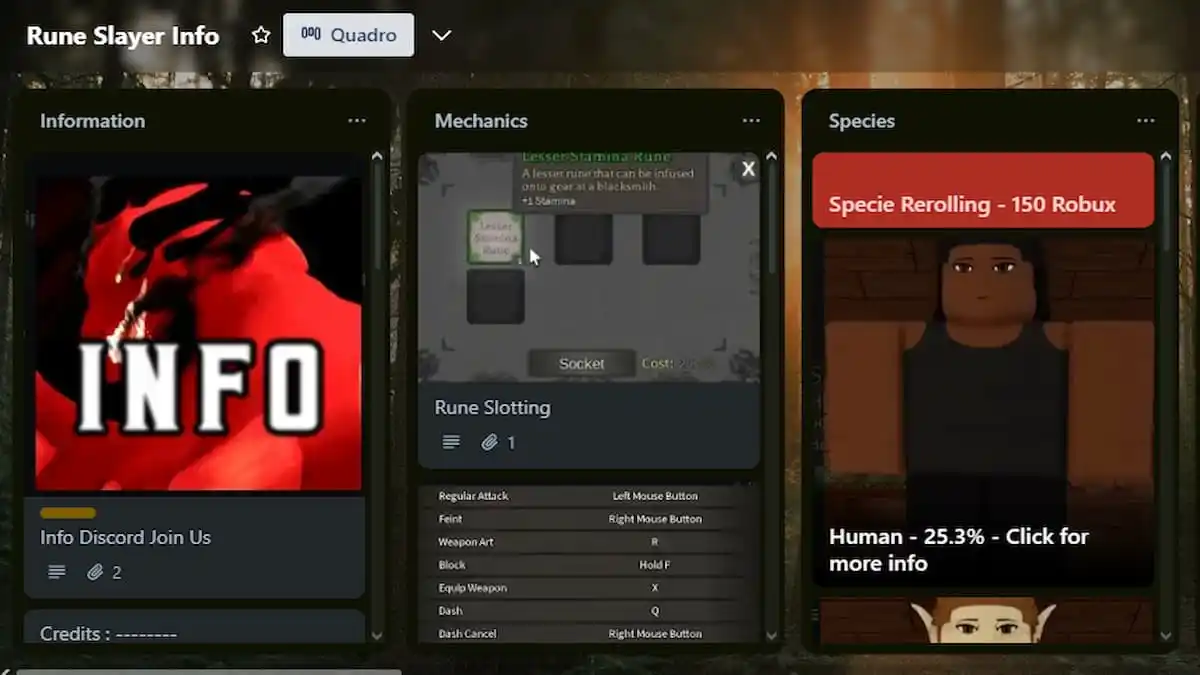
The Rune Slayer Trello board is similar to a wiki. The information about the game is categorized in columns, and each card will have details about the subject. You’ll find explanations about the mechanics, species, classes, mobs, bosses, the runes, and much more.
This is a good way of learning about the key parts of Rune Slayer if you are new to the game since every thing you see in the Trello board was put there by those who played the game and considered it important. This board was created by players, but even though it isn’t official, the submissions to add any info is reviewed before being incorporated in the Trello board and seem to be correct from what we could verify.
How to join the Rune Slayer Discord server
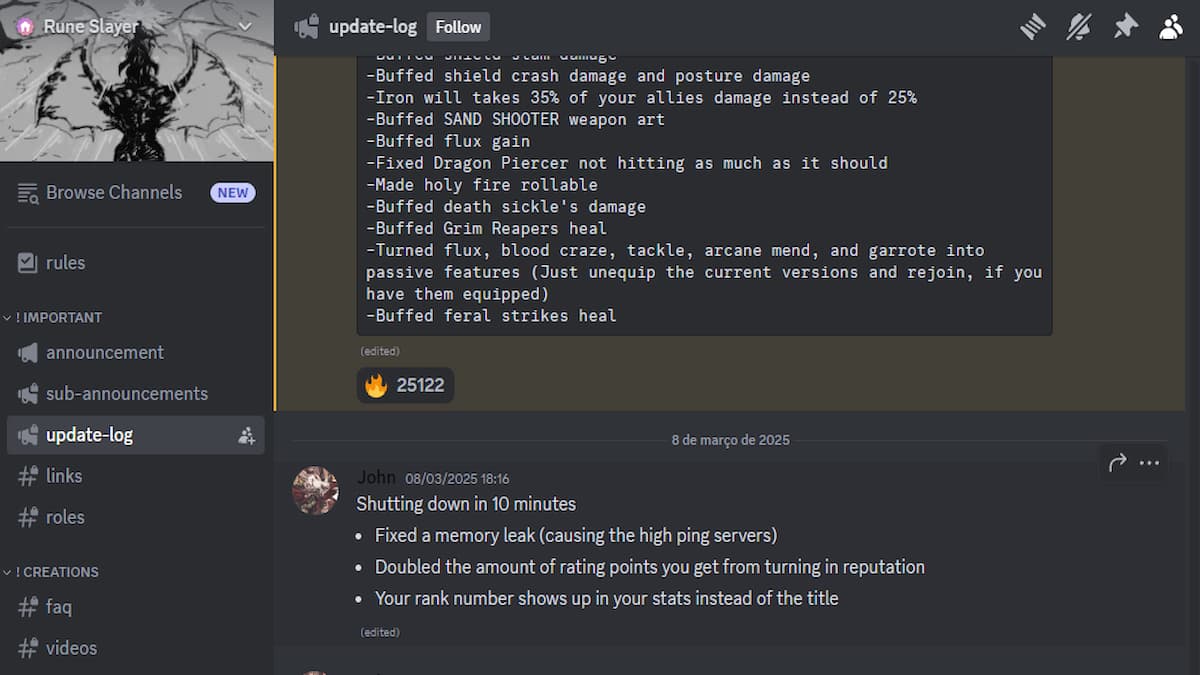
The Rune Slayer Discord server is a hub where you can follow all the announcements, game updates, and the community. You’ll need a Discord account, and then you can join the server through the link. You’ll have to verify your Discord account with Bloxlink to gain access to server channels.
When joining the server, the channels will be locked until you verify your account. Type /verify and follow the instructions. Once you do, you can check all the channels available to ask questions, make suggestions, and join voice channels to play with other people.
Be careful to not share any personal information such as your login, password, where you live, or any information that ill-intended people could take advantage of with people on the server or on Roblox. If you are a minor, take extra precautions around adults you meet on the server, and don’t open just any link you see in the text channels.
The Rune Slayers Roblox group is less interactive, but you can request to join the community in Roblox. Your posts will have to be accepted before you can post in the wall.












Published: Mar 10, 2025 06:07 pm