High ping in Roblox can inflict frustration into otherwise enjoyable gaming sessions. High ping translates to lag and causes rubberbanding, where your character suddenly returns to a previous position. It can lead to random disconnects in more severe cases, so a fix will be in order.
If you’re one of the players asking, “Why is my ping so high in Roblox, but my internet is good?” you should know several other elements can lead to excessive ping values in the game. Even reasons outside your control can cause high ping in Roblox, but you should always go through local troubleshooting steps to ensure you’re clear.
How do you fix high ping in Roblox?

The easiest way to fix high ping in Roblox is by performing a modem/router reset. Unplug your modem and router from the power source, wait 30 seconds, and then plug them back in.
While there are other alternative fixes for high ping in Roblox, you should first check whether the game is down. If Roblox has a server outage, that might be the root cause of your increased ping, and the situation may resolve itself when the servers are online again.
- Close bandwidth-hogging applications: Shut down programs that may be consuming much of your internet bandwidth, such as video streaming services or file-sharing applications.
- Turn off antivirus software: Temporarily turn off your antivirus program to see if it’s interfering with your Roblox connection. Be sure to turn it back on when you’re done.
- Turn off VPN: If you’re using a Virtual Private Network, try turning it off as it can sometimes increase ping.
- Check if someone’s using too much bandwidth at your house: If a family member or a friend is streaming a 4K show as you’re trying to play Roblox, it might cause high ping.
- Change DNS settings: Switch to a faster DNS server, such as Google’s Public DNS or Cloudflare’s DNS, or revert your default DNS if you’re already on the mentioned alternatives.
- Use a wired connection: Connect your device directly to the router with an Ethernet cable instead of using Wi-Fi.
- Try a different connection type: As a temporary solution, you could use mobile data via a hotspot to see if it provides a better connection to Roblox servers.
- Call your ISP: If you’ve tried the above steps and are still experiencing high ping, contact your Internet Service Provider. They can check for any problems on their end, such as network congestion or technical problems in your area.
What causes high ping in Roblox?

The most common cause of high ping in Roblox is often right in your own home: other people or devices consuming large amounts of bandwidth. Family members streaming high-definition videos, downloading large files, or engaging in other bandwidth-intensive activities can negatively impact your Roblox performance.
Other frequently seen reasons include connecting to servers located far away from your location, background processes, server-side problems on Roblox’s end, and routing errors.


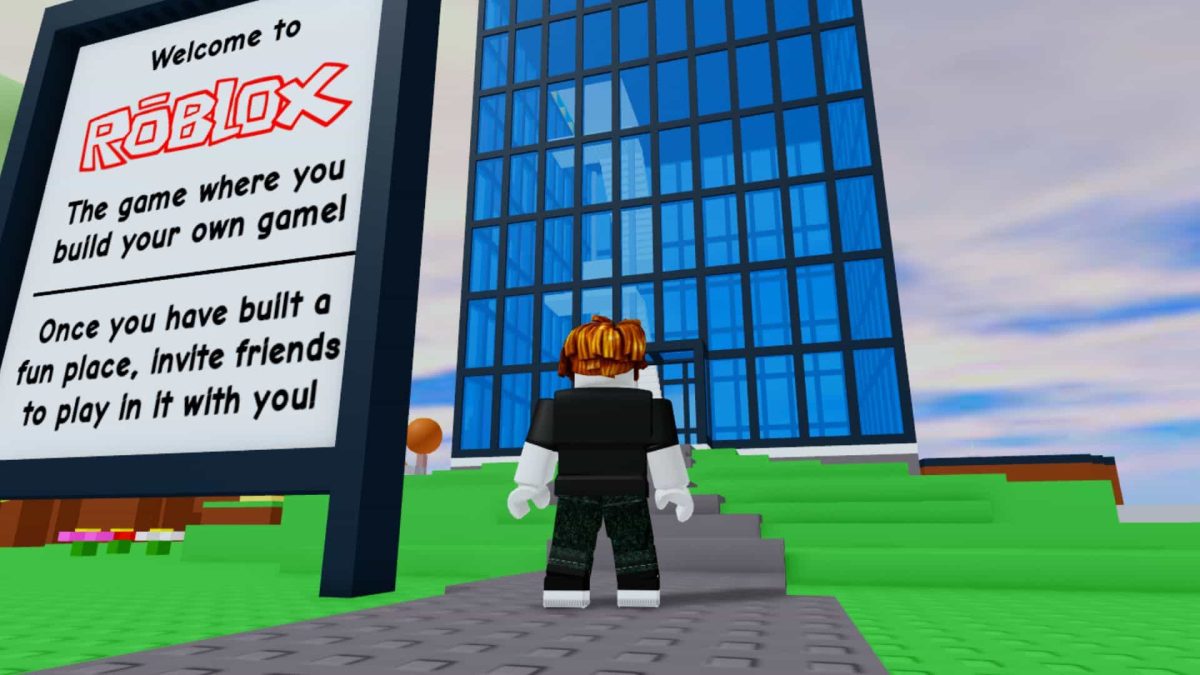










Published: Jul 8, 2024 05:39 pm