It’s frustrating to open Roblox and be welcomed with the 502 bad gateway error. Sometimes, it doesn’t matter what you try; nothing seems to resolve it. The bad news is you can’t fix the 502 error alone, but there are some solutions you can try.
Solutions to fix 502 bad gateway error in Roblox
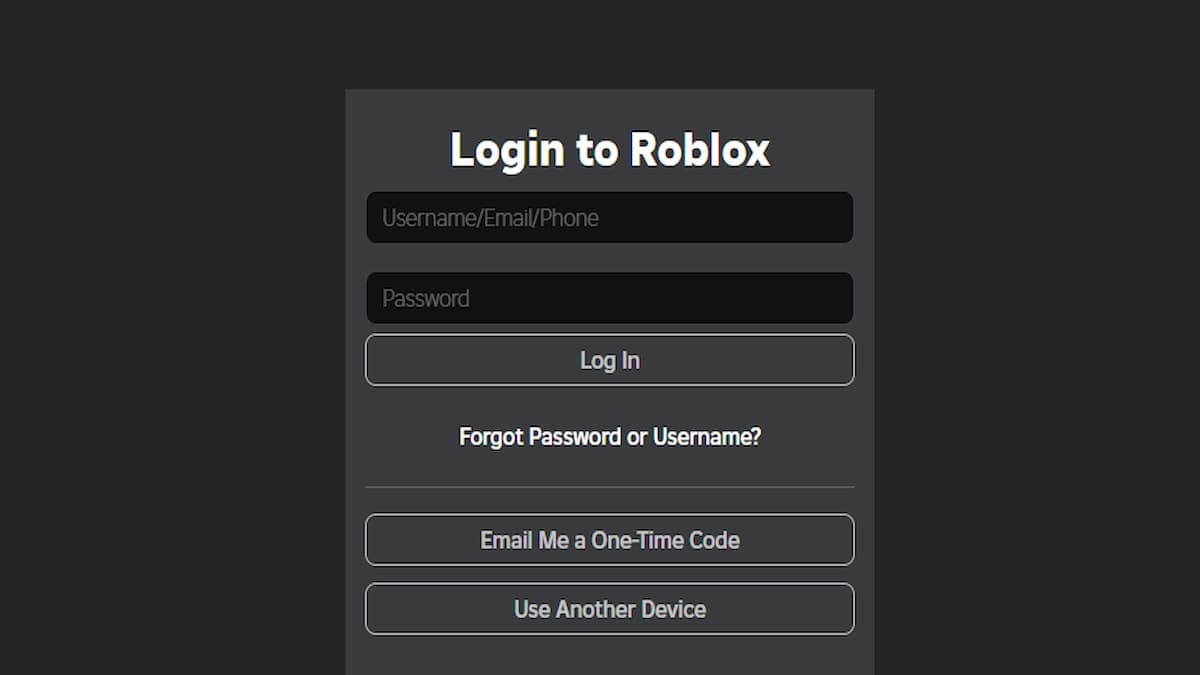
The 502 bad gateway error normally indicates Roblox servers are down, and there is nothing you can do to fix it on your end except wait for the dev team to fix the issue. But if you checked if the servers are down and they’re not, there are some things you can try to solve the 502 bad gateway error.
1) Test your internet connection
If the problem isn’t on Roblox‘s end, then you might be getting the 502 bad gateway error because of a weak internet connection. You can use sites such as fast.com and CloudFlare Speed Test. If your internet is slow, you can restart your router to clear the cache, or change from Wi-Fi to a wired connection for faster speeds that can clear the error up.
2) Restart your PC or laptop
If everything is normal with your internet connection, the Roblox app might have started with an issue, and restarting your computer will allow it to fix itself before you start it again. Sometimes, when you open a program, the file can get a bit corrupted, and restarting your PC normally solves it.
3) Uninstall and reinstall Roblox
If you still get the error after restarting your machine and nothing changed, then you can uninstall the Roblox app and reinstall it so you are sure the files aren’t corrupted and are interfering with your connection to Roblox servers.












Published: Aug 1, 2024 05:17 pm