Regarding quality-of-life updates, Pokémon Go has a lot of potential to improve. While Niantic usually doesn’t pay much attention to any of the community’s repeated requests, it does surprise us with small joys sometimes—like the latest change that makes using additional item boosts during events much easier.
You can now extend the duration of Pokémon Go boost items like Star Pieces, Incenses, and Lucky Eggs from the map, instead of having to open your bag and activate them manually. All you have to do is tap on the icon of the item that you have activated to get the option to extend it.
It’s worth noting before this update, players could stack items if they wanted to extend the timer, but that forced them to use multiple items they may not require. Being able to extend item boosts from the map is an incredibly handy benefit to have in Pokémon Go, especially during long events when you want your grind to be uninterrupted.
Besides this, Niantic added the ability to evolve your Buddy Pokémon from the Buddy screen; you don’t have to open your Pokédex for it anymore, saving you some headaches.
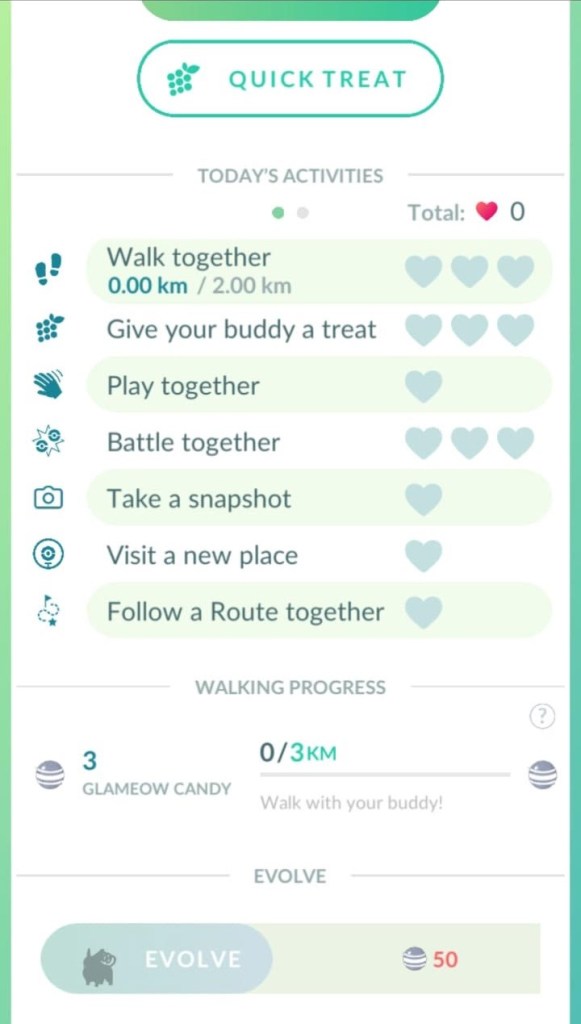
As expected, most Pokémon Go players are ecstatic about these amazing QoL updates. It’d be of massive help during the upcoming Raid Days and other timed events.
However, one player pointed out there should be a setting toggle to disable the item boost update, as they might accidentally use extra items as a result. If you ask me, it’s hard to make such a mistake, so we can give Niantic the credit it deserves.






Published: Apr 5, 2024 12:54 am