The Riot Games library of titles can be fun, and can sustain a gamer for weeks, months, or even years. Games like League of Legends, VALORANT, and Runeterra are constantly updated to stay fresh, provide a satisfying gameplay loop, and have a numerous reward paths that keep its most dedicated players satisfied.
But sometimes, enough is enough. As fun as these games can be, they can also be aggravating. Whether it’s because of the player base, your spare amount of hard drive space, or if you just want a break from it all, there may be a day where you need to purge everything Riot-related from your system.
If that day is today, then let us help. It’s okay. You’ll be free soon.
How to uninstall the Riot Client
Before we go uninstalling the client, make sure the Riot Games on your computer are uninstalled first. You technically can still remove them even if the client is already gone, but it’s just easier to do so through the client while it’s still available.
Once that’s done, you should exit the client completely.
On Windows, open the start menu down at the bottom left of your taskbar. Type in “Riot” and right-click on the Riot Client application, then select Uninstall. Follow the steps as they appear, and the Riot Client will be taken off your computer. To put the final nail in the coffin, empty your Recycle Bin.
Additionally, you should open Program Files and go to the Riot Vanguard folder. In the folder, there’s an Uninstall Riot Vanguard application you can run to make sure Vanguard, VALORANT‘s anti-cheat program, was taken off during the Riot Client uninstall. If you never installed VALORANT to begin with, you don’t need to worry about this step.
If you ever want to come back, visit the main website for whichever game you want to play again; when you go to download, it should re-install the Riot Client.



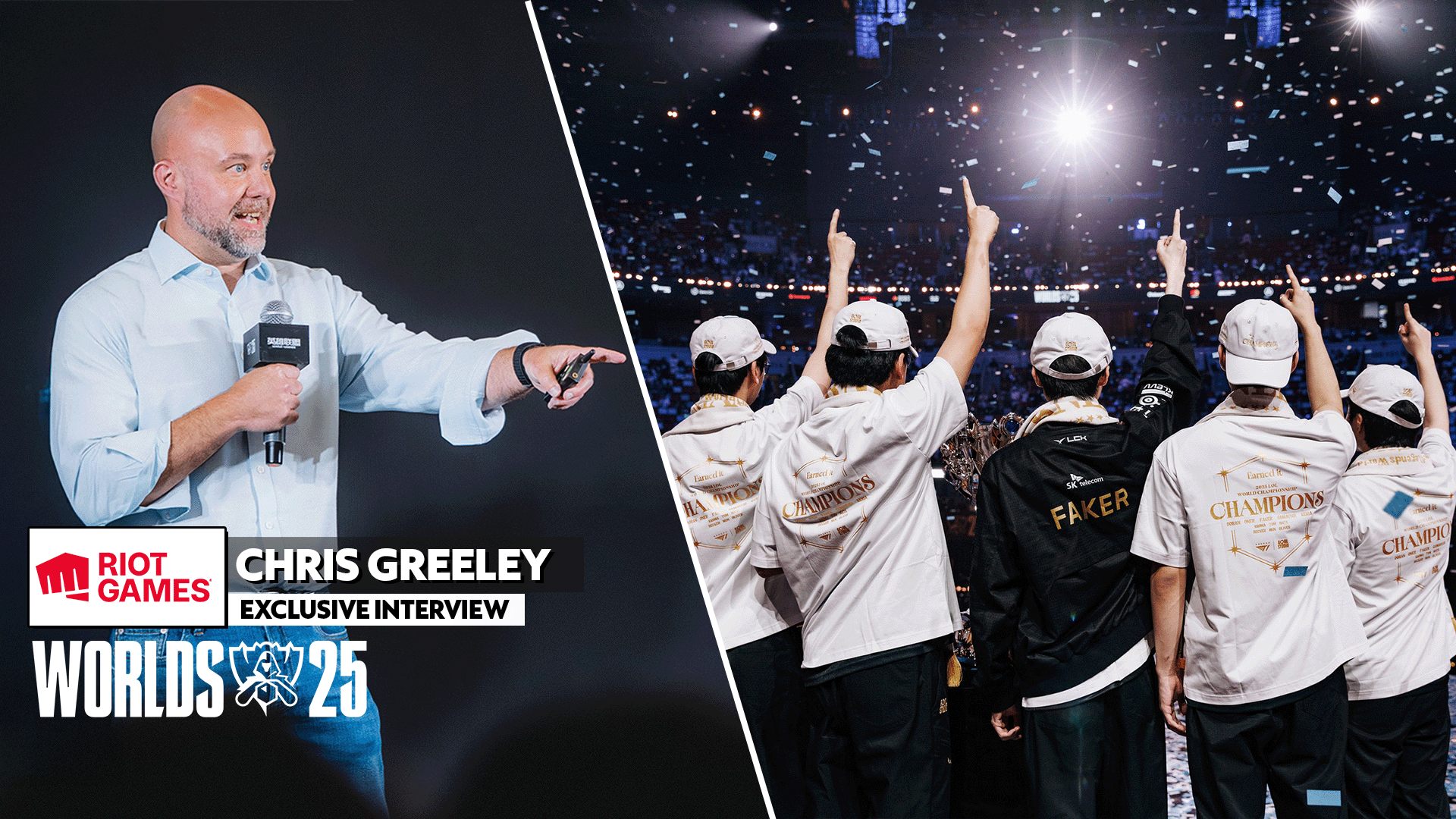









Published: Jul 22, 2022 08:33 pm