CS:GO bots can be painfully annoying to play against—especially for newer players. They tend to jump out of absolutely nowhere, block your bullets, and clutter your screen with endless callouts.
They’re a real nuisance when you’re testing a new lineup, learning a map, practicing your aim, or duking it out with a friend.
With all that in mind, here’s how to kick bots from your CS:GO matches.
How to open the console in CS:GO
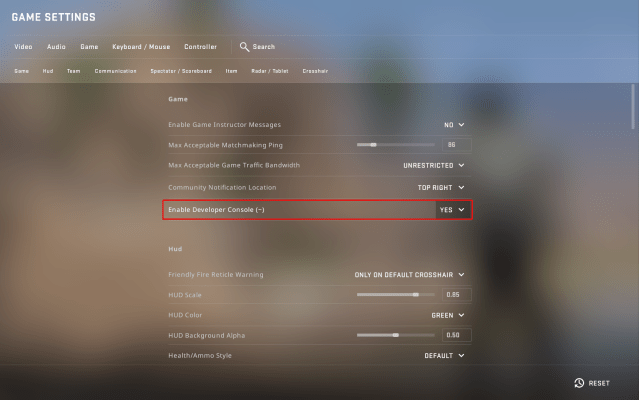
First off, before playing around with anything related to bots and commands, you’re going to need CS:GO’s console. While it is possible to kick bots from a private server from the menu, having the command on standby and using the console should become second nature to those looking to utilize CS:GO’s community and private servers on a recurring basis.
To open the console, press the tilde (~) key. If this does not open the console, you may need to enable the developer console setting first, which you can do by opening your game settings then scrolling down to Enable Developer Console (~) and ensuring the “Yes” option is selected.
Once your console is open, it’s time to turn off bots for good.
How to kick bots from a private server
There are three commands you’ll need to type in order to kick bots from your server.
- mp_limitteams 1
- mp_autoteambalance 0
- bot_kick
To remove bots from the server, press the console key (which should be tilde, or ~) to open up the console, type mp_limitteams 1, and press Enter to prevent bots from rejoining the game. Open the console again and type mp_autoteambalance 0 to stop the bots from auto-balancing from one team to another.
Open the console for the final time and type bot_kick to remove all bots from your game. You can also kick bots from the CT side by typing bot_kick ct or the T-side by typing bot_kick t.
If you have a change of heart and want to welcome a few bots back to your team (or the opposing side), type bot_add ct or bot_add t in the console and press enter.
Do note that this process can only be performed in private matches and not during competitive matches on Valve servers. If your teammate leaves in the middle of a ranked game and is automatically replaced by a bot, you won’t be able to kick them.













Published: Sep 10, 2023 01:42 am