Pokémon UNITE is the Pokémon franchise’s first foray into the MOBA genre, with the developers at TiMi Studios taking cues from popular existing titles.
One of the biggest things that UNITE carries over is the various methods in which players will be able to play as and unlock the different Pokémon in the game, along with different special skins called Holowear.
Each playable Pokémon is unlocked by obtaining a Unite License, or an item that gives players access to use those Pokémon in matches. These can be obtained by completing challenges, log-in events, and by purchasing them in the Unite Battle Commission shop.
Related: How to unlock Pokémon in Pokémon UNITE, all Unite License costs
If you go to purchase a Pokémon’s Unite License, they come in three cost variants, with each available in exchange for either Aeos Coins or the game’s premium currency, Aeos Gems.
Likewise, Holowear can be purchased using multiple different currencies, although Aeos Coins aren’t an option. Instead, players will almost exclusively be using Aeos Gems or specific Holowear Tickets to grab the styles they like.
Players do need to beware when they go to purchase any Unite Licenses, Holowear, or other in-game items because none of them are refundable.
Once purchased, players will be unable to get their in-game currency back for any item obtained. This also applies to buying Aeos Gems using the Nintendo Switch eShop.
So if you plan on purchasing any item that costs a pretty penny, you should do your research and make sure it is what you want to buy before you grab it.


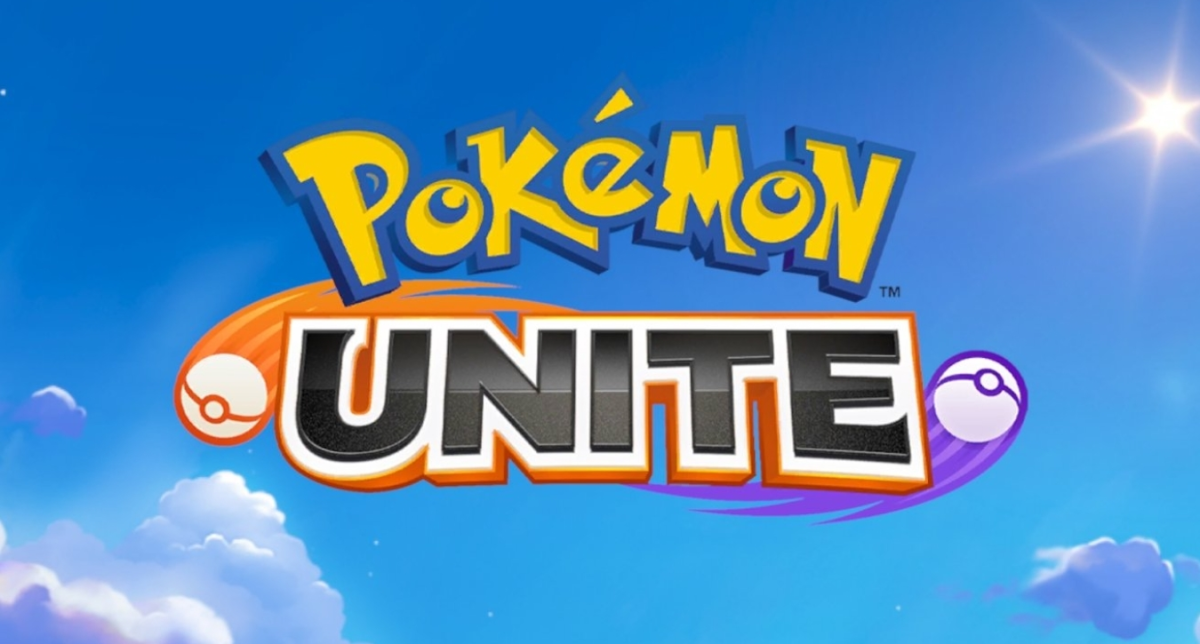




Published: Jul 28, 2021 04:48 am