Gaming keyboards often lean toward being clicky and tactile. For many, that solid, audible click is part of the appeal. For others, clicking noises are distracting at best and annoying at worst. If you fall under the second category, we’ve compiled the seven best quiet gaming keyboards you can buy this year.
Top quiet gaming keyboards (Quick list)
Click Here To View List
Our top picks for quiet gaming keyboards this year
1. Razer Blackwidow V4 Pro

| Where To Buy | • View at Amazon ($230) • View at Walmart ($190) • View at Razer ($230) |
Our pick for the best quiet gaming keyboard this year is the Razer Blackwidow V4 Pro. This product comes with green and yellow switches. Make sure you pick up the version with yellow switches, because the green ones are very clicky and you’ll get the exact opposite of what you’re looking for.
Simply put, this is the best gaming keyboard that also happens to be on the quieter side. Razer has a reputation in gaming for a reason. The Blackwidow V4 Pro has very low latency rates that make it viable for the most intense gaming sessions. It also comes with dedicated macro keys, a wrist rest, and traditionally cool Razer RGB lighting that even extends to the wrist rest. You can adjust all features via the Razer Synapse software.
SPECIAL OFFER: Get 6 free months of Amazon Prime with the Prime for Young Adults plan
2. HyperX Alloy Origins

| Where To Buy | • View at Amazon ($79) • View at Walmart ($57) • View at B&H Photo Video ($103) |
The HyperX Alloy Orignis has been re-released several times over the years in different formats, and we can see why. It’s the best silent gaming keyboard for those who don’t care much about software customization and just want to game. That said, the RGB on this keyboard is as vivid as any, so there’s a little bonus there.
The customization where the HyperX Alloy Origins shines is the keyboard layout itself. This model comes in several different versions, from full key setups and TKL to the most recently released 65 variant. They’re all high-quality silent gaming keyboards, as long as you remember to pick a model with red switches.
3. ASUS ROG Azoth

| Where To Buy | • View at Amazon ($205) • View at Walmart ($250) • View at ASUS ($250) |
Don’t let this little wireless devil’s size deceive you. The ROG Azoth is as good for gaming as any of the keyboards we have on show today, and on top of that, it’s built to be as silent as a mechanical keyboard can get. The dampening foams dull out the echoing sound of the case and make this model extra-quiet when paired with its red switches.
The ASUS ROG Azoth is also a looker. It’s the epitome of slick, and has a shiny RGB and an OLED display in the top-right corner that you can use for basic accessibility and customization. If you want to dig deeper, ASUS’ Armoury Crate software is your best friend. To be frank, the only reason the ASUS ROG Azoth isn’t challenging first place is its 75 percent form factor. It’s a bit too specific, but if that’s alright with you, don’t hesitate to get this keyboard.
4. Keychron Q6

| Where To Buy | • View at Amazon ($115) |
It’s not possible to have a list of the best quiet keyboards without a Keychron product. While the brand isn’t known for its high-performing gaming models, the Q Pro series is the closest Keychron has been to producing one while keeping its signature low noise levels. There are numerous variants (the Q1 Pro, Q2 Pro, and so on) that differ in form factor, so you have all the options in front of you. Don’t let these options confuse you and pick up a model with red switches, though in this case, even some of the louder ones are still relatively quiet.
These newer models, like the Q6, are a continuation and an undeniable upgrade over the originals. Being wireless is an objective advantage that pairs exceptionally well with the lower latency when wired. Keychron isn’t the best gaming keyboard here, but is the quietest keyboard that also happens to do well at gaming. If you’re not a competitive gamer in a reaction-heavy title and don’t mind the more basic look of these keyboards, you can’t go wrong with the Keychron Q6.
5. ROCCAT Vulcan 121

| Where To Buy | • View at Amazon ($40) • View at Walmart ($40) |
Apart from its design, which couldn’t be more different if it tried, we view the ROCCAT Vulcan 121 as the Blackwidow’s brother from another mother. It’s entirely geared toward gamers with its very low latency, n-key rollover for simultaneous key presses, several macro keys, preset key configurations, and option for additional key bindings through Easy-Shift. ROCCAT’s AIMO intelligent lighting system makes sure your keyboard not only works, but also looks like a top-tier gaming performer.
The spread between keys, which is abnormally large, is another sign this is a gaming keyboard through and through. It’s the Vulcan 121’s only major drawback. Prolonged typing on this bad boy could be a hassle, so if that’s a big part of your daily cycle, you’re perhaps better off picking one of our other recommendations. If you do choose the ROCCAT Vulcan, note that the 120 and 122 are the same keyboard, except the 121 is the only model that comes with red linear switches, so it’s the best pick for a quiet keyboard.
6. Razer DeathStalker V2 Pro

| Where To Buy | • View at Amazon ($247) • View at Walmart ($200) • View at Razer ($250) |
The Deathstalker V2 Pro is yet another silent keyboard assassin deployed by Razer. This keyboard uses optical linear switches (though there’s also a model with clicky ones, so beware) for extra responsiveness and silence. Razer’s Synapse software allows for key and RGB customization, and on top of that, the DeathStalker V2 is wireless. If you’re after a more stripped-down keyboard, picking this over the Blackwidow isn’t completely out of the question. Objectively speaking, there’s a reason the Deathstalker is number six on this list while the Blackwidow is our number one pick.
The DeathStalker is great for gaming, but not at the level of the Blackwidow’s stupidly low latency. It doesn’t come with a wrist rest, it doesn’t have dedicated macro keys, and its RGB is nowhere near as flashy. If we had to describe the Razer DeathStalker V2 Pro in a few words, we’d say it’s the more dull and boring sibling of the Blackwidow V4 Pro. That said, it’s still a great keyboard for what it is—enough to make our personal top six quiet gaming keyboards this year.
7. Corsair K55 RGB Pro XT

| Where To Buy | • View at Amazon ($80) • View at B&H Photo Video ($60) • View at Walmart ($78) |
Let’s be clear, if you have the cash to spend and want the quietest and best-performing keyboard out there, there are better options that we’ve outlined in the previous six entries. If you’re on a budget, though, the Corsair K55 RGB Pro XT strikes an excellent balance between performance, functionality, and relatively low noise levels.
For a membrane keyboard, the K55 RGB Pro XT is louder than we’d like, but it’s still quieter than other competitors at its price point and delivers exceptional gaming performance to compensate for its loudness. You also get a few premium features with this keyboard. As its name suggests, there’s customizable per-key RGB, and you also get macro keys and a wrist rest to boot. A little touch that we love, and is often absent from budget keyboards, is the media buttons in the top right corner.
Overall, the Corsair K55 RGB Pro XT is great value for money, which can be even more noticeable if you go for the cheaper non-XT variant, though you’ll lose a lot of the RGB customization options, including Corsair’s iCUE gaming integration.
How we created this list of keyboards
There are hundreds of keyboards out there, so you need a method to the madness if you’re to make any sort of educated list. We were mostly looking at noise levels, latency, and additional features like macro keys, RGB, customization options, and so on. We took our own experience with dozens of keyboards over the years, added as much data from different independent hardware reviews as possible, comparing it to the user experience consensus across numerous outlets. All this dutiful research and product analysis across our Hardware team resulted in our list of the best quiet gaming keyboards around.
What makes a keyboard loud?
The loudness of a keyboard is mostly determined by the type of switches under the keycaps, though other factors like the keyboard’s case and plate can also contribute. Keyboard switches are universally divided by their color: Red switches are linear and used in the quietest keyboards, blue switches are provide that distinct click sound, and brown switches are tactile but relatively quiet and serve as a middle-ground between red and blue.
This color differentiation covers the majority of keyboard switches on the gaming market, but some companies have their own internal systems or color schemes. If the classic color pallet doesn’t do it, just look whether the switches are linear or not.

What’s the difference between mechanical and membrane keyboards?
The main difference between mechanical and membrane keyboards is the switches we just explained. Mechanical keyboards have them, but membrane keyboards don’t. This is due to the technology behind each type of keyboard, with mechanical keyboards using individual switches for each key, and membrane keyboards, well, using a membrane that spreads across the entire key field.
This different technology makes for a very different experience. If noise levels are all you care for, membrane keyboards are hard to beat. Generally, a top-notch membrane keyboard will always be quieter than a mechanical keyboard. That said, mechanical keyboards are far more responsive, from the feel of the key press itself to the registration of your input. Mechanical keyboards are undisputed kings when it comes to high-level competitive gaming, where getting the maximum responsiveness from your keyboard is paramount to not throwing it out the window in anger.
Should you buy a mechanical or a membrane keyboard?
Which type of keyboard you choose is entirely determined by which features you prefer. Once again, if noise is all you care about, go membrane and enjoy the silence. If you’re all about gaming, then the obvious choice is mechanical. If you’re after the quietest gaming keyboard, which we presume you are, considering you’re here, there are several sweet spots that balance performance and noise very well.
After numerous hours of product research, we’ve prepared the seven best quiet gaming keyboards you can get this year that will provide a satisfying gaming experience without getting you in trouble with your neighbors or roommates next door who are just trying to get a good night’s sleep.
Summary
As you can see, there’s great variety in the quiet gaming keyboard market this year, and your wishes, whatever they may be, can be met by one model or another. Remember, these numbers are there for an objective measure, but all seven keyboards are great at what they do, so pick your next keyboard in accordance with your own personal needs. Good luck!













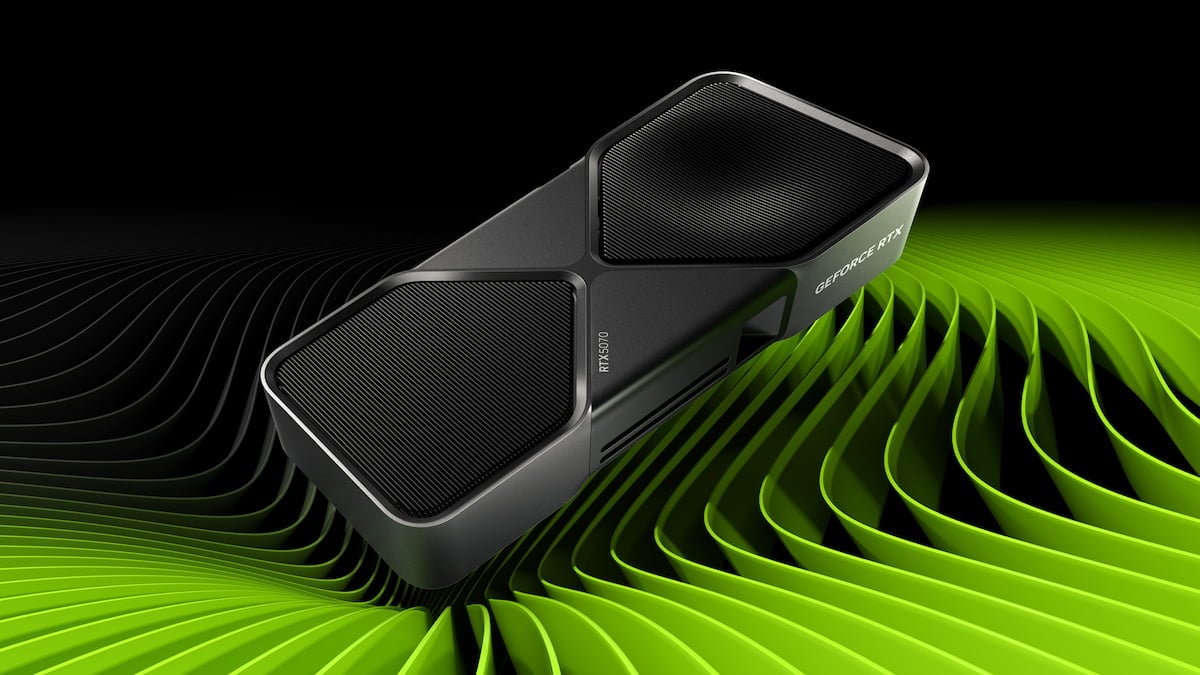



Published: Feb 9, 2024 03:05 pm