There are several things you’ll need to manage while playing Gray Zone Warfare, between your ammunition, health, and inventory space. And this is all while you’re keeping an eye on your surroundings for AI and player enemies.
Whether you’re an experienced player in extraction shooters like Tarkov or more well-versed in shooters like Call of Duty or CS2, you’ve more than likely figured out a key binding set that works the best for you. Looking to apply that set to Gray Zone Warfare? Here’s how you can change the keybinds in GZW.
How to change keybinds in Gray Zone Warfare
Your keybinds can be changed by hitting Escape or Tab, then clicking the gear icon on the top right of the screen to go to Settings. From there, go over to the Controls Tab.
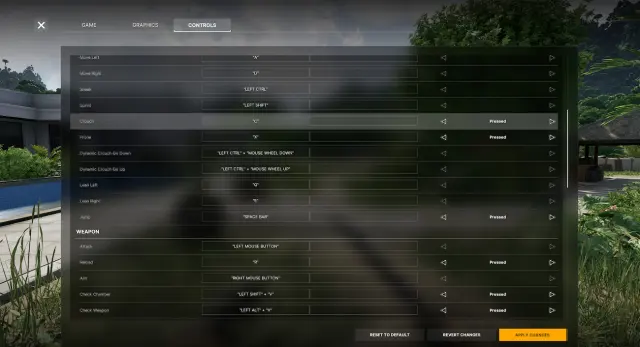
Here, you can view all the Gray Zone Warfare keybinds, change them to any specific key, or set a secondary keybind for any action.
Several of the keybinds and controls also let you select which type of input is required to complete the action. Here’s what each input type means:
- Pressed: Press the key once (also known as toggle).
- Hold: Hold down the key to perform the action; releasing the key stops the action.
- Double Press: Press the key twice.
Despite all these input type options, there is surprisingly no option to turn on “toggle aim“ in the current early-access version of Gray Zone Warfare. This could be added soon, though, or at the very least before the game’s full launch. There is also no option to change VOIP from its default Z binding.
Once all your keybind changes are made, make sure to hit the gold Apply Changes button before exiting the menu. If you’re unhappy with your changes, you can always reset them to the default options and start over.













Published: Apr 30, 2024 12:27 pm