Unhappy with your roster in Sword of Convallaria? If you haven’t sunk too much time into the game, it might be worth rerolling your account for a better shot at getting the Legendary characters you want.
Fortunately, Sword of Convallaria is very generous with its freemium currency bonuses for new players, so you get a good handful of pulls as soon as you get past the tutorial. Here’s everything you need to know about rerolling your Sword of Convallaria account.
Sword of Convallaria reroll guide
The process for rerolling in SoC is more or less the same as any other gacha game: Make a new account, play until the end of the tutorial, roll with all the newcomer bonuses available, then rinse and repeat until you have the starting roster you want.
SoC’s tutorial technically ends after reaching Elysium and completing the Fool’s Journey up to stage 0-6. You can get 21 Secret Fates from your mailbox, so make sure to claim those ASAP. The goal is to gather 30 Secret Fates so you can roll the guaranteed starter banner, which gives you one Legendary character within 30 summons.
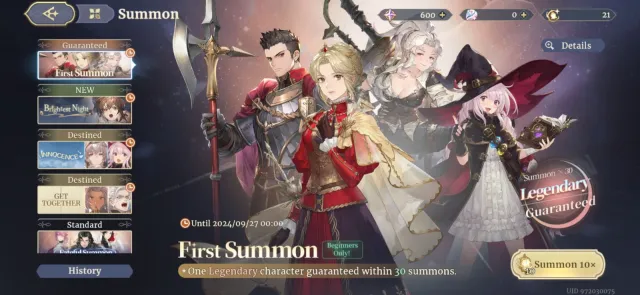
Unfortunately, earning another nine summons’ worth of Hope Luxites requires you to play through a few more stages of Fool’s Journey. As you’re playing, make sure you’re being as efficient as possible by collected bonuses from:
- Any event or special promotion accessible
- Both Daily and Quest rewards from your Quest Log
- Star collection from clearing Fool’s Journey stages (Found at the bottom right corner of the map screen).
If you get three stars on every stage, you should be able to gather enough Hope Luxites at around stage 0-8. Head over to the starter banner to start pulling—the Hope Luxites will automatically convert to Secret Fates when you summon, so there’s no need to stop by the exchange shop.
If you get the Sword of Convallaria characters you want, you can go ahead and bind the account to your email. If not, log out and start again. Unfortunately, you can’t skip the tutorial like you can when rerolling in games like Solo Levelling Arise, so each reroll will take around 30 to 40 minutes even when speeding through all the cutscenes.
Sword of Convallaria guest and salted accounts
At a glance, rerolling in Sword of Convallaria is best done on mobile instead of PC. While the game performs noticeably worse on mobile, it has an option to log-in as a guest, where the PC launcher requires an email address upon account creation.
However, if you have a Gmail account, you can use the infamous “salting” method. Essentially, adding a plus sign and any letters or numbers after it to your Gmail address will make a salted dummy account that then redirects all mail to your actual inbox while still maintaining the appearance of a separate account.
For example, all emails directed to swordofconvallaria+1@gmail.com, swordofconvallaria+2@gmail.com, or swordofconvallaria+one@gmail.com will all be redirected to swordofconvallaria@gmail.com. You can put basically anything after the + to make a new salted address.
In some aspects, this might even be better than using the mobile guest account in Sword of Convallaria as you can actually hold onto all your rerolled rosters instead of erasing them with every reroll. Just make sure to keep notes on which characters were pulled to which salted address so you can go back to them easily.




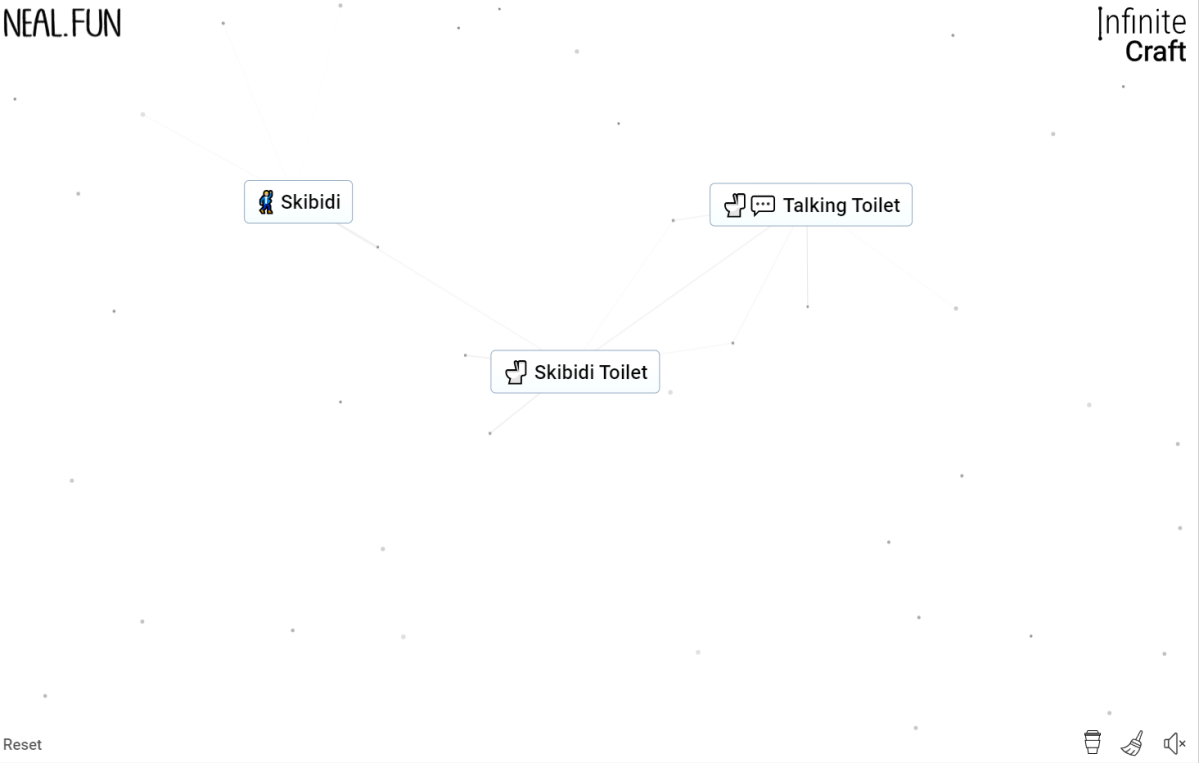


Published: Aug 28, 2024 08:28 pm