Football Manager 2023, the latest iteration of the soccer management simulation series, was launched with only one game skin, a dark-themed one called Football Manager.
This skin doesn’t hurt the eyes even after hours of gameplay and it’s well-designed. But after you play several seasons in FM23, it’s possible that you’ll grow tired of seeing the same visuals and will want to change the skin.
At the moment, there are no native skins that you can put on in FM23. Fortunately, though, the Football Manager community has created the habit over the years of developing custom skins, on top of custom kits, player faces, and all sorts of add-ons that enhance the average Football Manager experience.
How to install a new skin in Football Manager 2023
First of all, it’s not possible to install custom skins if you’re playing FM23 on console. This add-on is exclusive to those who play the soccer manager simulator on PC. There are dozens of specialized websites that upload their own skins and allow the community to upload their own as well, so all you have to do is search for skins first.
After you download the skin of your preference, decompress the files in case you downloaded them compressed, and place the skin you chose in the FM23 folder. Here’s the path for this folder on Windows or Mac:
- Windows: Documents / Sports Interactive / Football Manager 2023 / skins
- Mac: Library / Application Support / Sport Interactive / Football Manager 2023 / skins
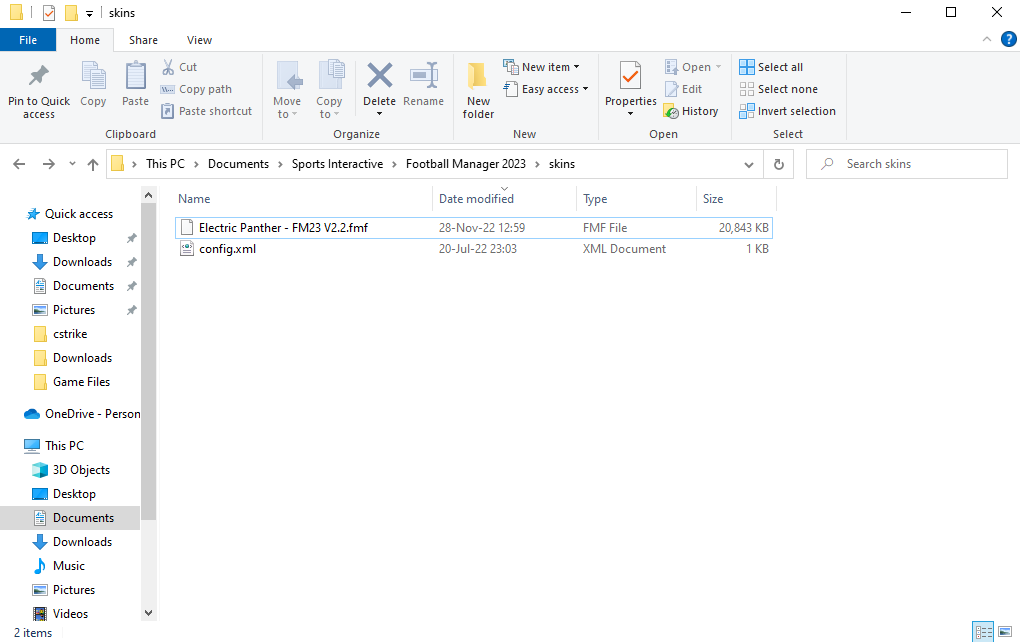
Now that you’ve placed one or more skins in this folder above, all you have to do is start FM23 and click Preferences to access settings. Once you’re in the Preferences screen, click Advanced and change to All there in the top-right.
Scroll until you see the Interface options and select the skin you want to use in-game. Below Interface, there’s a tab named Skin. You need to tick the “Reload skin when confirming changes in Preferences” box and press Confirm at the bottom.

There you have it. If you follow these steps, you’ll get to play FM23 with any custom skin you want as long as you’re playing on PC.












Published: Nov 28, 2022 12:43 pm