Street Fighter 6 has plenty of content in the pipeline for future updates, but Capcom has also offered players additional costumes and other customization options for pre-ordering the game at various price points too. This pre-order content is typically available from day one as soon as you launch the game, but some players have been dealing with issues during redemption.
Pre-order content isn’t the only thing available for players to redeem, as there are Deluxe and Ultimate editions of the game up for purchase that comes with additional rewards for simply grabbing the game.
This content varies from a few bonus colors for some fighters, to full-on alternate costumes you can use to completely change their looks. The Deluxe and Ultimate editions also come with the full Year One Character Pass, which includes the first four DLC characters to be added to the game over the next year.
For anyone who is looking to redeem their additional content, here is how you can ensure you get what you paid for.
How to get your pre-order, Deluxe, and Ultimate Edition content for Street Fighter 6

In most instances, any content promised to you with your purchase of Street Fighter 6 should be installed and available as soon as you launch the game. Once you get into the Battle Hub or customize your options for characters on the game’s roster, you should see settings like alternate costumes and titles already unlocked.
Depending on the version you purchased, or if you pre-ordered the game, there should be no issues—at least for players on PC and Xbox. For PlayStation users, however, there have been multiple reports of content not appearing in the game at all even if you paid for it. This is specifically noted with Deluxe and Ultimate editions of SF6.
How to fix Street Fighter 6 Deluxe and Ultimate Edition not working
If you encounter this issue, some players have found luck in going to the PlayStation Store and starting to download any other free game or piece of software. According to multiple players, and Reddit threads, starting then canceling the download will somehow jolt your system to recognize your SF6 copy and contents.
If it works, this should resolve any issues with SF6 being marked as not purchased on the PSN, and launching the game again will likely result in you having any content you previously didn’t have access to—as long as you bought it. This worked for me after I was dealing with a similar problem for my version of the game, even if it did somehow install a second copy.
Related: All Street Fighter 6 editions compared: Deluxe, Ultimate, and more
We will have to wait for Capcom to officially fix the game to ensure that a strange workaround like this is no longer needed on PS5, but there are some other fixes floating around too.






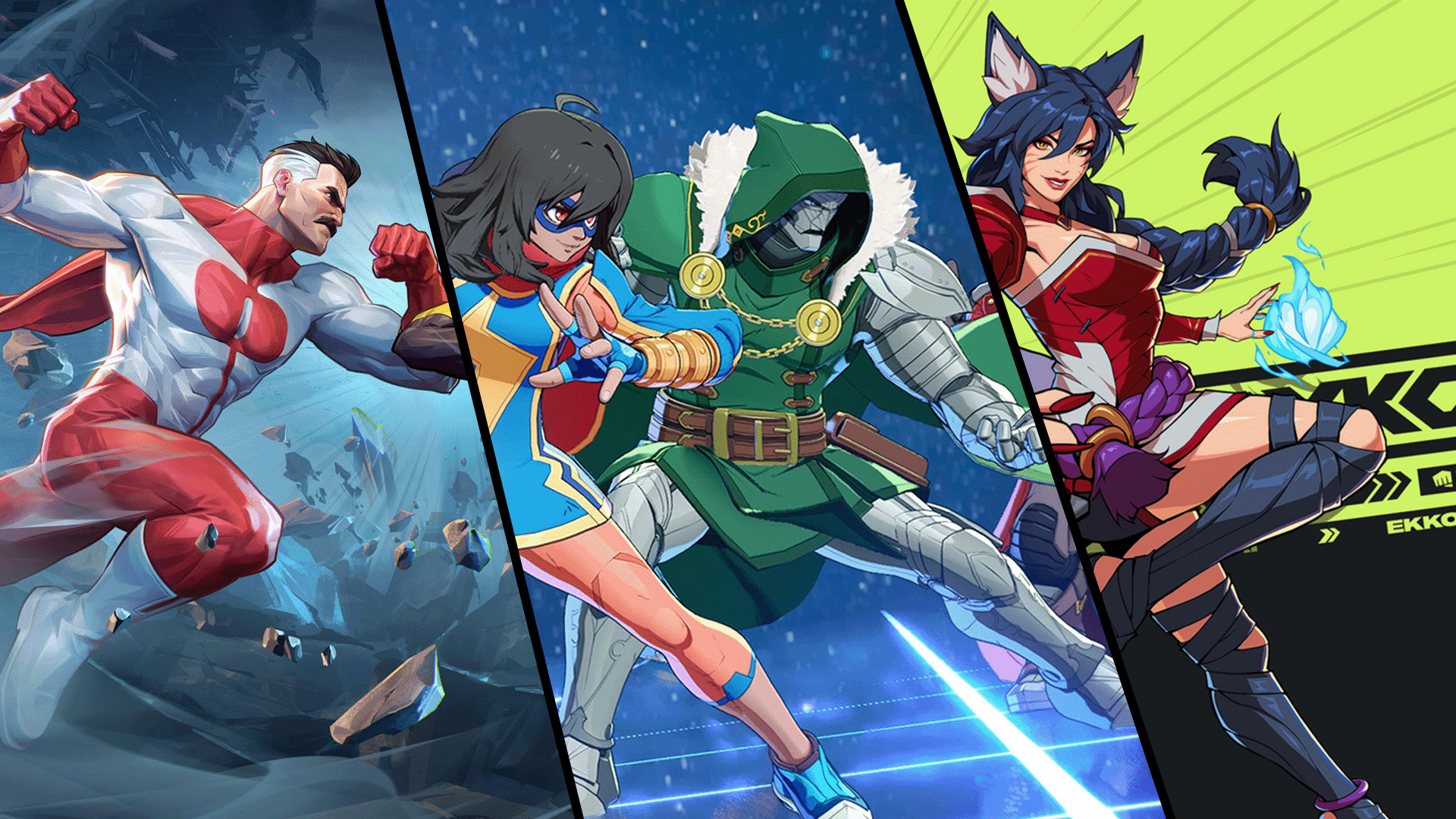



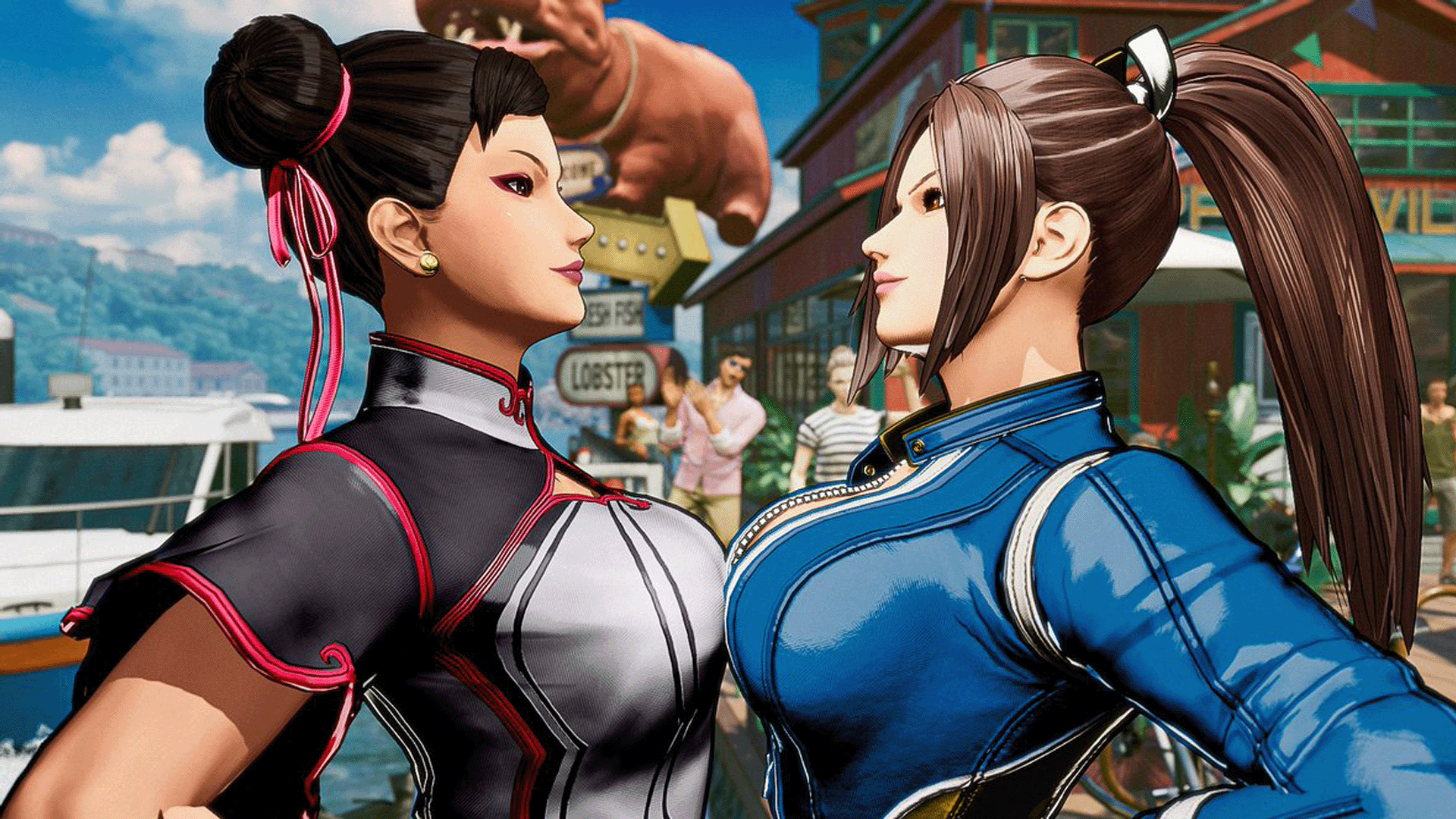


Published: Jun 2, 2023 10:17 pm