When it comes to visuals, Final Fantasy 7 Rebirth offers two modes to choose from: Graphics and Performance. Everyone has their own preferences, but we’re going to run through both options in case you’re undecided on which one to pick.
Final Fantasy 7 Remake was already a graphically intensive game when it launched for the PlayStation 4, and Final Fantasy 7 Rebirth is no different. If anything, it’s even more intensive thanks to the power of the PlayStation 5 and it ditching the city of Midgar for a massive open world setting. But, you must choose whether you prefer having the best graphics possible or a smoother gameplay experience.
Final Fantasy 7 Rebirth Graphics mode, explained
As the name implies, Graphics mode prioritizes displaying Rebirth‘s graphics at a 4K resolution. This means there’s greater visual fidelity, with everything looking crisper and more detailed, particularly the environment. It does come at the cost of a capped frame rate, with Rebirth being locked to 30 fps. But it very rarely, if ever, dips below that, so you’re still getting a stable experience.
Final Fantasy 7 Rebirth Performance mode, explained
If the idea of playing a game at 30 fps is unpleasant to you, you’ll want to pick Performance mode. With this active, Rebirth prioritizes running at a far smoother 60 fps. This applies to both gameplay and cutscenes, and greatly benefits combat and action set pieces. The downside is that the graphics take a bit of a hit, with background textures becoming a little less detailed.
Should you pick Graphics mode or Performance mode in Final Fantasy 7 Rebirth?



Personally, I recommend Performance mode, if only for the smoother frame rate. Fans complained about the graphics in Performance mode being rather blurry in the Final Fantasy 7 Rebirth demo, but Square Enix appears to have resolved this for the full game thanks to the day one patch. So, you’re still getting a lovely looking game without having to compromise the performance.
Thankfully, choosing the graphics mode before you start Rebirth doesn’t lock you into it for the rest of the game. So, if you really want 4K tier visuals, or still find the graphics in Performance mode not up to snuff, you can switch to Graphics mode at any time during your gameplay in the options menu.





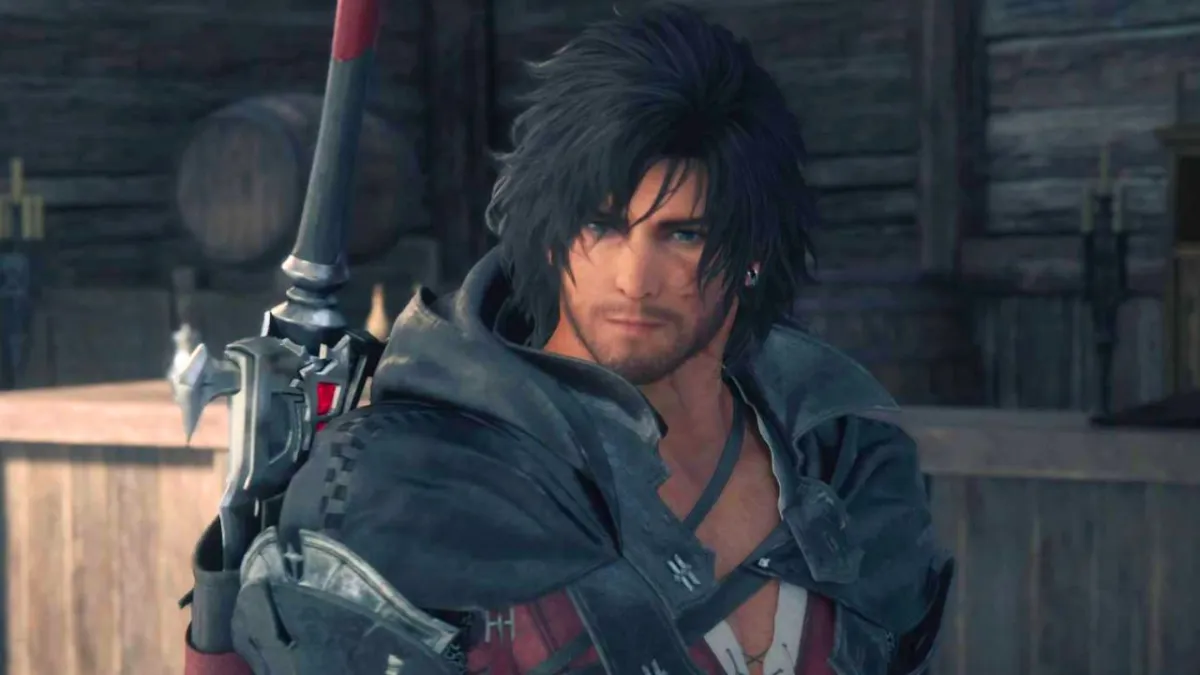

Published: Feb 29, 2024 07:52 am