Final Fantasy 16 (FF16) has a gripping storyline, interesting combat mechanics, and several bugs and issues, many being addressed in the 1.03 update. While the notes aren’t all that extensive, there were quite a few text, control, and system changes. In particular, players are celebrating the July patch’s Motion Blur updates.
Final Fantasy 16 update 1.03 and size
Square Enix has released a new update for Final Fantasy 16, which features several systems, text, control, and camera sensitivity adjustments. If your updates are set to download on your PlayStation automatically, you may have already downloaded update 1.03.
But if you haven’t, you’ll have to manually update it by selecting FF16 from your home screen and checking for updates. It shouldn’t take too long to download as it is only 267.1 MBs, but every byte is worth it for this update.
FF16 update 1.03 patch notes
- System updates from the Main Menu
- Motion Blur Strength: This allows you to adjust the strength of the motion blur effect when the character or camera is in motion. So, if you’re like me and suffer from motion blur nausea, it can now be turned down or off.
- Player Follow (Movement): This will disable your camera from following your movement.
- Player Follow (Attack): This will disable your camera from following you while you’re attacking.
- Camera Sensitivity (Horizontal and Vertical) Increase: The camera’s maximum sensitivity setting can now be raised from 10 to 20.
- Three new Controller Layouts: Layout types D (this one has a layout similar to the FF7 Remake), E, and F have been added.
- Menu Stability Improvement: They’ve fixed the issue affecting specific menus’ stability.
- Text Issues: They’ve corrected known text-related issues.
- Image and Clip Hashtag Addition: They’ll add the hashtag #FF16 to your screenshots and clips when shared on YouTube or Twitter.
The biggest takeaway from FF16’s update 1.03 is the addition of Motion Blur Strength. To adjust the Motion Blur strength, or to turn it off completely, follow these steps:
- Press the options button on your PlayStation 5 controller to open the FF16 Settings
- Navigate to the Systems tab and then to the Graphics sub-menu—the icon resembles a TV screen.
- Beneath Screen Brightness and Game Performance, there’s a new slider named Motion Blur, which you can toggle from zero to five. When it’s turned off, which is at zero, there’s a tiny bit of Motion Blur, but it’s not very noticeable.

Related: All FF16 hunt locations and how to beat them
Although this update hasn’t addressed all the issues we’re experiencing, including glitched screens and graphics issues, the ability to turn off Motion Blur and change the camera’s sensitivity is a win and will help many FF16 players.




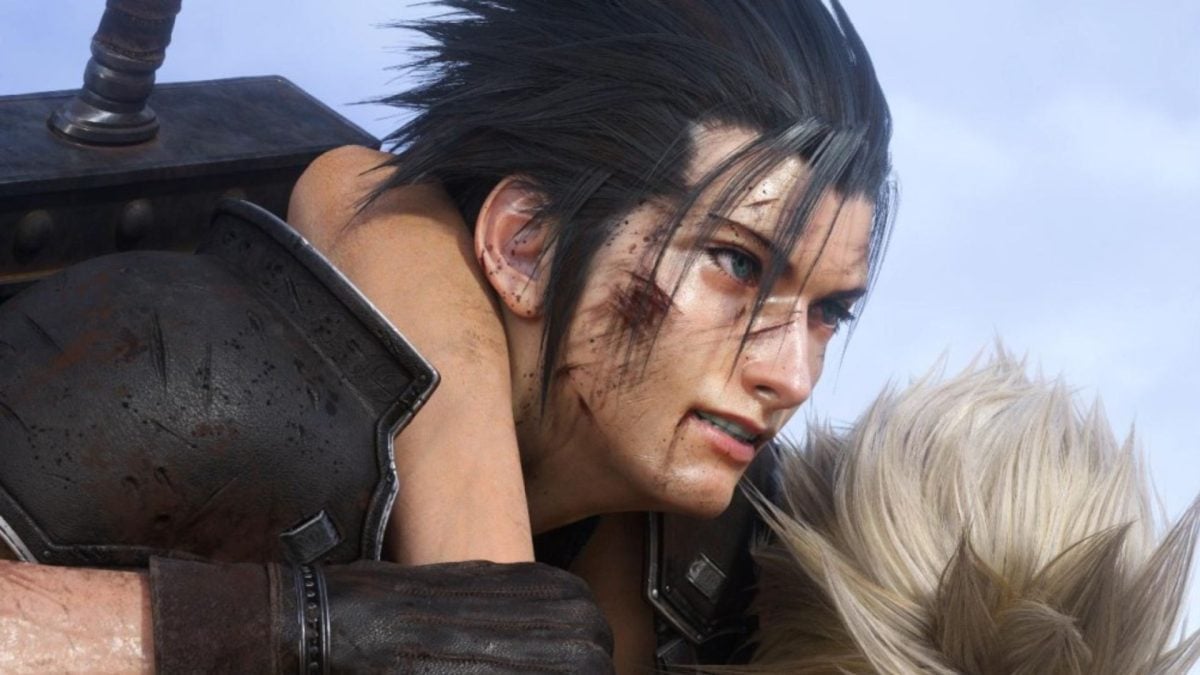


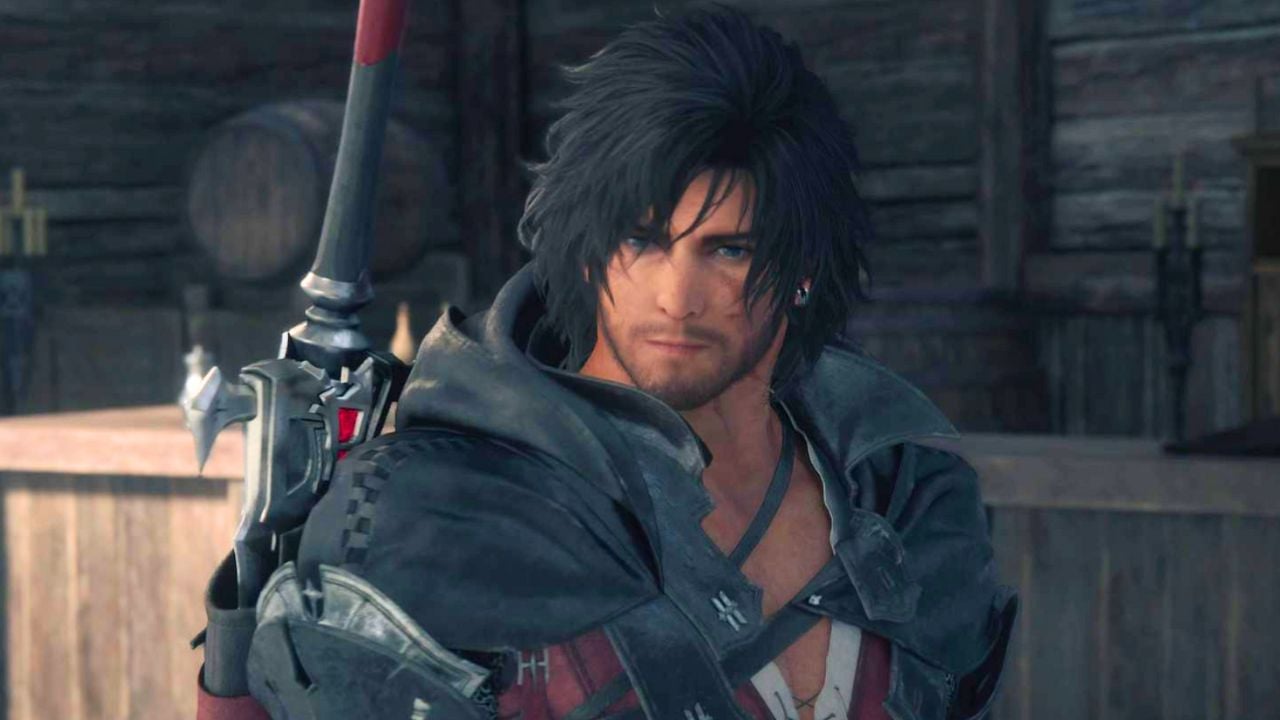





Published: Jul 6, 2023 12:52 am