EA FC 25 continues the trend of inputting a walkout animation in Ultimate Team to tease when you have pulled one of the best players in the game. If you want a detailed explainer on how to spot a walkout, we’ve got you covered.
Walkouts in EA FC 25 have become one of the biggest lures of Ultimate Team, with players spending hours ripping packs in the hope of seeing one of the best players in the world march onto their screen. However, the animation changes yearly, leaving players needing to learn the new mechanics.
If you’ve been wondering how to spot a walkout, we have a full breakdown.
What is a walkout in EA FC 25?
A walkout in EA FC 25 Ultimate Team is an animation reserved for when you pack one of the best players in the game. Rather than the standard card reveal at the end of the tunnel animation, the player you pack will walk onto the screen.
Only players rated 86 and above will show a walkout animation in EA FC 25. Anything lower than that will receive a standard animation, either showing the tunnel before the card reveal or an immediate card reveal in a case where no rare card gets pulled.
Walkout animations have been present in the EA FC 25 franchise for several years, though the specific animation changes every year, meaning players have to work out exactly what the telltale sign of a walkout is.
These animations are not restricted to a single player, either. It’s possible to get a double walkout, in which two 86+ rated players enter the screen simultaneously and interact with each other. However, the way to spot the walkout remains the same.
How to spot a walkout in EA FC 25
You need to pay close attention to the giveaway signs for a walkout in EA FC 25, as the hint will only show for a brief moment almost immediately after you open a pack. Look closely at the end of the tunnel, where the silhouette appears.
Yellow lights on both sides of the end of the tunnel tease a walkout player. Any card that isn’t a walkout will not have these lights—though they only appear for a second or two. If you miss this giveaway, you won’t be able to tell until the final animation appears.
Rare players rated 80 to 85 will have the tunnel animation without the lights, while rare players rated 86+ will show the lights and complete the walkout animation. However, that isn’t the end of your eye test, as some other hints occur.
The colors of the tunnel indicate which type of card you are receiving, with a standard rare gold player having a general look. Team of the Week players, however, have a much darker tunnel, while Icon tunnels match the colors of Icon cards.
This trend is expected to continue across every promo in EA FC 25, with Hero cards having purple lights. So make sure to pay close attention to the latest releases in packs so you can predict what pull is taking place.



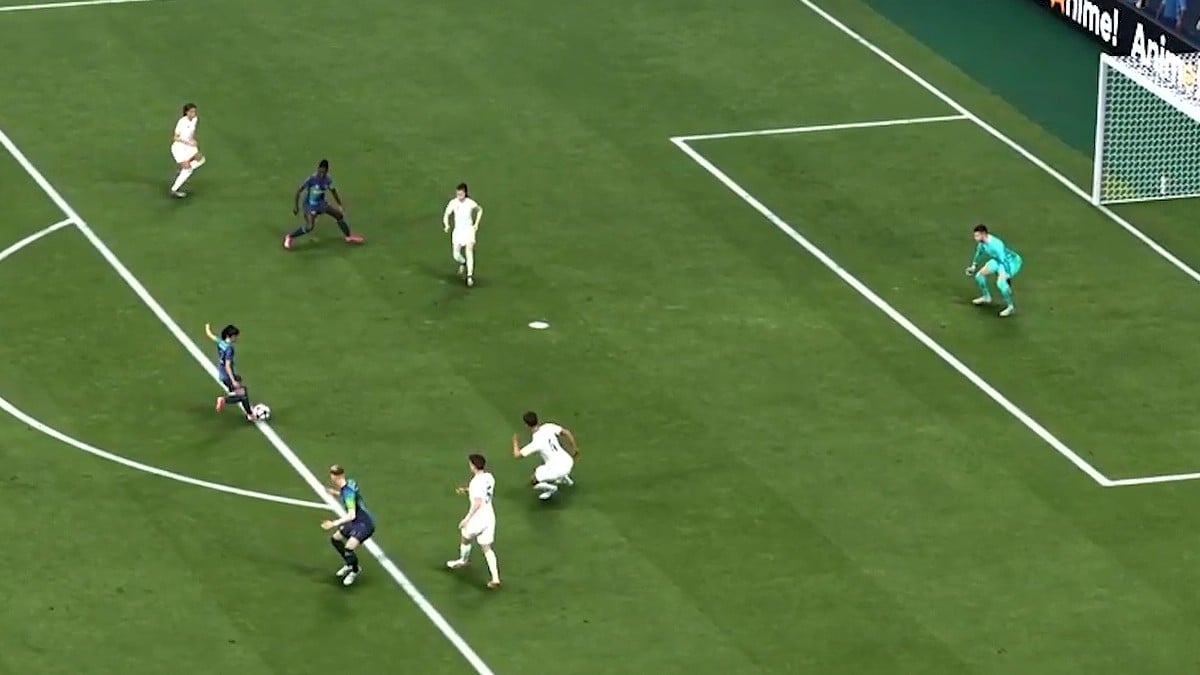








Published: Sep 27, 2024 08:29 am